标签:
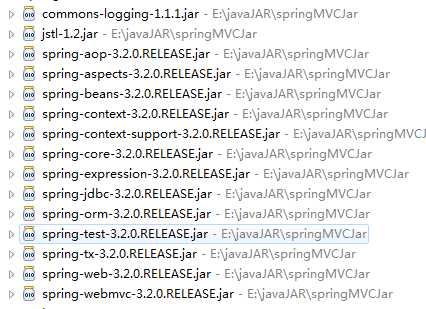 这些是springMVC3.2所用到的jar包
这些是springMVC3.2所用到的jar包
web.xml配置
<?xml version="1.0" encoding="UTF-8"?>
<web-app xmlns:xsi="http://www.w3.org/2001/XMLSchema-instance" xmlns="http://java.sun.com/xml/ns/javaee" xmlns:web="http://java.sun.com/xml/ns/javaee/web-app_2_5.xsd" xsi:schemaLocation="http://java.sun.com/xml/ns/javaee http://java.sun.com/xml/ns/javaee/web-app_2_5.xsd" id="WebApp_ID" version="2.5">
<display-name>springmvcfirst1208</display-name>
<!-- springmvc前端控制器 -->
<servlet>
<servlet-name>springmvc</servlet-name>
<servlet-class>org.springframework.web.servlet.DispatcherServlet</servlet-class>
<!-- contextConfigLocation配置springmvc加载的配置文件(配置处理器映射器、适配器等等)
如果不配置contextConfigLocation,默认加载的是/WEB-INF/servlet名称-serlvet.xml(springmvc-servlet.xml)
-->
<init-param>
<param-name>contextConfigLocation</param-name>
<param-value>classpath:springmvc.xml</param-value>
</init-param>
</servlet>
<servlet-mapping>
<servlet-name>springmvc</servlet-name>
<url-pattern>*.action</url-pattern>
</servlet-mapping>
<welcome-file-list>
<welcome-file>index.html</welcome-file>
<welcome-file>index.htm</welcome-file>
<welcome-file>index.jsp</welcome-file>
<welcome-file>default.html</welcome-file>
<welcome-file>default.htm</welcome-file>
<welcome-file>default.jsp</welcome-file>
</welcome-file-list>
</web-app>
上面我讲配置文件放在classpath下面,在项目件文件夹的时候要注意要选择新建source folder;如果新建文件夹的时候选择的是folder在调用url的时候就会提示找不到配置文件(找不到springmvc.xml)
springmvc.xml
<beans xmlns="http://www.springframework.org/schema/beans" xmlns:xsi="http://www.w3.org/2001/XMLSchema-instance" xmlns:mvc="http://www.springframework.org/schema/mvc" xmlns:context="http://www.springframework.org/schema/context" xmlns:aop="http://www.springframework.org/schema/aop" xmlns:tx="http://www.springframework.org/schema/tx" xsi:schemaLocation="http://www.springframework.org/schema/beans http://www.springframework.org/schema/beans/spring-beans-3.2.xsd http://www.springframework.org/schema/mvc http://www.springframework.org/schema/mvc/spring-mvc-3.2.xsd http://www.springframework.org/schema/context http://www.springframework.org/schema/context/spring-context-3.2.xsd http://www.springframework.org/schema/aop http://www.springframework.org/schema/aop/spring-aop-3.2.xsd http://www.springframework.org/schema/tx http://www.springframework.org/schema/tx/spring-tx-3.2.xsd "> <!-- 注解方式 适配器、解析器加载 --> <mvc:annotation-driven></mvc:annotation-driven> <!-- 注解扫描制定的包路径 默认扫描com.mvc.controllter下的所有包含注解的类--> <context:component-scan base-package="com.mvc.controller"></context:component-scan> <!-- 视图解析器 --> <bean class="org.springframework.web.servlet.view.InternalResourceViewResolver"> <!-- 配置jsp路径的前缀 --> <property name="prefix" value="/WEB-INF/jsp/"/> <!-- 配置jsp路径的后缀 --> <property name="suffix" value=".jsp"/> </bean> </beans>
controllter代码,没有查数据
package com.mvc.controller;
import java.util.ArrayList;
import java.util.Date;
import java.util.List;
import org.springframework.stereotype.Controller;
import org.springframework.web.bind.annotation.RequestMapping;
import org.springframework.web.servlet.ModelAndView;
import com.mvc.model.Items;
/***商品控制器*/
@Controller
@RequestMapping("/itemsController")
public class ItemsController {
@RequestMapping("/queryItems")
public ModelAndView queryItems(){
List<Items> items=new ArrayList<Items>();
Items items_1 = new Items();
items_1.setName("小米note");
items_1.setPrice(6000f);
items_1.setDetail("ThinkPad");
items_1.setCreatetime(new Date());
Items items_2 = new Items();
items_2.setName("荣耀华为plus");
items_2.setPrice(5000f);
items_2.setDetail("荣耀华为plus");
items_2.setCreatetime(new Date());
items.add(items_1);
items.add(items_2);
ModelAndView modelAndView=new ModelAndView();
modelAndView.addObject("items", items);
modelAndView.setViewName("items/itemsList");
return modelAndView;
}
}
前面springmvc.xml中将视图解析器的路径配置在/WEB-INF/jsp/下,文件名后缀为.jsp,所以对应的jsp路径就是/WEB-INF/jsp/items/itemsList.jsp
标签:
原文地址:http://www.cnblogs.com/ph123/p/4619971.html