标签:
原文地址 http://www.bubuko.com/infodetail-559696.html
下载地址:https://github.com/makeLaugh/MJExtension
这边主要的一个示例是将一个从web上面取到的json字符窜转化成model的一个流程,开始集成吧。
1)下载解压
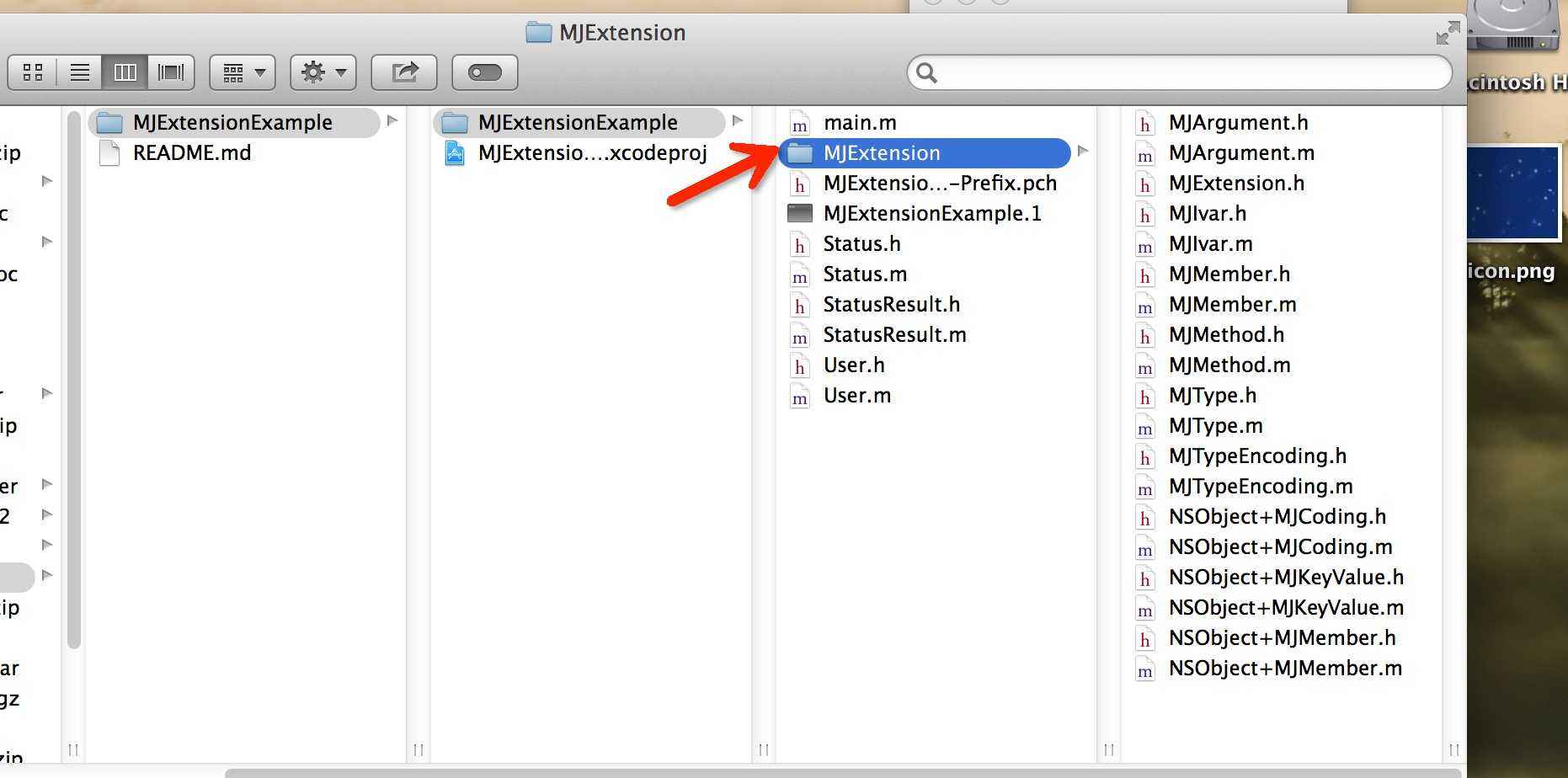
2)添加到新的项目中
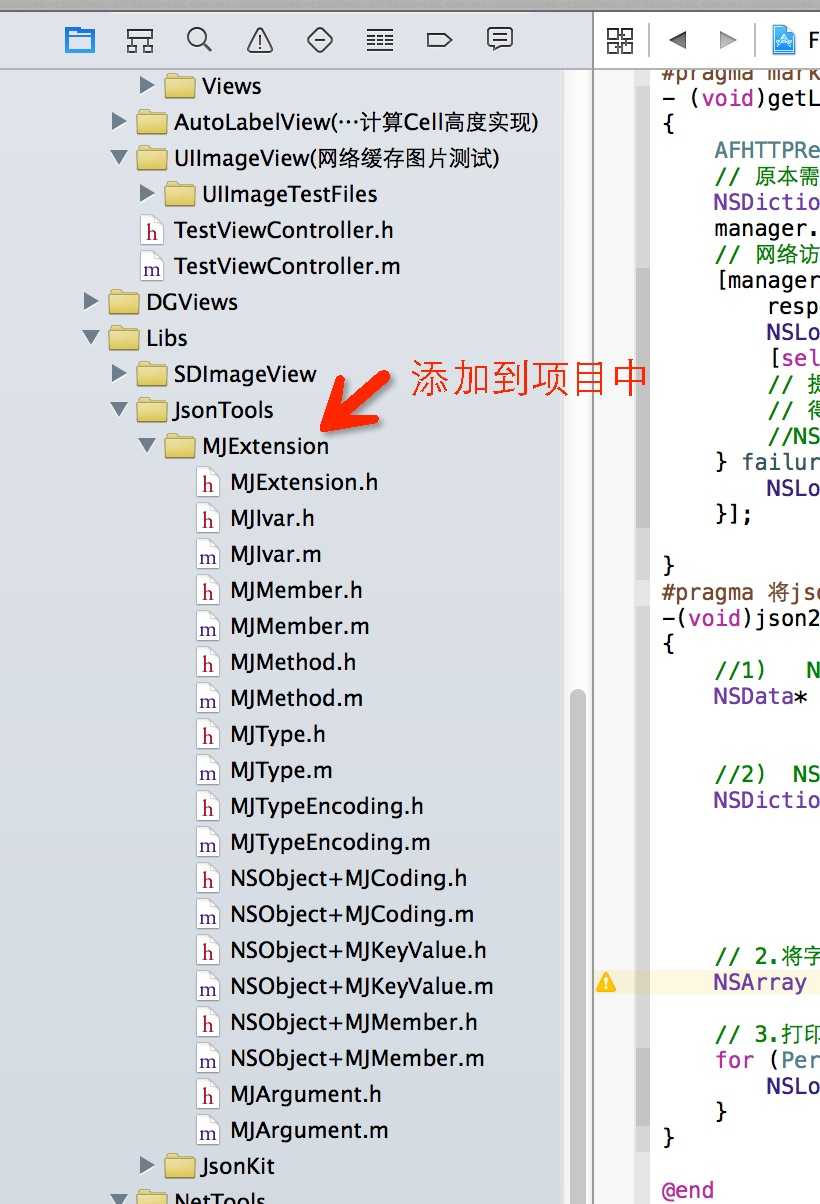
3)导入头文件后,开始使用这个文件,这边是从web上面取得的一个数据,直接映射成一个model对象
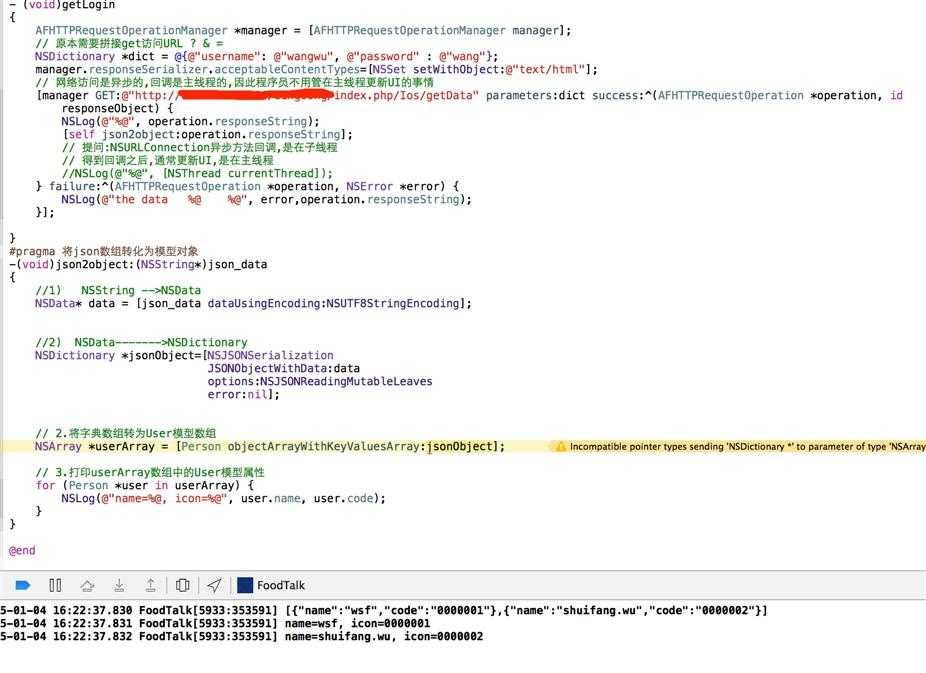
这里只是其中的一个使用方法,更多的方法可以查看其下载文件中的main方便中的更加详细的调用 。
IOS MJExtension json转模型的轻量级框架的使用(转载)
标签:
原文地址:http://www.cnblogs.com/bug-sniper/p/4620276.html