标签:
检测网络连通性我用的是丛远到近的方法,即“外网——网关——内网——本机”,脚本的实现也是根据这个顺序用ping来检测,为提高检测速度,这里我只ping了2次,各位可以根据自己的需要进行修改。
使用方法大神们都会的... 复制代码,另存为.bat文件后执行。
1 @echo off 2 color 2F 3 title 网络连通性检测 4 echo. 5 if exist %temp%\*.ping del %temp%\*.ping ::删除缓存 6 echo. 7 ping -n 2 223.5.5.5>>%temp%\1.ping & ping -n 2 223.6.6.6>>%temp%\1.ping ::ping阿里公共DNS地址 8 findstr "TTL" %temp%\1.ping>nul 9 if %errorlevel%==0 (echo √ 外网正常) else (echo × 外网不通) ::根据命令返回值输出 10 echo. 11 ping -n 2 192.168.1.1>>%temp%\2.ping 12 findstr "TTL" %temp%\2.ping>nul 13 if %errorlevel%==0 (echo √ 网关正常) else (echo × 网关不通) 14 echo. 15 ping -n 2 192.168.1.2>>%temp%\3.ping 16 findstr "TTL" %temp%\3.ping>nul 17 if %errorlevel%==0 (echo √ 内网正常) else (echo × 内网不通) 18 echo. 19 ping -n 2 127.0.0.1>>%temp%\4.ping 20 findstr "TTL" %temp%\4.ping>nul 21 if %errorlevel%==0 (echo √ TCP/IP协议正常) else (echo × TCP/IP协议异常) 22 echo. 23 echo. 24 pause
效果如下:
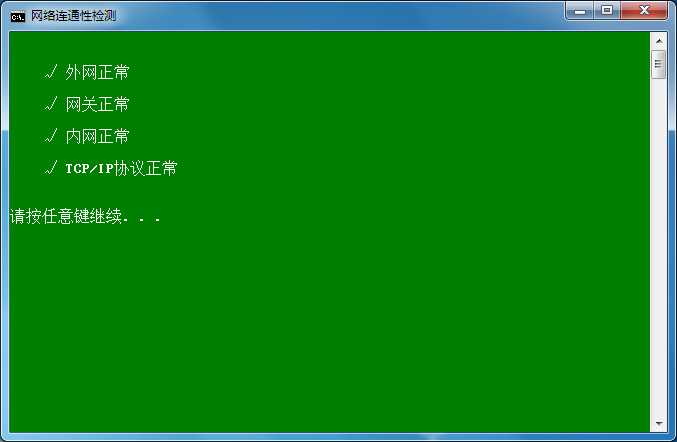
标签:
原文地址:http://www.cnblogs.com/sjy000/p/4621772.html