标签:
You can accomplish a wide variety of dialog designs—including custom layouts and those described in theDialogs design guide—by extending DialogFragment and creating a AlertDialog in the onCreateDialog()callback method.
For example, here‘s a basic AlertDialog that‘s managed within a DialogFragment:
public class FireMissilesDialogFragment extends DialogFragment { @Override public Dialog onCreateDialog(Bundle savedInstanceState) { // Use the Builder class for convenient dialog construction AlertDialog.Builder builder = new AlertDialog.Builder(getActivity()); builder.setMessage(R.string.dialog_fire_missiles) .setPositiveButton(R.string.fire, new DialogInterface.OnClickListener() { public void onClick(DialogInterface dialog, int id) { // FIRE ZE MISSILES! } }) .setNegativeButton(R.string.cancel, new DialogInterface.OnClickListener() { public void onClick(DialogInterface dialog, int id) { // User cancelled the dialog } }); // Create the AlertDialog object and return it return builder.create(); } }
Now, when you create an instance of this class and callshow() on that object, the dialog appears as shown in figure 1.
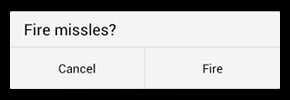
Figure 1. A dialog with a message and two action buttons.
The next section describes more about using theAlertDialog.Builder APIs to create the dialog.
Depending on how complex your dialog is, you can implement a variety of other callback methods in theDialogFragment, including all the basic fragment lifecycle methods.
Android Dialogs(2)最好用DialogFragment创建Dialog
标签:
原文地址:http://www.cnblogs.com/cocl/p/4622826.html