标签:style blog http java color 使用
Jax-ws在使用上很方便,也很轻量级。重点是他是jvnet(dev.java.net)的项目,是基于java标准的(JSR181)。
不过它与Spring的整合相对麻烦,于此,我将自己的一些研究结果贴出来以供备忘和后来者参考。
首先我们要有组件支持,包括三部分(我们需要他们的jar包):
Spring就不用说了,如果大家使用MyEclipse的话就直接添加支持。
jax-ws的jar包可以再网站上下载,或者搜索下载“jax-ws 2.2”。
jaxws commons spring的jar包是中间件,这个可能不好下载,如果不适用maven的话可能就只能在网络上搜索下载“jaxws-spring-1.8”(包含不只一个jar包哦)。
然后我们导入jar包并创建web项目。
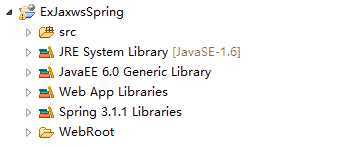
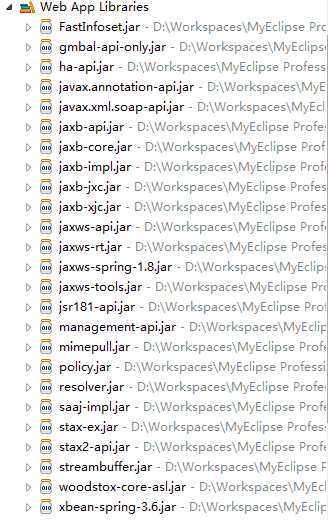
然后编写一个测试WebService类:

1 package org.coderecord.blog; 2 3 import javax.jws.WebMethod; 4 import javax.jws.WebService; 5 import javax.jws.soap.SOAPBinding; 6 import javax.jws.soap.SOAPBinding.Style; 7 import org.springframework.stereotype.Service; 8 9 /** 10 * 测试服务类<br> 11 * Service注解为在使用Spring的packeage-scan功能进行自动装配<br> 12 * WebService注解中可以不传递参数<br> 13 * SOAPBinding中也可不传递参数,或者按照自己的需求进行更改 14 */ 15 @Service("helloWorldService") 16 @WebService(targetNamespace = "org.coderecord.blog") 17 @SOAPBinding(style = Style.RPC) 18 public class HelloWorldService { 19 20 /* 使用Spring来注入dao或service吧 21 @Autowired 22 private XXDao xxDao;*/ 23 24 /** 25 * 接口方法必须加上WebMethod注解 26 */ 27 @WebMethod 28 public void sayHello() { 29 System.out.println("Hello World!"); 30 } 31 }
然后修改applicationContext.xml,加上webservice的绑定,这里面有几个问题,对于wss和ws的schema必须加上:

1 <?xml version="1.0" encoding="UTF-8"?> 2 <beans xmlns="http://www.springframework.org/schema/beans" 3 xmlns:xsi="http://www.w3.org/2001/XMLSchema-instance" xmlns:ws="http://jax-ws.dev.java.net/spring/core" 4 xmlns:wss="http://jax-ws.dev.java.net/spring/servlet" xmlns:p="http://www.springframework.org/schema/p" 5 xmlns:context="http://www.springframework.org/schema/context" 6 xsi:schemaLocation="http://www.springframework.org/schema/beans 7 http://www.springframework.org/schema/beans/spring-beans-3.0.xsd 8 http://www.springframework.org/schema/context http://www.springframework.org/schema/context/spring-context-3.2.xsd 9 http://jax-ws.dev.java.net/spring/core 10 http://jax-ws.dev.java.net/spring/core.xsd 11 http://jax-ws.dev.java.net/spring/servlet 12 http://jax-ws.dev.java.net/spring/servlet.xsd"> 13 14 <context:component-scan base-package="org.coderecord.blog"> 15 </context:component-scan> 16 17 <wss:binding url="/service/hello"> 18 <wss:service> 19 <ws:service bean="#helloWorldService" /> 20 </wss:service> 21 </wss:binding> 22 </beans>
最后修改web.xml,修改几个地方:
加上Spring的listener,并配置正确;
加上WSSpringServlet的拦截。

1 <?xml version="1.0" encoding="ISO-8859-1"?> 2 <web-app xmlns:xsi="http://www.w3.org/2001/XMLSchema-instance" xmlns:web="http://xmlns.jcp.org/xml/ns/javaee" xsi:schemaLocation="http://xmlns.jcp.org/xml/ns/javaee http://java.sun.com/xml/ns/javaee/web-app_2_5.xsd"> 3 <listener> 4 <listener-class>org.springframework.web.context.ContextLoaderListener</listener-class> 5 </listener> 6 <context-param> 7 <param-name>contextConfigLocation</param-name> 8 <param-value>classpath:applicationContext.xml</param-value> 9 </context-param> 10 <!-- Start WebService Config --> 11 <servlet> 12 <servlet-name>JAXWSServlet</servlet-name> 13 <servlet-class>com.sun.xml.ws.transport.http.servlet.WSSpringServlet</servlet-class> 14 <load-on-startup>2</load-on-startup> 15 </servlet> 16 <servlet-mapping> 17 <servlet-name>JAXWSServlet</servlet-name> 18 <url-pattern>/service/hello</url-pattern> 19 </servlet-mapping> 20 <!-- End WebService Config --> 21 </web-app>
最后就启动,搞定。
访问localhost:8080/ExJaxwsSpring/service/hello?wsdl就是接口;访问localhost:8080/ExJaxwsSpring就是你的网站。
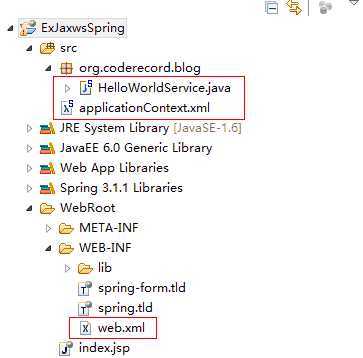
(最后编辑时间2014-07-04 17:51:33)
标签:style blog http java color 使用
原文地址:http://www.cnblogs.com/Johness/p/3824850.html