标签:
使用 PHP + socket 模拟发送 HTTP GET 请求,过程是:
① 打开连接
② 构造 GET 请求的数据:写入请求行、请求头信息、请求主体信息(GET 请求没有主体信息)
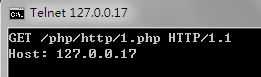
③ 发送 GET 请求
④ 读取(响应)
⑤ 关闭连接
【例】PHP + socket 编程,发送 GET 请求
<?php
/*
PHP + socket 编程
@发送 HTTP GET 请求
*/
//http 请求类的接口
interface Proto{
//连接 url
function conn($url);
//发送 GET 请求
function get();
//发送 POST 请求
function post();
//关闭连接
function close();
}
class Http implements Proto{
//换行符
const CRLF = "\r\n";
//fsocket 的错误号与错误描述
protected $errno = -1;
protected $errstr = ‘‘;
//响应内容
protected $response = ‘‘;
protected $url = null;
protected $version = ‘HTTP/1.1‘;
protected $fh = null;
protected $line = array();
protected $header = array();
protected $body = array();
public function __construct($url){
$this->conn($url);
$this->setHeader(‘Host:‘ . $this->url[‘host‘]);
}
//写请求行
protected function setLine($method){
$this->line[0] = $method . ‘ ‘ . $this->url[‘path‘] . ‘ ‘ . $this->version;
}
//写头信息
protected function setHeader($headerline){
$this->header[] = $headerline;
}
//写主体信息
protected function setBody(){
}
//连接 url
public function conn($url){
$this->url = parse_url($url);
//判断端口
if(!isset($this->url[‘port‘])){
$this->url[‘port‘] = 80;
}
$this->fh = fsockopen($this->url[‘host‘], $this->url[‘port‘], $this->errno, $this->errstr, 3);
}
//构造 GET 请求的数据
public function get(){
$this->setLine(‘GET‘);
//发送请求
$this->request();
return $this->response;
}
//构造 POST 请求的数据
public function post(){
}
//发送请求
public function request(){
//把请求行、头信息、主体信息拼接起来
$req = array_merge($this->line, $this->header, array(‘‘), $this->body, array(‘‘));
$req = implode(self::CRLF, $req);
//echo $req;
fwrite($this->fh, $req);
while(!feof($this->fh)){
$this->response .= fread($this->fh, 1024);
}
//关闭连接
$this->close();
}
//关闭连接
public function close(){
}
}
$url = ‘http://book.douban.com/subject/26376603/‘;
$http = new Http($url);
echo $http->get();
执行代码,输出:
图1
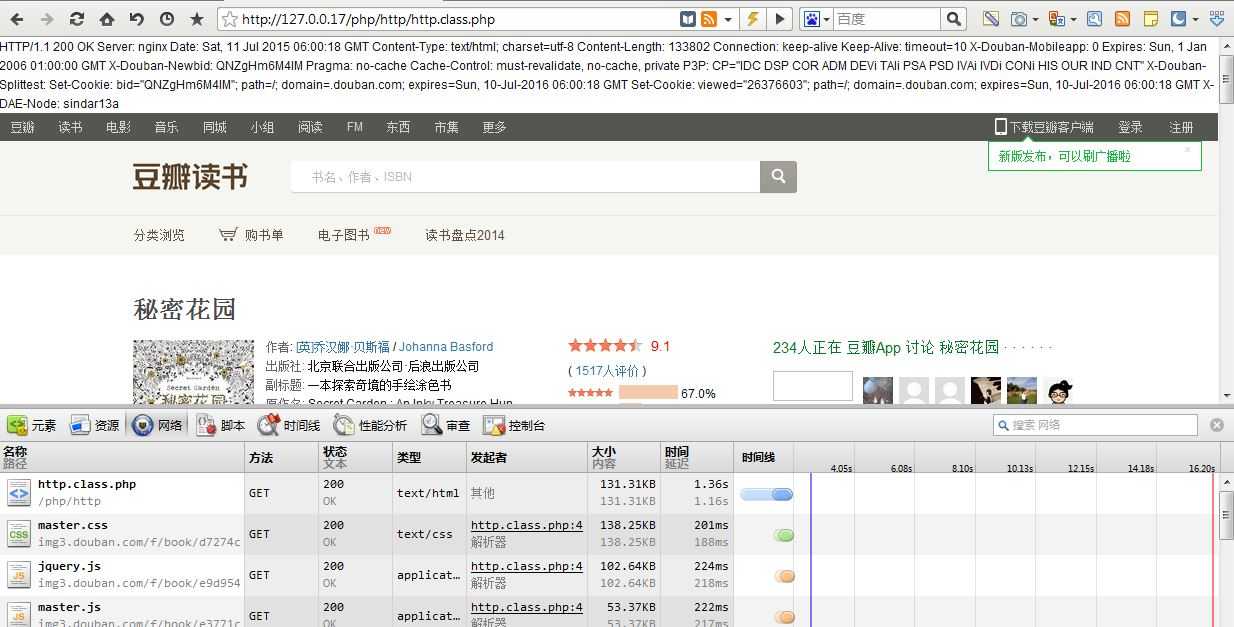
图2 响应信息
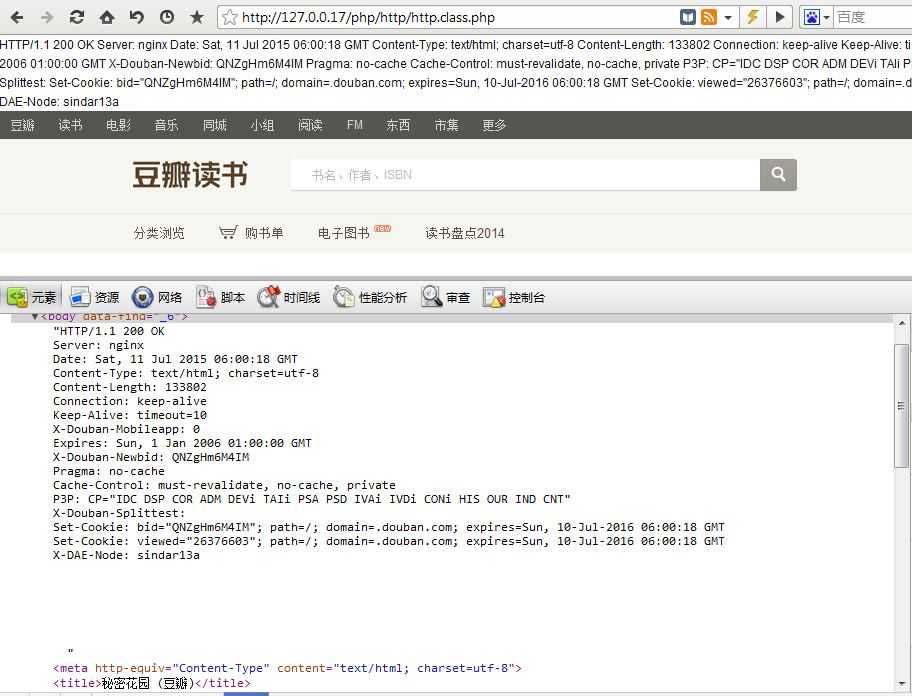
HTTP 笔记与总结(3 )socket 编程:发送 GET 请求
标签:
原文地址:http://www.cnblogs.com/dee0912/p/4638477.html