标签:java collection
HashSet是Set接口典型实现,它按照Hash算法来存储集合中的元素,具有很好的存取和查找性能。主要具有以下特点:
当向HashSet集合中存入一个元素时,HashSet会调用该对象的hashCode()方法来得到该对象的hashCode值,然后根据该值确定对象在HashSet中的存储位置。在Hash集合中,不能同时存放两个相等的元素,而判断两个元素相等的标准是两个对象通过equals方法比较相等并且两个对象的HashCode方法返回值也相等。
下面的例子说明了上述特性:
public class Person
{
String name;
int age;
public Person(String name,int age)
{
this.name=name;
this.age=age;
}
public String getName()
{
return name;
}
public void setName(String name)
{
this.name = name;
}
public int getAge()
{
return age;
}
public void setAge(int age)
{
this.age = age;
}
//当对象的名字和姓名相同即返回true
public boolean equals(Object obj)
{
if(obj==null)
return false;
if((this.name.equals(((Person)obj).name) && this.age==((Person)obj).age))
return true;
else
return false;
}
}
此时添加两个name和age均相同的Person对象实例到HashSet中:
public class HashSetDemo
{
public static void main(String[] args)
{
HashSet<Person> hs = new HashSet<>();
Person p1=new Person("xujian", 23);
Person p2=new Person("xujian", 23);
hs.add(p1);
hs.add(p2);
for(Person p:hs)
{
System.out.println(p.name+"---"+p.age);
}
}
}
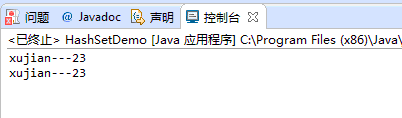
可见,HashSet中存放了两个name和age均相同的Person对象。
接下来我们重写一下Person类的hashCode方法,使其返回相同的HashCode。
public class Person
{
String name;
int age;
public Person(String name,int age)
{
this.name=name;
this.age=age;
}
public String getName()
{
return name;
}
public void setName(String name)
{
this.name = name;
}
public int getAge()
{
return age;
}
public void setAge(int age)
{
this.age = age;
}
public int hashCode()
{
// TODO 自动生成的方法存根
return 1;
}
//当对象的名字和姓名相同即返回true
public boolean equals(Object obj)
{
if(obj==null)
return false;
if((this.name.equals(((Person)obj).name) && this.age== ((Person)obj).age))
return true;
else
return false;
}
}
再次执行向HashSet添加元素操作,会发现此时HashSet只保存了一个。
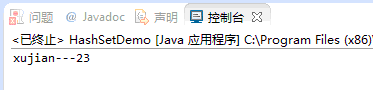
HashSet中每一能存储元素的槽位通常称为“桶”,如果有多个元素的hashCode相同,但是通过equals方法比较返回false,就需要在一个桶上存放多个元素。
HashSet的底层实际上是由HashMap实现的。其四个构造函数分别对应相应的HashMap。
//构造一个新的,空的HashSet,其底层 HashMap实例的默认初始容量是 16,加载因子是 0.75
public HashSet()
{
map = new HashMap<>();
}
//构造一个包含指定 collection 中的元素的新 set
public HashSet(Collection<? extends E> c)
{
map = new HashMap<>(Math.max((int) (c.size()/.75f) + 1, 16));
addAll(c);
}
//构造一个新的空 set,其底层 HashMap 实例具有指定的初始容量和指定的加载因子
public HashSet(int initialCapacity, float loadFactor) {
map = new HashMap<>(initialCapacity, loadFactor);
}
//构造一个新的空 set,其底层 HashMap 实例具有指定的初始容量和默认的加载因子0.75
public HashSet(int initialCapacity)
{
map = new HashMap<>(initialCapacity);
}
boolean add(E e): 如果此 set 中尚未包含指定元素,则添加指定元素
public boolean add(E e)
{
//调用map的put方法,其中value值为静态的Object对象
return map.put(e, PRESENT)==null;
}
void clear():从此 set 中移除所有元素
public void clear()
{
map.clear();
}
Object clone():返回此 HashSet 实例的浅表副本
public Object clone()
{
try
{
//调用父类的clone方法
HashSet<E> newSet = (HashSet<E>) super.clone();
newSet.map = (HashMap<E, Object>) map.clone();
return newSet;
}
catch (CloneNotSupportedException e)
{
throw new InternalError(e);
}
}
boolean contains(Object o):如果此 set 包含指定元素,则返回 true
public boolean contains(Object o)
{
return map.containsKey(o);
}
boolean isEmpty():如果此 set 不包含任何元素,则返回 true
public boolean isEmpty()
{
return map.isEmpty();
}
Iterator<E> iterator():返回对此 set 中元素进行迭代的迭代器
public Iterator<E> iterator()
{
return map.keySet().iterator();
}
boolean remove(Object o):如果指定元素存在于此 set 中,则将其移除
public boolean remove(Object o)
{
return map.remove(o)==PRESENT;
}
int size():返回此 set 中的元素的数量
public int size()
{
return map.size();
}
public class HashSetDemo
{
public static void main(String[] args)
{
HashSet<String> hs1 = new HashSet<>(); //无参构造函数新建一个默认大小为16,装载因子为0.75的HashSet
System.out.println("调用add函数");
hs1.add("Hello");
hs1.add("World");
hs1.add("nihao");
HashSet<String> hs2 = new HashSet<>(hs1); //构造一个包含hs1中元素的HashSet
System.out.println("调用remove函数");
hs1.remove("Hello");
for(String str:hs1)
System.out.println(str);
System.out.println("调用clone函数");
HashSet<String> hs3=(HashSet<String>) hs2.clone();
for(String str:hs3)
System.out.println(str);
System.out.println("利用迭代器遍历HashSet中元素");
Iterator<String> it=hs2.iterator();
while(it.hasNext())
{
System.out.println(it.next());
}
System.out.println("调用size函数");
System.out.print(hs2.size());
}
}执行结果如图:
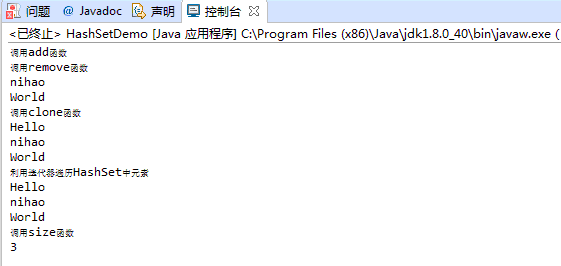
版权声明:本文为博主原创文章,未经博主允许不得转载。
标签:java collection
原文地址:http://blog.csdn.net/xujian_2014/article/details/46867295