标签:
LoadModule status_module modules/mod_status.so
<IfModule mod_status.c>
<Location /server-status>
SetHandler server-status
Order deny,allow
Deny from all
Allow from Nagios_server_ip
</Location>
ExtendedStatus On
</IfModule>
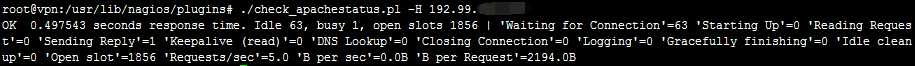
define command{ command_name check_apache command_line $USER1$/check_apachestatus.pl -H "$HOSTADDRESS$" }
define service{ use generic-service host_name Windows service_description apache check_command check_apache }
Nagios 监控windows server Apache 服务
标签:
原文地址:http://www.cnblogs.com/Mrhuangrui/p/4645875.html