标签:javascript 浏览器
如果你真的需要检测浏览器的类型,用JavaScript很容易实现。
JavaScript有一个navigator的标准对象,它包含了关于浏览器使用的信息。
navigator对象由很多属性,但是userAgent属性---一个字符串就已经包含了浏览器、操作系统以及其它我们需要的所有信息。
如果需要显示navigator.userAgent的值,只需要选择下面的一种的方式就可以:
Alert
// Display in an alert box alert(navigator.userAgent);
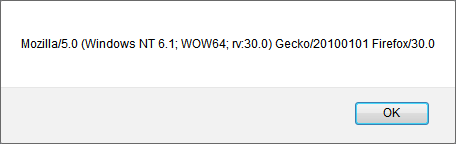
火狐30在win7上的navigator.userAgent值。
Document.write
// Write it in the HTML document document.write(navigator.userAgent);
// Display it in the browser's developer tool // This is ideal // Use console.log() when you're developing/experimenting JavaScript console.log(navigator.userAgent);
Mozilla/5.0 (Windows NT 6.1; WOW64; Trident/7.0; SLCC2; .NET CLR 2.0.50727; .NET CLR 3.5.30729; .NET CLR 3.0.30729; Media Center PC 6.0; MASM; .NET4.0C; .NET4.0E; rv:11.0) like Gecko
所以,如果我想得到想要的信息,或者把它给用户看,我首先,我要解析这个字符串。问题是我对于正则表达式的使用(在其他一些方面)显得无能为力,所以我很乐意使用Darcy Clarke写的Detect.js JavaScript 程序库。
Detect.js能够将一个字符串解析为一个可读和可操作的JavaScript对象。为了显示浏览器的名称、版本以及所用的操作系统,可参考如下代码:
// Create 'user' object that will contain Detect.js stuff // Call detect.parse() with navigator.userAgent as the argument var user = detect.parse(navigator.userAgent); // Display some property values in my browser's dev tools console console.log( user.browser.family user.browser.version user.os.name );
在 Firebug, 将看到:
Firefox 30 Windows 7
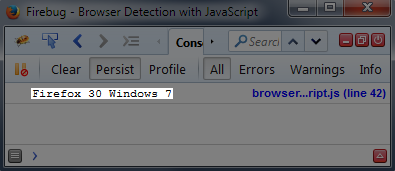
Chrome 35 Windows 7
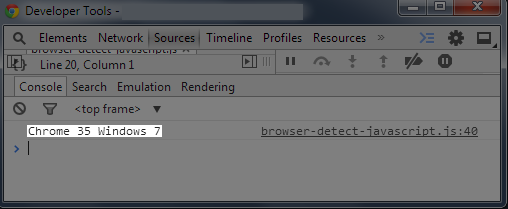
if (user.browser.family === ‘Safari‘) {
alert(‘You\‘re using the Safari browser‘);
}
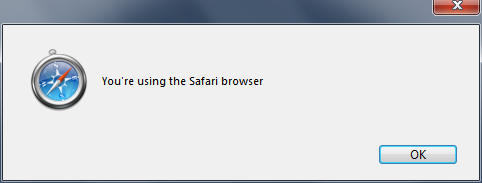
所有被解析过的属性表:
注意:如果属性不能被解析,则其值为null或者undefined。如果你想把这些信息给你的用户看,那么你就应该对于可能出现null或者undefined的值的地方进行条件判断。
用JavaScript检测浏览器,布布扣,bubuko.com
标签:javascript 浏览器
原文地址:http://blog.csdn.net/u011043843/article/details/36868321