标签:
http://xdebug.org/download.php
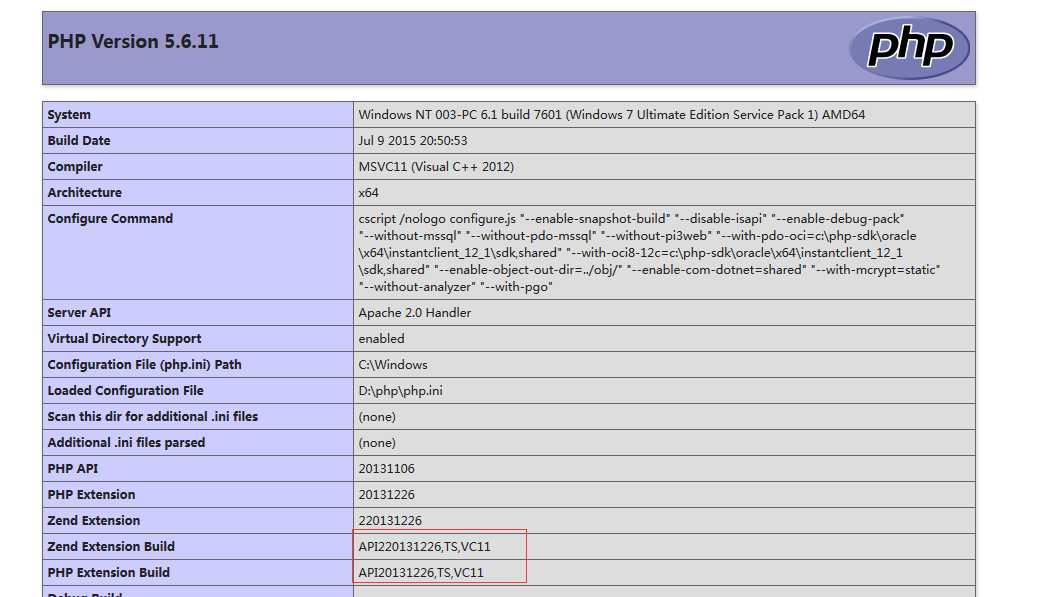
下载对应的xdebug的dll不知道php文件中的ext文件夹中
并且加入以下配置在php.info
然后重启apche
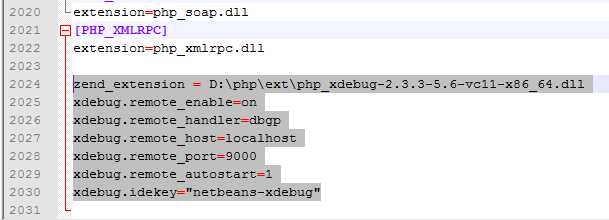
zend_extension = D:\php\ext\php_xdebug-2.3.3-5.6-vc11-x86_64.dll xdebug.remote_enable=on xdebug.remote_handler=dbgp xdebug.remote_host=localhost xdebug.remote_port=9000 xdebug.remote_autostart=1 xdebug.idekey="netbeans-xdebug"
新建一个页面echo phoinfo() 如果看到下面的xdebug项目就算配置成功了
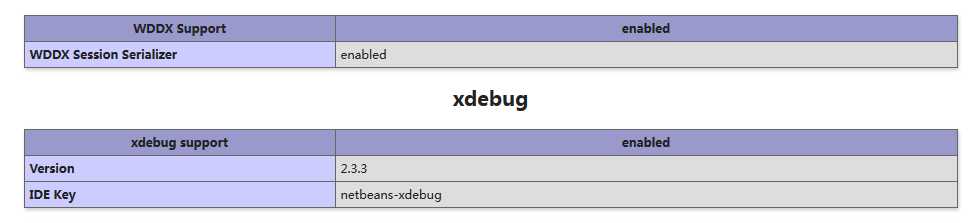
配置Netbeans
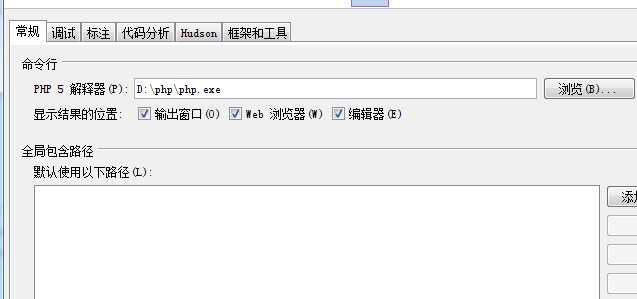
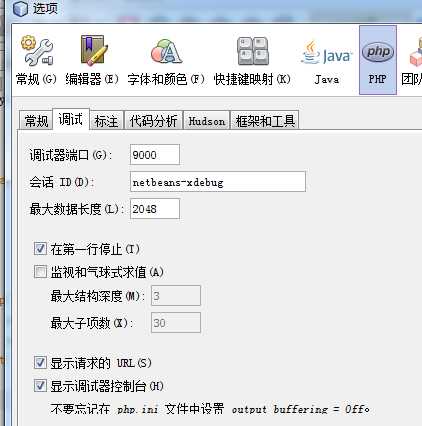
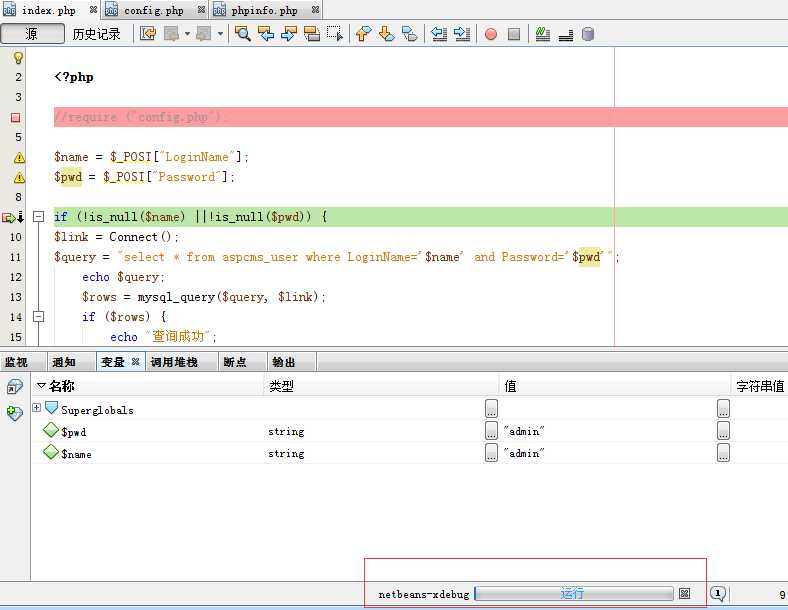
标签:
原文地址:http://www.cnblogs.com/yeminglong/p/4652446.html