标签:
归根结底就是80端口的使用,不是http的80 的 或 https的443 都得加端口号
[问题描述]
http://wisecores.wisers.com:8080/JsonProject/servlet/JsonServlet?action_flag=person
如上,如果发布出去,不可能挂个":8080"在url上。
1.以windows下的tomcat来测试
丢两个web项目进去
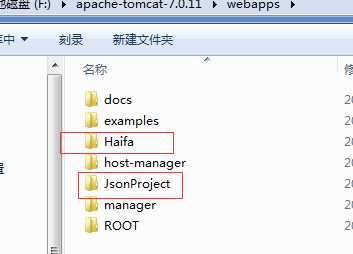
2.server.xml配置如下
1 <Host name="wisecores.wisers.com" appBase="webapps" unpackWARs="true" autoDeploy="true" xmlValidation="false" xmlNamespaceAware="false"> 2 <Context path="" docBase="F:\apache-tomcat-7.0.11\webapps\JsonProject" debug="0" reloadable="true"/> 3 </Host> 4 <Host name="sls.microsoft.com" appBase="webapps" unpackWARs="true" autoDeploy="true" xmlValidation="false" xmlNamespaceAware="false"> 5 <Context path="" docBase="F:\apache-tomcat-7.0.11\webapps\Haifa" debug="0" reloadable="true"/> 6 </Host>
3.编辑C:\Windows\System32\drivers\etc下的hosts文件加两条内容
127.0.0.1 sls.microsoft.com
127.0.0.1 wisecores.wisers.com
重启服务,访问的结果如下,这样就没有端口url了
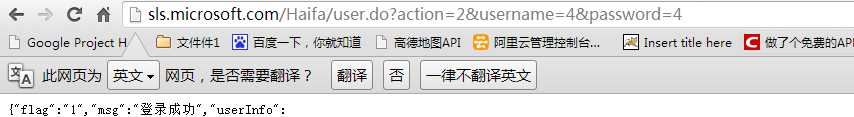
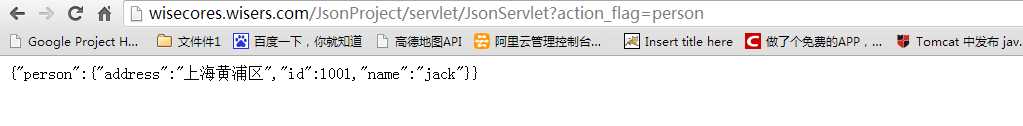
标签:
原文地址:http://www.cnblogs.com/xiaoliu66007/p/4652798.html