标签:
PendingIntent,待确定的意图,等待的意图
官网链接:http://developer.android.com/reference/android/app/PendingIntent.html
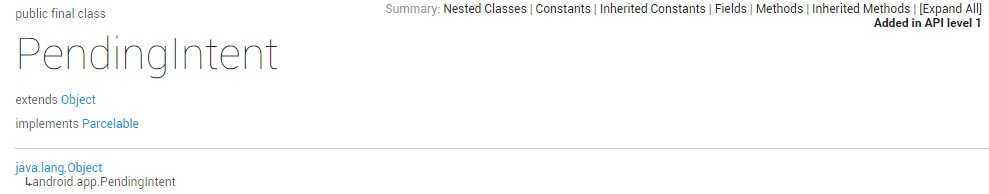
官网关于该类的继承关系,PendingIntent继承自Object。因为该类为final,所以没有子类,无法被继承。
要想得到一个PendindIntent对象,需要使用方法类的静态方法 getActivity(Context, int, Intent, int),getActivities(Context, int, Intent[], int),getBroadcast(Context, int, Intent, int),getService(Context, int, Intent, int)
这几个静态方法分别对应着Intent的行为,跳转到Activity,Activities,Broadcast,Service。
这4个静态方法的参数都一样,其中第一个和第三个参数比较的重要,其次是第二个和第四个。第一个参数传入当前的context,第三个参数传入intent.
PendingIntent是一个特殊的Intent,主要区别是intent是立马执行,PendingIntent是待确定的Intent。PendingIntent的操作实际上是传入的intent的操作。
使用pendingIntent的目的主要是用于所包含的intent执行是否满足某些条件。
主要的地方:Notification,SmsManager,AlarmManager等
1.Notification例子:
1 NotificationCompat.Builder mBuilder = new NotificationCompat.Builder(this) 2 mBuilder.setSmallIcon(R.drawable.notification_icon) 3 mBuilder.setContentTitle("My notification") 4 mBuilder.setContentText("Hello World!"); 5 Intent resultIntent = new Intent(this, ResultActivity.class); 6 PendingIntent resultPendingIntent = PendingIntent.getActivity(this,0,resultIntent,PendingIntent.FLAG_UPDATE_CURRENT); 7 mBuilder.setContentIntent(resultPendingIntent); 8 int mNotificationId = 001; 9 // Gets an instance of the NotificationManager service 10 NotificationManager mNotifyMgr = (NotificationManager) getSystemService(NOTIFICATION_SERVICE); 11 // Builds the notification and issues it. 12 mNotifyMgr.notify(mNotificationId, mBuilder.build());
2.SmsManager例子:
1 SmsManager smsManage = SmsManager.getDefault(); 2 Intent intent=new Intent("SEND_SMS_ACTION"); 3 PendingIntent pendingIntent=PendingIntent.getBroadcast(getApplicationContext(), 0, intent, 0); 4 smsManage.sendTextMessage("13xxxxxxxxx", null, "这是一条短信", pendingIntent, null);
主要常量
FLAG_CANCEL_CURRENT:如果当前系统中已经存在一个相同的PendingIntent对象,那么就将先将已有的PendingIntent取消,然后重新生成一个PendingIntent对象。
FLAG_NO_CREATE:如果当前系统中不存在相同的PendingIntent对象,系统将不会创建该PendingIntent对象而是直接返回null。
FLAG_ONE_SHOT:该PendingIntent只作用一次。在该PendingIntent对象通过send()方法触发过后,PendingIntent将自动调用cancel()进行销毁,那么如果你再调用send()方法的话,系统将会返回一个SendIntentException。
FLAG_UPDATE_CURRENT:如果系统中有一个和你描述的PendingIntent对等的PendingInent,那么系统将使用该PendingIntent对象,但是会使用新的Intent来更新之前PendingIntent中的Intent对象数据,例如更新Intent中的Extras。
请参考:http://blog.csdn.net/hudashi/article/details/7060837
标签:
原文地址:http://www.cnblogs.com/liyiran/p/4656821.html