标签:
感觉很好玩,翻译成C#版。
using System;
using System.Collections.Generic;
using System.Linq;
using System.Text;
using System.Threading.Tasks;
using System.Threading;
namespace ConsoleProcessBar
{
class Program
{
static void Main(string[] args)
{
Boolean isBreak = false;
ConsoleColor colorBack = Console.BackgroundColor;
ConsoleColor colorFore = Console.ForegroundColor;
//(0,0)(Left,Top) 第一行
Console.WriteLine("***********TE Mason*************");
Console.BackgroundColor = ConsoleColor.DarkCyan;
for (int i = 0; i < Console.WindowWidth - 3; i++)
{
//(0,1) 第二行
Console.Write(" ");
}
//(0,1) 第二行
Console.WriteLine(" ");
Console.BackgroundColor = colorBack;
//‘(0,2) 第三行
Console.WriteLine("0%");
// ‘(0,3) 第四行
Console.WriteLine("<按【Enter】键停止>");
for (int i = 0; i <= 100; i++)
{
if (Console.KeyAvailable && Console.ReadKey(true).Key == ConsoleKey.Enter)
{
isBreak = true;
break;
}
Console.BackgroundColor = ConsoleColor.Yellow;
// ‘/返回完整的商,包括余数,SetCursorPosition会自动四舍五入
Console.SetCursorPosition(i * (Console.WindowWidth - 2) / 100, 1);
// ‘MsgBox(i * (Console.WindowWidth - 2) / 100);
// ‘MsgBox(Console.CursorLeft);
//‘MsgBox(Console.CursorSize);
Console.Write(" ");
Console.BackgroundColor = colorBack;
Console.ForegroundColor = ConsoleColor.Green;
Console.SetCursorPosition(0, 2);
Console.Write("{0}%", i);
Console.ForegroundColor = colorFore;
Thread.Sleep(500);
}
Console.SetCursorPosition(0, 3);
Console.Write(isBreak ? "停止!!!" : "完成");
Console.WriteLine(" ");
Console.ReadKey();
Console.ReadKey(true);
}
}
}
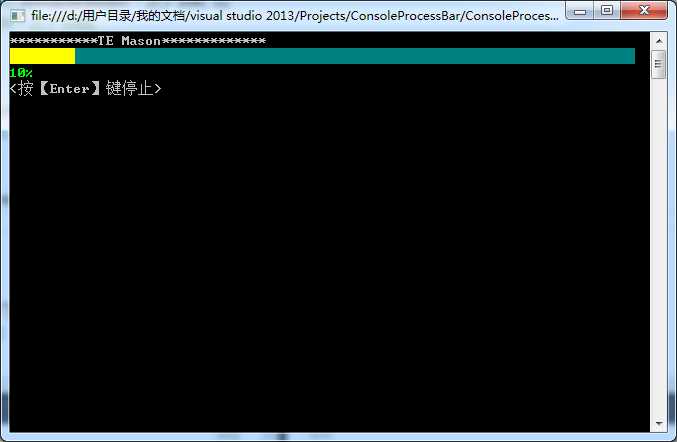
标签:
原文地址:http://www.cnblogs.com/milman/p/4668362.html