标签:
根据视频仿照着写了个demo:
package com.wyl.wylthreadtest;
import android.graphics.Color;
import android.os.Bundle;
import android.os.Handler;
import android.os.Message;
import android.support.v4.app.Fragment;
import android.support.v7.app.ActionBarActivity;
import android.view.LayoutInflater;
import android.view.Menu;
import android.view.MenuItem;
import android.view.View;
import android.view.View.OnClickListener;
import android.view.ViewGroup;
import android.widget.Button;
import android.widget.TextView;
public class MainActivity extends ActionBarActivity {
TextView textView;
Button button;
Handler myhandler;
@Override
protected void onCreate(Bundle savedInstanceState) {
super.onCreate(savedInstanceState);
setContentView(R.layout.activity_main);
textView = (TextView)findViewById(R.id.textViewId);
button = (Button)findViewById(R.id.buttonId);
myhandler = new myHandler();
buttonListener listener = new buttonListener();
button.setOnClickListener(listener);
}
/**
* 添加button的onclick监听器
* @author Administrator
*
*/
class buttonListener implements OnClickListener{
@Override
public void onClick(View view) {
// textView.setText("我的女神");
// textView.setTextColor(Color.GRAY);
// System.out.println("buttonListener:"+Thread.currentThread().getName());
myThread mythread = new myThread();
System.out.println("buttonListener:"+Thread.currentThread().getName());
mythread.start();
// mythread.run();
}
}
/**
* 实现自己的一个线程,模拟从网络上获取数据然后传给handler
* @author Administrator
*
*/
class myThread extends Thread{
String name = "模拟从网络上获取数据然后传给handler";
@Override
public void run() {
try {
sleep(1*1000);
} catch (InterruptedException e) {
// TODO Auto-generated catch block
e.printStackTrace();
}
System.out.println("myThead 子线程"+Thread.currentThread().getName());
Message msg = myhandler.obtainMessage();
msg.obj = name;
myhandler.sendMessage(msg);
}
}
/**
* handler继承Handler父类
* @author Administrator
*
*/
class myHandler extends Handler{
@Override
public void handleMessage(Message msg) {
System.out.println("myHandler:"+Thread.currentThread().getName());
String name = (String)msg.obj;
textView.setText(name);
}
}
@Override
public boolean onCreateOptionsMenu(Menu menu) {
// Inflate the menu; this adds items to the action bar if it is present.
getMenuInflater().inflate(R.menu.main, menu);
return true;
}
@Override
public boolean onOptionsItemSelected(MenuItem item) {
// Handle action bar item clicks here. The action bar will
// automatically handle clicks on the Home/Up button, so long
// as you specify a parent activity in AndroidManifest.xml.
int id = item.getItemId();
if (id == R.id.action_settings) {
return true;
}
return super.onOptionsItemSelected(item);
}
/**
* A placeholder fragment containing a simple view.
*/
public static class PlaceholderFragment extends Fragment {
public PlaceholderFragment() {
}
@Override
public View onCreateView(LayoutInflater inflater, ViewGroup container,
Bundle savedInstanceState) {
View rootView = inflater.inflate(R.layout.fragment_main, container, false);
return rootView;
}
}
}
效果图如下:
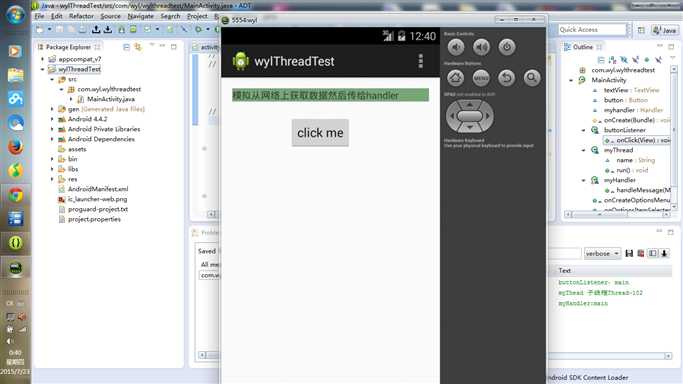
标签:
原文地址:http://www.cnblogs.com/Sunnor/p/4669125.html