标签:

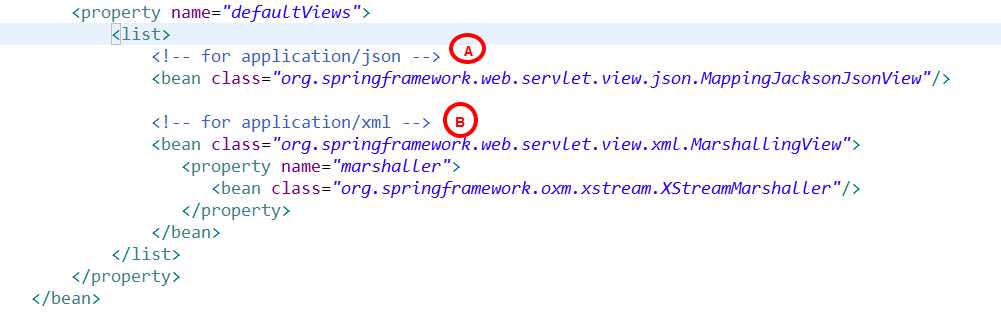
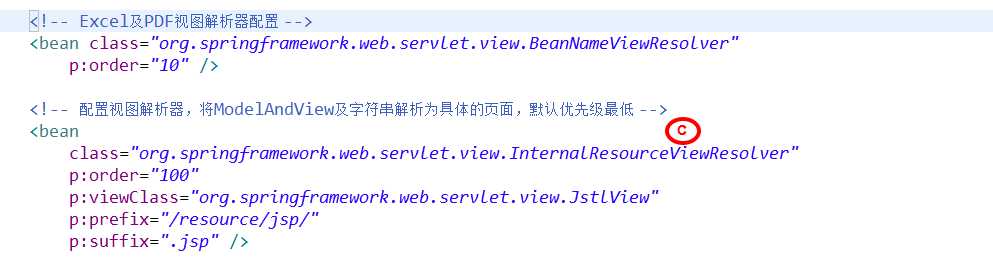
<?xml version="1.0" encoding="UTF-8" ?><beans xmlns="http://www.springframework.org/schema/beans"xmlns:xsi="http://www.w3.org/2001/XMLSchema-instance" xmlns:p="http://www.springframework.org/schema/p"xmlns:context="http://www.springframework.org/schema/context"xmlns:mvc="http://www.springframework.org/schema/mvc"xsi:schemaLocation="http://www.springframework.org/schema/beanshttp://www.springframework.org/schema/beans/spring-beans-3.0.xsdhttp://www.springframework.org/schema/contexthttp://www.springframework.org/schema/context/spring-context-3.0.xsdhttp://www.springframework.org/schema/mvchttp://www.springframework.org/schema/mvc/spring-mvc-3.0.xsd"><!-- 扫描web包,应用Spring的注解 --><context:component-scan base-package="com.ll.web"/><mvc:annotation-driven/><!-- 协商多种视图解析器 --><bean class="org.springframework.web.servlet.view.ContentNegotiatingViewResolver"p:order="0"p:ignoreAcceptHeader="true"p:favorPathExtension="true"p:favorParameter="true"p:parameterName="format"p:defaultContentType="text/html"><!-- 用来定义哪些扩展名(如:/user/123.json),或协商参数值(如:/user/123?format=xml)是可识别的 --><property name="mediaTypes"><map><entry key="html" value="text/html" /><entry key="xml" value="application/xml" /><entry key="json" value="application/json" /></map></property><property name="defaultViews"><list><!-- for application/json --><bean class="org.springframework.web.servlet.view.json.MappingJacksonJsonView"/><!-- for application/xml --><bean class="org.springframework.web.servlet.view.xml.MarshallingView"><property name="marshaller"><bean class="org.springframework.oxm.xstream.XStreamMarshaller"/></property></bean></list></property></bean><!-- Excel及PDF视图解析器配置 --><bean class="org.springframework.web.servlet.view.BeanNameViewResolver"p:order="10" /><!-- 配置视图解析器,将ModelAndView及字符串解析为具体的页面,默认优先级最低 --><beanclass="org.springframework.web.servlet.view.InternalResourceViewResolver"p:order="100"p:viewClass="org.springframework.web.servlet.view.JstlView"p:prefix="/resource/jsp/"p:suffix=".jsp" /><!-- spring mvc对静态资源的访问 --><mvc:resources mapping="/resource/**" location="/resource/**" /></beans>
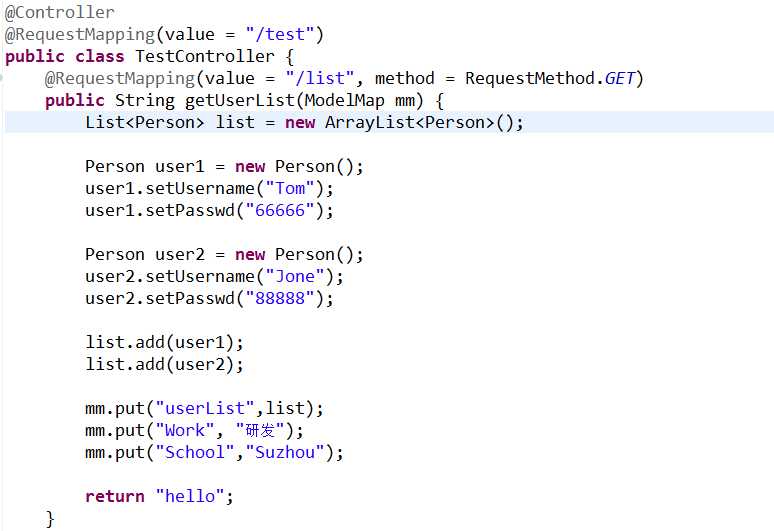
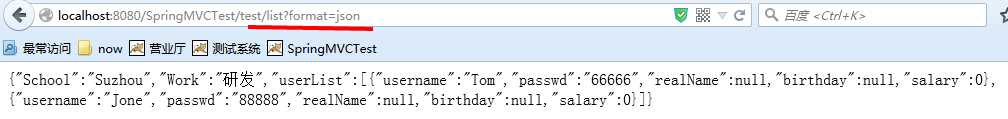
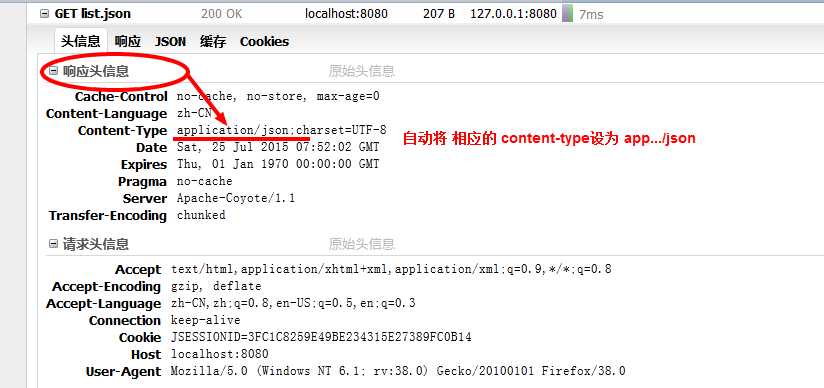

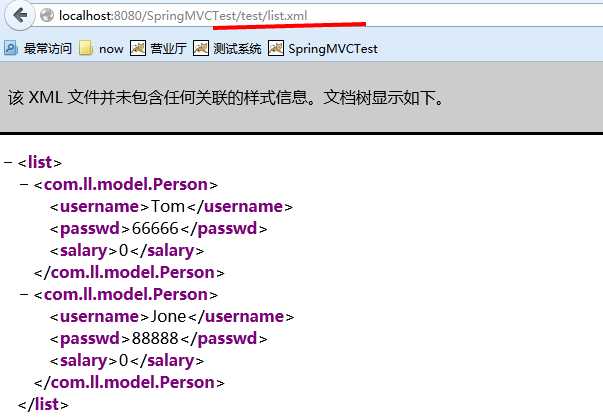


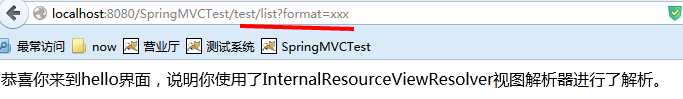
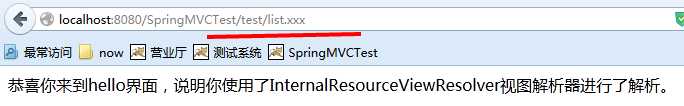
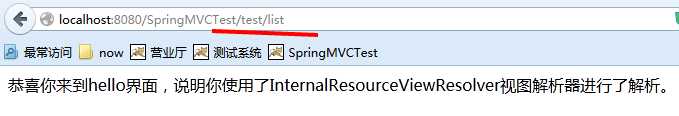

【Spring学习笔记-MVC-18.1】Spring MVC实现RESTful风格-同一资源,多种展现:xml-json-html
标签:
原文地址:http://www.cnblogs.com/ssslinppp/p/4676118.html