标签:
其实系统默认已经安装好了compiz,我们只需要切换就可以了
menu->control center->desktop setting->window
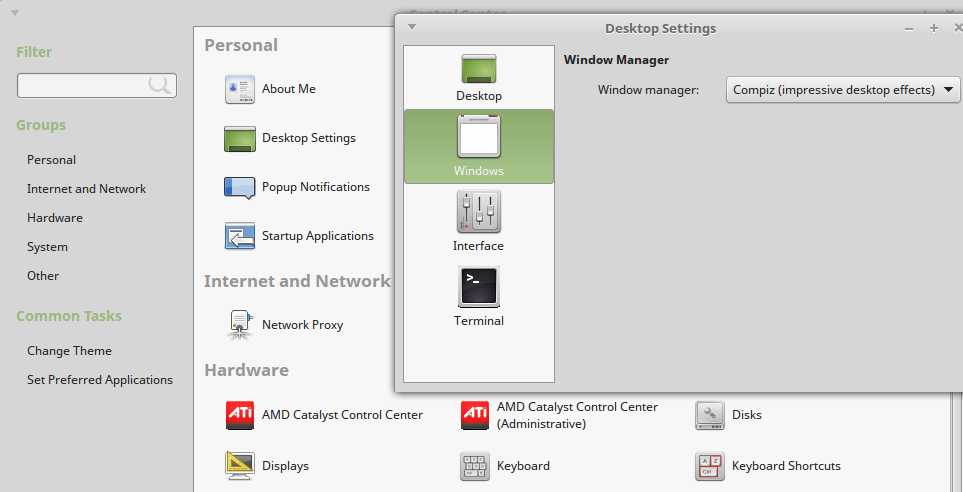
开启compiz的时候,由于不知道,走了些弯路,在这边也记一下,
我是参照这篇博客进行设置的:http://community.linuxmint.com/tutorial/view/1298
我自己的设置步骤如下:
1.install dconf-editor (through software manager)
2.Navigate to org > mate > desktop > session > required-components > windowmanager, click on “marco” and modify it(change marco to compiz).
3.restart
开始时候没有弄好输入法,直接用英语作的笔记(^_^)
具体的使用参一下这篇文章:http://askubuntu.com/questions/86977/how-to-correctly-enable-desktop-cube-in-unity-3d
上个效果图:

标签:
原文地址:http://www.cnblogs.com/wbbice/p/4681352.html