标签:
资料参考 :http://www.codefans.net/jscss/code/4273.shtml
<!DOCTYPE html> <html> <head> <meta http-equiv="Content-Type" content="text/html; charset=utf-8"> <meta name="viewport" content="width=device-width, initial-scale=1.0, user-scalable=0, minimum-scale=1.0, maximum-scale=1.0"> <meta name="apple-mobile-web-app-capable" content="yes"> <meta name="apple-mobile-web-app-status-bar-style" content="black"> <title></title> <style> #scroller div { width:100%; } #scroller ul { list-style:none; padding:0; margin:0; width:100%; text-align:left; } #scroller .cardName { font: 20px/36px SimHei; padding: 0 5px; } #scroller li { padding:5px 10px; background-color:#fafafa; font: 14px/20px SimHei; color: #535353; } #scroller pre{ width:80%; border: 1px solid #c6c6c6; word-wrap: break-word; padding: 10px; font: 14px/20px SimHei; color: #535353; overflow: auto; } .cardCirle{ overflow: hidden; width: 60px; height: 60px; border-radius: 30px; display: inline-block; overflow: hidden; background-image: url(../images/microshop/head_image.png); background-size: 75px; -moz-background-size: 75px; background-repeat: no-repeat; background-position: center; border: 1px solid; } .table{ display:table; } .table-cell{ display: table-cell; } .ar{ text-align: right; } .al{ text-align: left; } .triangle-right{ border-radius: 8px 0 8px 8px; } .triangle-right:after { top: 8px; right: 21px; bottom: auto; left: auto; border-width: 10px 6px 0 0; border-color: transparent #fff; content: ""; position: absolute; border-style: solid; } .triangle-right:before { top: 4px; right: 20px; bottom: auto; left: auto; border-width: 10px 6px 0 0; border-color: transparent #c6c6c6; content: ""; position: absolute; border-style: solid; } .triangle-left{ border-radius: 0 8px 8px 8px; } .triangle-left:after { top: -6px; left: 21px; bottom: auto; right: auto; border-width: 10px 0 0 6px; border-color: transparent #fff; content: ""; position: absolute; border-style: solid; } .triangle-left:before { top: -10px; left: 20px; bottom: auto; right: auto; border-width: 10px 0 0 6px; border-color: transparent #c6c6c6; content: ""; position: absolute; border-style: solid; } </style> </head> <body> <div id="wrapper"> <div id="scroller"> <ul id="thelist"> <li> <div class="table card"> <span class="table-cell cardName ar">豆豆豆豆度</span> <span class="table-cell cardCirle"></span> </div> <div style="position: relative;"> <pre class="triangle-right" style="float:right;margin-right: 20px;">老板你好!你想买些什么产品呢?你想买些什么产品呢?201以...老板你好!你想买些什么产品呢?201以...老板你好!</pre> </div> <div style="clear:both"></div> </li> <li> <div> <span class="cardCirle table-cell"></span> <span class="table-cell cardName al">李平安</span> </div> <div style="position: relative;"> <pre class="triangle-left" style="margin-left: 20px;">老板你好!你想买些什么产品呢?201以...老板你好!你想买些什么产品呢?201以...老板你好!你想买些什么产品呢?201以... </pre> </div> </li> </ul> </div> </div> <div id="footer"></div> </body> </html>
运行后的效果:
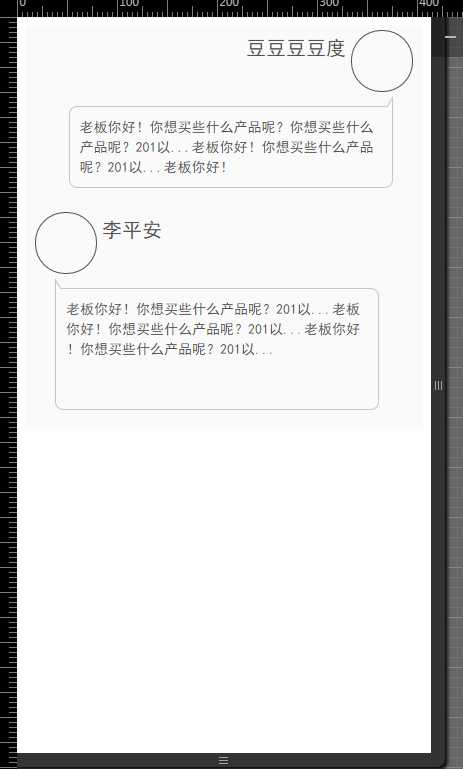
标签:
原文地址:http://www.cnblogs.com/zhengyao/p/4683619.html