标签:
添加一个UIImageView来显示图片,另外使用一个按键来进入拍照界面。
效果图如下:
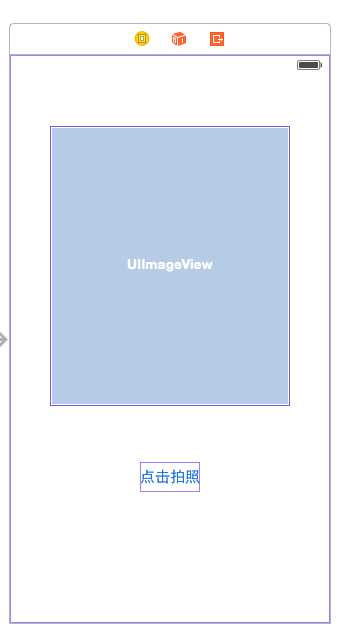
1.设置代理,UIImagePickerController是UINavigationController的子类,所以UIImagePicker- Con-troller的委托也要遵守UINavigationControllerDelegate协议。
@interface ViewController : UIViewController<UINavigationControllerDelegate,UIImagePickerControllerDelegate>
@end
2.点击按键时进入拍照界面
- (IBAction)takePicture:(id)sender {
UIImagePickerController *imagePicker = [[UIImagePickerController alloc] init];
//检查相机设备是否可用,不可用时则使用本地图片库
if ([UIImagePickerController isSourceTypeAvailable:UIImagePickerControllerSourceTypeCamera]) {
imagePicker.sourceType = UIImagePickerControllerSourceTypeCamera;
} else {
imagePicker.sourceType = UIImagePickerControllerSourceTypePhotoLibrary;
}
imagePicker.delegate = self;
[self presentViewController:imagePicker animated:YES completion:nil];
}
3.在代理方法中显示拍照所得的图片
-(void)imagePickerController:(UIImagePickerController *)picker didFinishPickingMediaWithInfo:(NSDictionary *)info{
//显示图片
UIImage *image = info[UIImagePickerControllerOriginalImage];
self.imageView.image = image;
[self dismissViewControllerAnimated:YES completion:nil];
}
标签:
原文地址:http://www.cnblogs.com/limaofuyuanzhang/p/4684647.html