标签:
apache在centos7中是Apache HTTP server。如下对httpd的解释就是Apache HTTP Server。所以想安装apache其实是要安装httpd。
httpd.x86_64 : Apache HTTP Server
安装:
# yum install httpd
设置httpd服务开机启动
[root@yl-web httpd]# /sbin/chkconfig httpd on
Note: Forwarding request to ‘systemctl enable httpd.service‘.
ln -s ‘/usr/lib/systemd/system/httpd.service‘ ‘/etc/systemd/system/multi-user.target.wants/httpd.service‘
启动httpd服务
[root@yl-web httpd]# /sbin/service httpd start
Redirecting to /bin/systemctl start httpd.service
访问ip验证一下,成功!
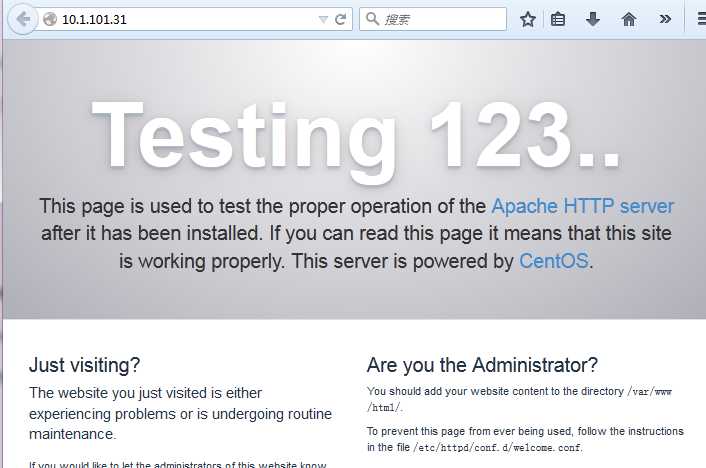
httpd默认的配置文件目录为
[root@yl-web httpd]# cd /etc/httpd/ [root@yl-web httpd]# ls conf conf.d conf.modules.d logs modules run
主配置文件是/etc/httpd/conf/httpd.conf。
配置存储在的/etc/httpd/conf.d/目录。
看一下主配置文件httpd.conf里有用的配置项
#服务器根目录
ServerRoot "/etc/httpd" #端口
#Listen 12.34.56.78:80 Listen 80 #域名+端口来标识服务器,没有域名用ip也可以
#ServerName www.example.com:80 #不许访问根目录
<Directory /> AllowOverride none Require all denied </Directory> # 文档目录
DocumentRoot "/var/www/html" # 对 /var/www目录访问限制
<Directory "/var/www"> AllowOverride None # Allow open access: Require all granted </Directory> # 对/var/www/html目录访问限制 <Directory "/var/www/html"> Options Indexes FollowSymLinks AllowOverride None Require all granted </Directory> # 默认编码
AddDefaultCharset UTF-8 #EnableMMAP off EnableSendfile on
# include进来其它配置文件
IncludeOptional conf.d/*.conf
安装mod_wsgi前先进行apache的apxs扩展
http-devel 是为了apxs,yum后你可以whereis apxs去寻找他,然后后边编译使用。
# yum install -y httpd-devel
下载
[root@yl-web collectedstatic]# yum install mod_wsgi
在httpd.conf中增加下面配置:
LoadModule wsgi_module modules/mod_wsgi.so
该配置用来连接django.wsgi,使工程被apache加载。
配置django wsgi
在项目目录下新建wsgi,里面新建django.wsgi,内容如下
import os import sys import django.core.handlers.wsgi from django.conf import settings # Add this file path to sys.path in order to import settings sys.path.insert(0, os.path.join(os.path.dirname(os.path.realpath(__file__)), ‘..‘)) os.environ[‘DJANGO_SETTINGS_MODULE‘] = ‘lxyproject.settings‘ sys.stdout = sys.stderr DEBUG = True application = django.core.handlers.wsgi.WSGIHandler()
配置wsgi时,
修改了wsgi的配置后必须重启httpd服务。
在/etc/httpd/conf.d中添加配置文件lxyproject.conf,内容如下
<VirtualHost *:80> WSGIScriptAlias / /srv/lxyproject/wsgi/django.wsgi Alias /static/ /srv/lxyproject/collectedstatic/ ServerName 10.1.101.31 #ServerName example.com #ServerAlias www.example.com <Directory /srv/lxyproject/collectedstatic> Options Indexes FollowSymLinks AllowOverride None Require all granted </Directory> <Directory /srv/lxyproject/wsgi/> Require all granted </Directory> ErrorLog /etc/httpd/logs/lxyproject.error.log LogLevel warn </VirtualHost>
其中
WSGIScriptAlias 直接告诉apache,这个虚拟主机中,请求/就交给WSGI处理,也就是项目中配置的django.wsgi会指明。
Alias 说明访问/static/直接从DocumentRoot中获取,而无需经过WSGI处理。
现在就可以通过apache服务器配置的IP访问django项目了。

How to use django with mod_wsgi
本文作者starof,因知识本身在变化,作者也在不断学习成长,文章内容也不定时更新,为避免误导读者,方便追根溯源,请诸位转载注明出处:http://www.cnblogs.com/starof/p/4685132.html有问题欢迎与我讨论,共同进步。
centos7 apache httpd安装和配置django项目
标签:
原文地址:http://www.cnblogs.com/starof/p/4685132.html