标签:
默认情况下,我们买服务器都会给我们5个以上的ip,一般主机都对应一个主ip,如果想把4个剩余ip加到主机上,需要手动配置,具体操作是
打开vim /etc/network/interfaces
默认是
auto lo
iface lo inet loopback
auto eth0
iface eth0 inet static
address 8.8.8.8(根据自己的ip)
netmask 255.255.255.248
gateway 8.8.8.8(根据自己的getway)
要再添加就加上
auto eth0:1
iface eth0:1 inet static
address 8.8.8.8(根据自己的ip)
netmask 255.255.255.248
gateway 8.8.8.8(根据自己的getway)
auto eth0:2
iface eth0:2 inet static
address 8.8.8.8(根据自己的ip)
netmask 255.255.255.248
gateway 8.8.8.8(根据自己的getway)
以此类推
加完后保存,重启
/etc/init.d/networking restart
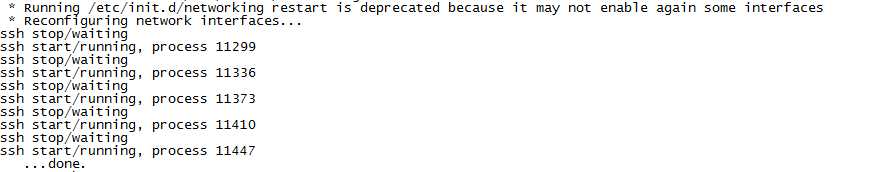
ok
可能会遇到的错误
/etc/init.d/networking restart错误分析案例:
root@www.ctohome.com:/etc/network# /etc/init.d/networking restart
* Reconfiguring network interfaces...
/etc/network/interfaces:165: interface eth0:28 declared allow-auto twice
ifdown: couldn‘t read interfaces file "/etc/network/interfaces"
/etc/network/interfaces:165: interface eth0:28 declared allow-auto twice
ifup: couldn‘t read interfaces file "/etc/network/interfaces"
...fail!
说明eth0:28有重复,解决办法:vi interfaces找到eth0:28,删除掉重复的
root@www.ctohome.com:/etc/network# /etc/init.d/networking restart
* Reconfiguring network interfaces...
/etc/network/interfaces:166: duplicate interface
ifdown: couldn‘t read interfaces file "/etc/network/interfaces"
/etc/network/interfaces:166: duplicate interface
ifup: couldn‘t read interfaces file "/etc/network/interfaces"
...fail!
说明166行有重复,解决办法:vi interfaces找到166行(set number),删除掉重复的
root@www.ctohome.com:/etc/network# /etc/init.d/networking restart
* Reconfiguring network interfaces...
/etc/network/interfaces:162: duplicate interface
ifdown: couldn‘t read interfaces file "/etc/network/interfaces"
/etc/network/interfaces:162: duplicate interface
ifup: couldn‘t read interfaces file "/etc/network/interfaces"
说明162行有重复,解决办法:vi interfaces找到166行(set number),删除掉重复的
标签:
原文地址:http://www.cnblogs.com/you-jia/p/4691611.html