标签:
<webopt:bundlereferencerunat="server"path="~/Content/css"/><?xml version="1.0" encoding="utf-8"?><bundlesversion="1.0"><styleBundlepath="~/Content/css"><includepath="~/Content/bootstrap.css"/><includepath="~/Content/Site.css"/></styleBundle></bundles>1 <linktype="text/css"rel="stylesheet"href=" 外部样式表地址 "/>
1.写在style内
1 <asp:LabelID="LabelInf"runat="server"Text="工作辛苦了,喝杯水吧。"style="background-color:#222222;color:#3A87AD; height:38px;text-align:center;font-size:30px;padding:4px4px4px4px;"></asp:Label>
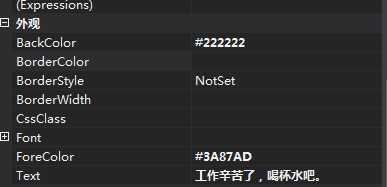
<asp:LabelID="Label1"runat="server"Text="工作辛苦了,喝杯水吧。"ForeColor="#3A87AD"BackColor="#222222"Height="38px"></asp:Label>
<asp:TextBoxID="TextProjectId"runat="server"CssClass="Default input"Width="12%"Height="100%"placeholder="项目ID nchar10"ValidationGroup="2"></asp:TextBox>
<asp:ButtonID="BackProject"runat="server"Text="Project"class="btn btn-primary"style="width:120px;"OnClick="BackProject_Click"CausesValidation="false"></asp:Button>
1.在前台,将控件设置为runat=server
<divstyle="width:100%;"id="div_hz"runat="server">
2.在后台进行修改
div_hz.Style["height"]="480px";
.class1 { color: black; } .class2 { color: red; }
.class1 { color: black !important; } .class2 { color: red; }
标签:
原文地址:http://www.cnblogs.com/moonache/p/4708908.html