标签:
背景:在编码中,常会遇到根据Ajax的结果动态生成Table的情况,本篇进行简要的说明。这已经是我第4、5篇和Ajax有关的随笔了,互相之间有很多交叠的地方,可自行参考。
后台代码如下:

1 public ActionResult Index() 2 { 3 4 return View(); 5 } 6 7 8 public ActionResult GetStus() 9 { 10 List<Stu> ListStu = new List<Stu>(){ 11 new Stu{Age=18,City="北京",Name="SharpL"}, 12 new Stu{Age=18,City="北京",Name="Lily"}, 13 new Stu{Age=18,City="南京",Name="Lucy"} 14 }; 15 return Json(ListStu); 16 }
以上的代码中,应用到Stu类,请自行构建。
HTML代码如下:
1 <div> 2 <button id="btnGenerate">生成学生表格</button> 3 <table id="destTable"></table> 4 </div> 5 <table id="moban" style="display:none"> 6 <tr> 7 <td>{Name}</td> 8 <td>{Age}</td> 9 <td>{City}</td> 10 </tr> 11 </table>
注意第二张表格是不显示的,只是作为JQuery中用来生成表格的模板使用,“destTable”是用来显示在页面上的。
JQuery代码如下:
1 $(function () { 2 $("#btnGenerate").click(function () { 3 $.post("/GenerateTable/GetStus", "", function (result) { 4 if (result != null) { 5 $.each(result, function (index,value) { 6 var tmp = value; 7 var html = $("#moban").html(); 8 html=html.replace(/{Name}/g, value.Name); 9 html=html.replace(/{Age}/g, value.Age); 10 html=html.replace(/{City}/g, value.City); 11 $("#destTable").append(html); 12 }); 13 } 14 }); 15 }); 16 });
代码结构应该还算比较清晰,已经是早上5点了,就不展开讲了,效果如图:
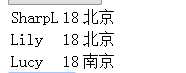
标签:
原文地址:http://www.cnblogs.com/SharpL/p/4714482.html