标签:
1、DIV可编辑,就是让一个div变成一个类似input输入框的效果。
在div中添加contentEditable="true" 属性就可以了,如下:
<div contentEditable="true"></div>
2、给input的placeholder设置颜色
1 ::-webkit-input-placeholder { /* WebKit browsers */ 2 color: #999; 3 } 4 :-moz-placeholder { /* Mozilla Firefox 4 to 18 */ 5 color: #999; 6 } 7 ::-moz-placeholder { /* Mozilla Firefox 19+ */ 8 color: #999; 9 } 10 :-ms-input-placeholder { /* Internet Explorer 10+ */ 11 color: #999; 12 }
3、css3实现一个div设置多张背景图片及background-image属性
1 <style> 2 #demo{width:370px;height:95px;background:url(1.png) no-repeat 0 0,url(2.png) no-repeat 185px 0;} 3 </style> 4 5 <div id="demo"></div>
示例图片:
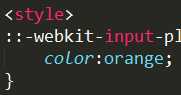
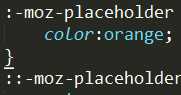
4、透明度
<style> .demo{ width:100%;height:25px;background:orange; /*兼容IE6+,Chrome,Firefox--注意不要更改下面三条属性的次序*/ opacity: 0.3; -ms-filter:"progid:DXImageTransform.Microsoft.Alpha(Opacity=0)"; filter: alpha(opacity=30); } </style> <p class="demo">hello world</p>
5、超出长度显示省略号
1 <style> 2 .demo{ 3 width:300px; 4 display:bolck; 5 overflow:hidden; 6 white-space:nowrap; 7 text-overflow:ellipsis; 8 } 9 </style> 10 11 <p class="demo">hello world! hello world! hello world! hello world! hello world! hello world! hello world! </p>
6、CSS强制换行和不换行
[转自]:http://www.haorooms.com/post/css_common
标签:
原文地址:http://www.cnblogs.com/k11590823/p/4716406.html