标签:
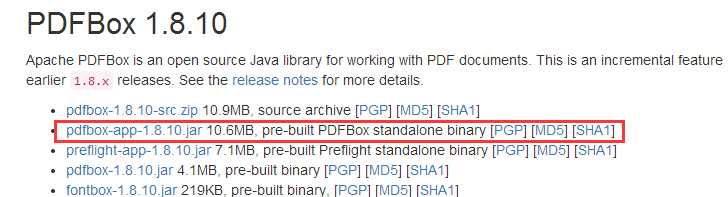
1.新建java工程:Flie->New->Java Project,如PdfToText工程,然后右键该工程BuildPath->Configure Bulid Path..,单击Libaries,点击Add External JARs,将刚才下载好的pdfbox-app-1.8.10.jar添加进去,点击Order and Export,将刚才的包打勾即可,最后点击ok。
2.新建一个PdfboxTest的类,以下就是源代码
import java.io.File; import java.io.FileOutputStream; import java.io.Writer; import java.net.MalformedURLException; import java.net.URL; import java.io.OutputStreamWriter; import org.apache.pdfbox.pdmodel.PDDocument; import org.apache.pdfbox.util.PDFTextStripper; //Author:Yiutto //destination:主要用于pdf文件批处理转换为text文档 public class PdfboxTest { public void getText(String file) throws Exception { // 是否排序 boolean sort = false; // pdf文件名 @1 “E:\\data\\Inputpdf\\”是pdf文件夹根目录,所有的pdf文件都放在该目录下(自己可以设置) String pdfFile = "E:\\data\\Inputpdf\\" + file; // 输入文本文件名称 String textFile = null; // 编码方式 String encoding = "UTF-8"; // 开始提取页数 int startPage = 1; // 结束提取页数 int endPage = Integer.MAX_VALUE; // 文件输入流,生成文本文件 Writer output = null; // 内存中存储的PDF Document PDDocument document = null; try { try { // 首先当作一个URL来加载文件,如果得到异常再从本地系统装载文件 URL url = new URL(pdfFile); document = PDDocument.load(url); // 获取PDF的文件名 // String fileName = url.getFile(); // 以原来pdf名称来命名新产生的txt文件 if (file.length() > 4) { File outputFile = new File(file.substring(0, file.length() - 4) + ".txt"); textFile = outputFile.getName(); } } catch (MalformedURLException e) { // 如果作为URL装载得到异常则从文件系统装载 document = PDDocument.load(pdfFile); if (file.length() > 4) { textFile = file.substring(0, file.length() - 4) + ".txt"; } } // 文件输入流,写入文件到textFile @2 “E:\\data\\Outputtxt\\”是text文档输出目录(自己可以设置) output = new OutputStreamWriter(new FileOutputStream( "E:\\data\\Outputtxt\\" + textFile), encoding); // PDFTextStripper来提取文本 PDFTextStripper stripper = null; stripper = new PDFTextStripper(); // 设置是否排序 stripper.setSortByPosition(sort); // 设置起始页 stripper.setStartPage(startPage); // 设置结束页 stripper.setEndPage(endPage); // 调用PDFTextStripper的writeText提取并输出文本 stripper.writeText(document, output); } finally { if (output != null) { // 关闭输出流 output.close(); } if (document != null) { // 关闭PDF Document document.close(); } } } public static void main(String[] args) { // @3 “E:\\data\\Inputpdf\\”是pdf文件夹根目录,所有的pdf文件都放在该目录下(自己可以设置) File input = new File("E:\\data\\Inputpdf\\"); if (input.isDirectory()) { String[] fileList = input.list(); PdfboxTest test = new PdfboxTest(); System.out.println(input.toString()+"\n"); for (String file : fileList) { try { System.out.println(" "+file + " is prepared converting to text...."); test.getText(file); System.out.println(" "+file + "is done.\n"); } catch (Exception e) { // TODO Auto-generated catch block e.printStackTrace(); } } } } }
小篇要说:@1 “E:\\data\\Inputpdf\\”是pdf文件夹根目录,所有的pdf文件都放在该目录下(自己可以设置)
@2 “E:\\data\\Outputtxt\\”是text文档输出目录(自己可以设置)
@3 “E:\\data\\Inputpdf\\”是pdf文件夹根目录,所有的pdf文件都放在该目录下(自己可以设置)
这3句注释行下的代码可以根据自己具体情况更改,已经介绍的这么详细了,希望大家点赞!!
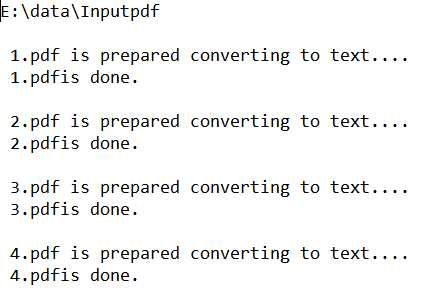
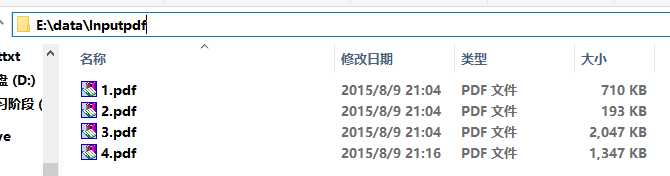

如何用pdfbox-app-1.8.10.jar批处理将pdf文档转换成text文档
标签:
原文地址:http://www.cnblogs.com/Yiutto/p/4719604.html