标签:
JavaFx lineChart real-time Monitor about memory
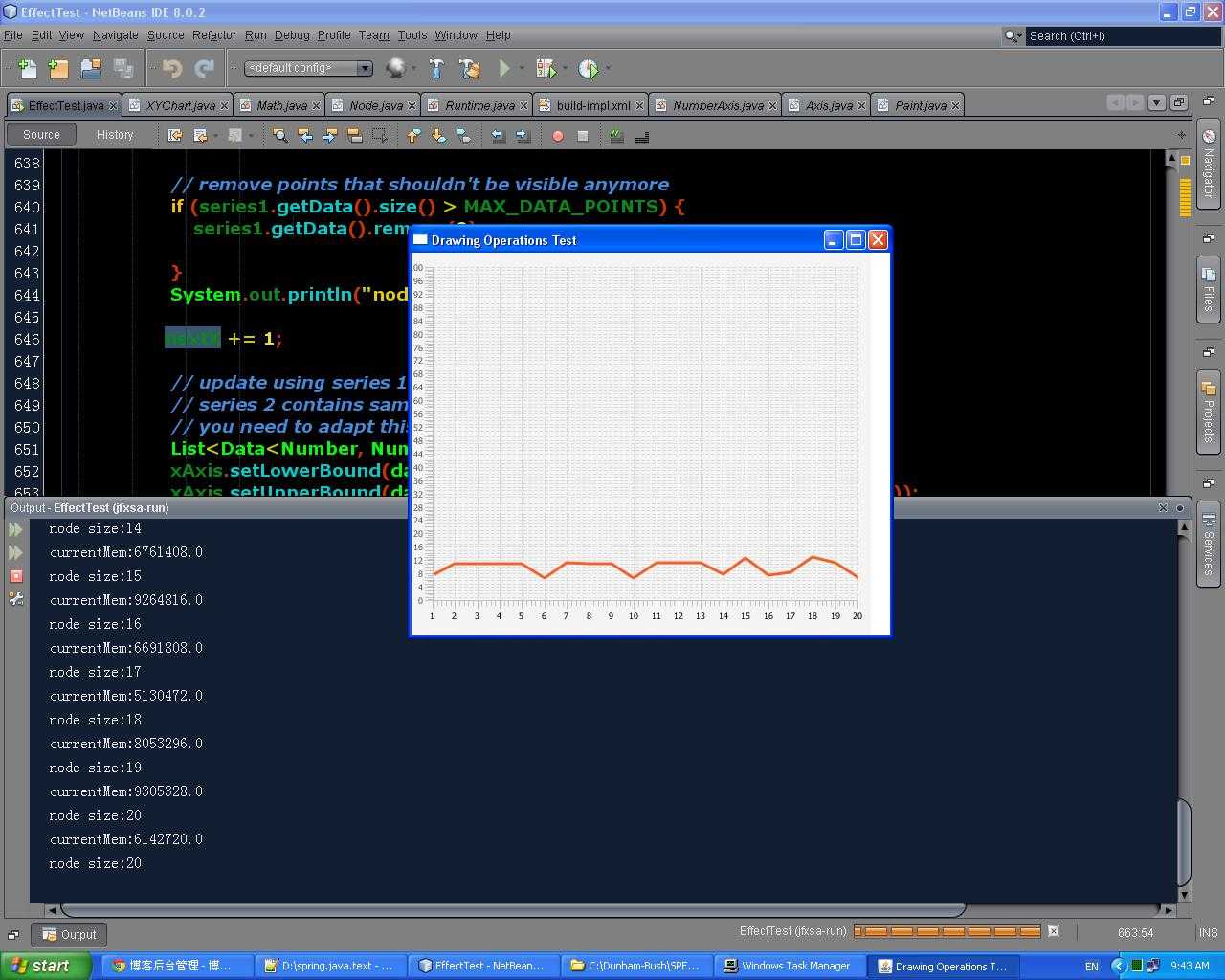
1 public class EffectTest extends Application { 2 3 StackPane root; 4 private static int MAX_DATA_POINTS = 20; 5 private static int Y_DATA_RANGE = 10; 6 private static int TICK_UNIT = 10; 7 8 private static int UPDATE_INTERVAL_MS = 1000; 9 private LineChart.Series<Number, Number> series1; 10 private LineChart<Number, Number> lineChart; 11 private NumberAxis xAxis = new NumberAxis(); 12 private NumberAxis yAxis = new NumberAxis(); 13 14 private SequentialTransition animation; 15 private Paint paintXticklabel; 16 private double nextX = 0; 17 18 Random rnd = new Random(); 19 double currentMemBAK=0; 20 public EffectTest() { 21 22 Timeline timeline = new Timeline(); 23 timeline.getKeyFrames().add(new KeyFrame(Duration.millis(UPDATE_INTERVAL_MS*3), new EventHandler<ActionEvent>() { 24 @Override 25 public void handle(ActionEvent actionEvent) { 26 27 // update chart data 28 // note that we add one data point and remove one data point in this simple example. 29 // in a production environment you‘d have to add multiple and remove multiple data points 30 31 double currentMem= Runtime.getRuntime().totalMemory()-Runtime.getRuntime().freeMemory(); 32 double drawy =(currentMem-currentMemBAK)/1000000; 33 currentMemBAK=currentMem; 34 System.out.println("currentMem:"+currentMem); 35 // add new points 36 //series1.getData().add(new XYChart.Data<Number, Number>(nextX, Math.cos(Math.toRadians(nextX)) * Y_DATA_RANGE)); 37 38 //mem 39 series1.getData().add(new XYChart.Data<Number, Number>(nextX, drawy+10)); 40 41 //cpu 42 //series1.getData().add(new XYChart.Data<Number, Number>(nextX, getCpuRatioForWindows())); 43 44 45 // remove points that shouldn‘t be visible anymore 46 if (series1.getData().size() > MAX_DATA_POINTS) { 47 series1.getData().remove(0); 48 49 } 50 System.out.println("node size:"+series1.getData().size()); 51 52 nextX += 1; 53 54 // update using series 1 as reference 55 // series 2 contains same amount of data; if it doesn‘t for your case, 56 // you need to adapt this here and calculate the proper range 57 List<Data<Number, Number>> data = series1.getData(); 58 xAxis.setLowerBound(data.get(0).getXValue().doubleValue()); 59 xAxis.setUpperBound(data.get(data.size() - 1).getXValue().doubleValue()); 60 61 //////// 62 lineChart.getXAxis().setTickLabelFill(paintXticklabel); 63 64 // xAxis.setTickUnit(1); 65 root.setTranslateX(-20); 66 67 } 68 })); 69 timeline.setCycleCount(Animation.INDEFINITE); 70 71 animation = new SequentialTransition(); 72 animation.getChildren().addAll(timeline); 73 } 74 75 public Parent createContent() { 76 77 xAxis = new NumberAxis(); 78 xAxis.setForceZeroInRange(false); 79 xAxis.setAutoRanging(false); 80 xAxis.setTickLabelsVisible(false); 81 xAxis.setTickMarkVisible(false); 82 xAxis.setMinorTickVisible(false); 83 xAxis=new NumberAxis(0, Y_DATA_RANGE+90, TICK_UNIT/10); 84 85 // set Axis property 86 // final NumberAxis yAxis = new NumberAxis(1, 21, 0.1); 87 // xAxis.setTickUnit(1); 88 // xAxis.setPrefWidth(35); 89 // xAxis.setMinorTickCount(10); 90 // xAxis.setSide(Side.RIGHT); 91 // xAxis.setTickLabelFormatter(new NumberAxis.DefaultFormatter(xAxis) { 92 // @Override 93 // public String toString(Number object) { 94 // String label; 95 // label = String.format("%7.2f", object.floatValue()); 96 // return label; 97 // } 98 // }); 99 100 101 //yAxis = new NumberAxis(-Y_DATA_RANGE, Y_DATA_RANGE, TICK_UNIT); 102 yAxis = new NumberAxis(0, Y_DATA_RANGE+90, TICK_UNIT/10); 103 yAxis.setAutoRanging(false); 104 105 lineChart = new LineChart<>(xAxis, yAxis); 106 lineChart.setAnimated(false); 107 lineChart.setLegendVisible(false); 108 109 //set if dont want symbols on the point 110 lineChart.setCreateSymbols(false); 111 series1 = new LineChart.Series<>(); 112 // series1.getData().add(new LineChart.Data<Number, Number>(0d, 0d)); 113 lineChart.getData().add(series1); 114 115 //save ticklabe 116 paintXticklabel=xAxis.getTickLabelFill(); 117 return lineChart; 118 } 119 120 public void play() { 121 animation.play(); 122 } 123 124 @Override 125 public void stop() { 126 animation.pause(); 127 } 128 129 @Override 130 public void start(Stage primaryStage) throws Exception { 131 132 primaryStage.setTitle("Drawing Operations Test"); 133 134 root = new StackPane(); 135 root.getChildren().add(createContent()); 136 137 Scene s= new Scene(root); 138 primaryStage.setScene(s); 139 primaryStage.show(); 140 141 play(); 142 } 143 144 public static void main(String[] args) { 145 launch(args); 146 // getCpuRatioForWindows() ; 147 System.out.println(getCpuRatioForWindows()); 148 149 } 150 151 private static final int CPUTIME = 500; 152 private static final int PERCENT = 100; 153 154 public static double getCpuRatioForWindows() 155 { 156 try 157 { 158 String procCmd = 159 System.getenv("windir") 160 + "\\system32\\wbem\\wmic.exe process get Caption,CommandLine,KernelModeTime,ReadOperationCount,ThreadCount,UserModeTime,WriteOperationCount"; 161 162 long[] c0 = readCpu(Runtime.getRuntime().exec(procCmd)); 163 Thread.sleep(CPUTIME); 164 long[] c1 = readCpu(Runtime.getRuntime().exec(procCmd)); 165 if (c0 != null && c1 != null) 166 { 167 long idletime = c1[0] - c0[0]; 168 long busytime = c1[1] - c0[1]; 169 return Double.valueOf(PERCENT * (busytime) * 1.0 / (busytime + idletime)).intValue() ; 170 } 171 else 172 { 173 return 0 ; 174 } 175 } 176 catch (Exception ex) 177 { 178 ex.printStackTrace(); 179 return 0 ; 180 } 181 } 182 private static final int FAULTLENGTH = 10; 183 private static long[] readCpu(final Process proc) 184 { 185 long[] retn = new long[2]; 186 try 187 { 188 proc.getOutputStream().close(); 189 InputStreamReader ir = new InputStreamReader(proc.getInputStream()); 190 LineNumberReader input = new LineNumberReader(ir); 191 String line = input.readLine(); 192 if (line == null || line.length() < FAULTLENGTH) 193 { 194 return null; 195 } 196 int capidx = line.indexOf("Caption"); 197 int cmdidx = line.indexOf("CommandLine"); 198 int rocidx = line.indexOf("ReadOperationCount"); 199 int umtidx = line.indexOf("UserModeTime"); 200 int kmtidx = line.indexOf("KernelModeTime"); 201 int wocidx = line.indexOf("WriteOperationCount"); 202 long idletime = 0; 203 long kneltime = 0; 204 long usertime = 0; 205 while ((line = input.readLine()) != null) 206 { 207 if (line.length() < wocidx) 208 { 209 continue; 210 } 211 //Caption,CommandLine,KernelModeTime,ReadOperationCount, 212 // ThreadCount,UserModeTime,WriteOperation 213 String caption = substring(line, capidx, cmdidx - 1).trim(); 214 String cmd = substring(line, cmdidx, kmtidx - 1).trim(); 215 if (cmd.indexOf("wmic.exe") >= 0) 216 { 217 continue; 218 } 219 String s1 = substring(line, kmtidx, rocidx - 1).trim(); 220 String s2 = substring(line, umtidx, wocidx - 1).trim(); 221 if (caption.equals("System Idle Process") || caption.equals("System")) 222 { 223 if (s1.length() > 0) 224 idletime += Long.valueOf(s1).longValue(); 225 if (s2.length() > 0) 226 idletime += Long.valueOf(s2).longValue(); 227 continue; 228 } 229 if (s1.length() > 0) 230 kneltime += Long.valueOf(s1).longValue(); 231 if (s2.length() > 0) 232 usertime += Long.valueOf(s2).longValue(); 233 } 234 retn[0] = idletime; 235 retn[1] = kneltime + usertime; 236 return retn; 237 } 238 catch (Exception ex) 239 { 240 ex.printStackTrace(); 241 } 242 finally 243 { 244 try 245 { 246 proc.getInputStream().close(); 247 } 248 catch (Exception e) 249 { 250 e.printStackTrace(); 251 } 252 } 253 return null; 254 } 255 private static String substring(String src, int start_idx, int end_idx) 256 { 257 byte[] b = src.getBytes(); 258 String tgt = ""; 259 for (int i = start_idx; i <= end_idx; i++) 260 { 261 tgt += (char)b[i]; 262 } 263 return tgt; 264 } 265 }
JavaFx lineChart real-time Monitor
标签:
原文地址:http://www.cnblogs.com/rojas/p/4720109.html