-
介绍
转个官方文档
Org is a mode for keeping notes, maintaining TODO lists, and doing
project planning with a fast and effective plain-text system.
Org develops organizational tasks around NOTES files that contain
lists or information about projects as plain text. Org is implemented
on top of Outline mode, which makes it possible to keep the content of
large files well structured. Visibility cycling and structure editing
help to work with the tree. Tables are easily created with a built-in
table editor. Org supports TODO items, deadlines, timestamps, and
scheduling. It dynamically compiles entries into an agenda that
utilizes and smoothly integrates much of the Emacs calendar and diary.
Plain text URL-like links connect to websites, emails, Usenet messages,
BBDB entries, and any files related to the projects. For printing and
sharing of notes, an Org file can be exported as a structured ASCII
file, as HTML, or (TODO and agenda items only) as an iCalendar file.
It can also serve as a publishing tool for a set of linked web pages.
简单拉说,org-mode 就是一个记录笔记,todolist,管理时刻表等等的东西。
-
安装
一般默认自带了org-mode,若否,可以通过一种很简单的方式安装

点这个选项卡,然后选择安装org-mode 即可。
-
运行
在任意文件M-x org-mode运行(Alt+x 然后输入org-mode)
-
使用
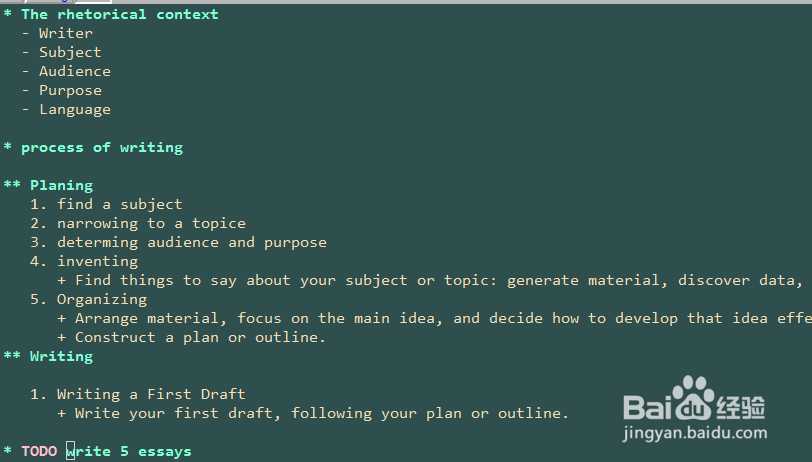
用*,**,***来区分各级标题,1.2.或者+ - 来更细化,用过latex的应该一下就明白这样安排的特点了。然后TODO 是记录要做的事情。在*处按shift+右键切换状态,
-
快捷键
C-c C-n 移动到下一个标题
C-c C-p 移动到上一个标题
C-c C-f 移动到和当前标题同等级的下一个标题
C-c C-b 移动到和当前标题同等级的上一个标题
C-c C-u 向上移动到更高一层的标题
M-<LEFT> 减少节点层级
M-<RIGHT> 增加节点层级
M-<UP> 将节点向上移动
M-<DOWN> 将节点向下移动
M-<ENTER> 增加一条同级节点
<TAB> 对当前结点进行切换:收缩→查看所有子结点→查看所有内容
<SHIFT>-<TAB> 对当前文件进行切换:收缩→查看所有子结点→查看所有内容
C-c . 在光标位置插入时间
C-c C-t 切换当前结点的状态 (TODO|DONE|)
C-c [ 将当前文件设置为事件视图的数据源
C-c ] 从事件视力的数据源中删除当前文件(数据源)
-
一些令人赞叹的特性
C-c C-e 可以导出成各种格式,包括自动用latex生成pdf,这个功能部分取代lyx
部分取代evernote
取代calendar
取代todo list 软件
org mode基本用法:http://higrid.net/c-art-orgmode_basic.htm
org-mode简明手册:http://www.cnblogs.com/Open_Source/archive/2011/07/17/2108747.html
工具包
1.1 Linux(Emacs + texlive + gbk2uni)
除了Emacs之外,还要安装texlive,它是Latex在Linux下的一个发行版,我们要用到它的一个程序pdflatex,用它将tex文件转成pdf。在ubuntu下这样安装:
sudo apt-get install emacs23 texlive-latex-recommended latex-cjk-chinese
1.2 Windows(Emacs + MinGW + CTeX + gbk2uni)
CTeX是Latex在Windows下的一个发行版,同样的,它提供了程序pdflatex。
MinGW是GNU在Winodws下的一个发行版,我们要用到它的一个程序iconv。如果字符编码是GBK,就不用iconv了。
