标签:
swift常用开发技术总结
懒加载:属性,数组(字典),控件。。。
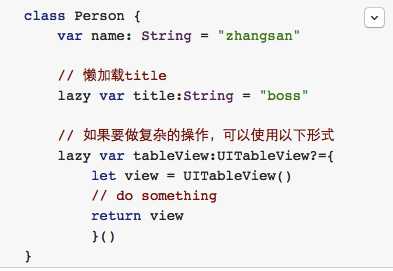
数组(懒加载):
1 lazy var shops:Array<Dictionary<String, String>> = { 2 3 return [ 4 5 [ 6 7 "icon" : "danjianbao", 8 9 "name" : "单肩包" 10 11 ], 12 13 [ 14 15 "icon" : "liantiaobao", 16 17 "name" : "链条包" 18 19 ], 20 21 [ 22 23 "icon" : "qianbao", 24 25 "name" : "钱包" 26 27 ], 28 29 [ 30 31 "icon" : "shoutibao", 32 33 "name" : "手提包" 34 35 ], 36 37 [ 38 39 "icon" : "shuangjianbao", 40 41 "name" : "双肩包" 42 43 ], 44 45 [ 46 47 "icon" : "xiekuabao", 48 49 "name" : "斜挎包" 50 51 ] 52 53 ] 54 55 56 57 }()
读取plist文件
1 let path = NSBundle.mainBundle().pathForResource("shops", ofType: "plist")! 2 3 4 5 let shopArray:AnyObject = NSArray(contentsOfFile: path)! 6 7 8 9 let dict = shopArray as! NSDictionary 10 11 12 13 let text = dict["name"] as! String 14 15 label.text = text 16 17 18 19 let imageName = dict["icon"] as! String 20 21 let image = UIImage(named: imageName) 22 23 imageView.image = image
将plist数据转模型;
1 class Shop: NSObject { 2 3 var name: String! 4 5 var icon: String! 6 7 8 9 init(dict: [String : String]) { 10 11 super.init() 12 13 // self.name = dict["name"] 14 15 // self.icon = dict["icon"] 16 17 setValuesForKeysWithDictionary(dict) 18 19 } 20 21 }
加载Plist转为模型放到数组中
1 lazy var shops:NSMutableArray = { 2 3 let path:String = NSBundle.mainBundle().pathForResource("shops.plist", ofType: nil)! 4 5 let tempArr:NSMutableArray = NSMutableArray(contentsOfFile: path)! 6 7 let shopsArrM:NSMutableArray = NSMutableArray(capacity: tempArr.count) 8 9 for dict in tempArr 10 11 { 12 13 let shop: Shop = Shop(dict: dict as! [String : String]) 14 15 shopsArrM.addObject(shop) 16 17 } 18 19 return shopsArrM 20 21 }() 22 23
字典转模型:先来看看Objective—C是怎么写的!
1 +(NSString *)stringTOjson:(id)temps //把字典和数组转换成json字符串 2 3 { 4 5 NSData* jsonData =[NSJSONSerialization dataWithJSONObject:temps 6 7 options:NSJSONWritingPrettyPrinted error:nil]; 8 9 NSString *strs=[[NSString alloc] initWithData:jsonData 10 11 encoding:NSUTF8StringEncoding]; 12 13 return strs; 14 15 }
利用NSJSONSerialization序列化成NSData,再通过NSString 转成JSON字符串
1 func toJSONString(dict:NSDictionary!)->NSString{ 2 3 4 5 var data = NSJSONSerialization.dataWithJSONObject(dict, options: NSJSONWritingOptions.PrettyPrinted, error: nil) 6 7 var strJson=NSString(data: data, encoding: NSUTF8StringEncoding) 8 9 return strJson 10 11 12 13 }
常用语法分析
1 关于数组和字典的总结: 2 3 /****************************************************************************** 4 5 * * 6 7 * Inquiry macros * 8 9 * * 10 11 * iCocos--Description * 12 13 * * 14 15 ******************************************************************************/ 16 17 /*****数组****/ 18 19 var s1:Array<String> = ["1", "2", "3"] 20 21 var s2:[String] = ["1", "2", "3"] //let 22 23 var s3 = [String]() 24 25 //操作 26 27 s1.append("4") // 追加 28 29 s1 += ["5"] // 追加 30 31 s1.insert("6", atIndex: s1.count) //插入 32 33 s1.removeAtIndex(0) //移除s1.removeLast()/s1.removeAtIndex(<#index: Int#>)/s1.removeRange(<#subRange: Range<Int>#>) 34 35 s1[1] = "10" //修改 36 37 //遍历 38 39 for (index, value) in enumerate(s1) { } // 遍历 40 41 42 43 44 45 46 47 /****************************************************************************** 48 49 * * 50 51 * Inquiry macros * 52 53 * * 54 55 * iCocos--Description * 56 57 * * 58 59 ******************************************************************************/ 60 61 /******字典******/ 62 63 var st1:Dictionary<Int, String> = [102:"iCocos"] 64 65 var st2 = [102:"iCocos"] 66 67 var st3 = Dictionary<Int, String>() 68 69 70 71 //操作 72 73 st1[105] = "iCocos" //增加 74 75 st1.removeValueForKey(102) //移除 st1.removeAtIndex(<#index: DictionaryIndex<Key, Value>#>) 76 77 st1[102] = nil //清空 78 79 st1[102] = "iCocos" //修改 80 81 st1.updateValue("iCocos", forKey: 102) //修改 82 83 84 85 //遍历 86 87 for s in st1.keys {} 88 89 for ss1 in st1.values {} 90 91 for (sss, ssss) in st1 {} 92 93
ios开发——实用技术总结Swift篇&swift常用开发技术总结
标签:
原文地址:http://www.cnblogs.com/iCocos/p/4722802.html