标签:
首先,利用前面说的如何在ubuntu上安装ipython notebook,
再安装好pygal
我们在浏览器打开notebook,运行下列代码
import pygal line_chart = pygal.Line() line_chart.title = ‘Browser usage evolution (in %)‘ line_chart.x_labels = map(str, range(2002, 2013)) line_chart.add(‘Firefox‘, [None, None, 0, 16.6, 25, 31, 36.4, 45.5, 46.3, 42.8, 37.1]) line_chart.add(‘Chrome‘, [None, None, None, None, None, None, 0, 3.9, 10.8, 23.8, 35.3]) line_chart.add(‘IE‘, [85.8, 84.6, 84.7, 74.5, 66, 58.6, 54.7, 44.8, 36.2, 26.6, 20.1]) line_chart.add(‘Others‘, [14.2, 15.4, 15.3, 8.9, 9, 10.4, 8.9, 5.8, 6.7, 6.8, 7.5]) line_chart.render()
会发现无法出图啊啊啊啊!!!

怎么办呢?
下面输入以下代码
%matplotlib inline from IPython.display import SVG, HTML
html_pygal = """
<!DOCTYPE html>
<html>
<head>
<script type="text/javascript" src="http://kozea.github.com/pygal.js/javascripts/svg.jquery.js"></script>
<script type="text/javascript" src="http://kozea.github.com/pygal.js/javascripts/pygal-tooltips.js"></script>
<!-- ... -->
</head>
<body>
<figure>
{pygal_render}
</figure>
</body>
</html>
"""
稍微修改下上面的代码,让他返回到html里
import pygal line_chart = pygal.Line() line_chart.title = ‘Browser usage evolution (in %)‘ line_chart.x_labels = map(str, range(2002, 2013)) line_chart.add(‘Firefox‘, [None, None, 0, 16.6, 25, 31, 36.4, 45.5, 46.3, 42.8, 37.1]) line_chart.add(‘Chrome‘, [None, None, None, None, None, None, 0, 3.9, 10.8, 23.8, 35.3]) line_chart.add(‘IE‘, [85.8, 84.6, 84.7, 74.5, 66, 58.6, 54.7, 44.8, 36.2, 26.6, 20.1]) line_chart.add(‘Others‘, [14.2, 15.4, 15.3, 8.9, 9, 10.4, 8.9, 5.8, 6.7, 6.8, 7.5]) HTML(html_pygal.format(pygal_render=line_chart.render()))
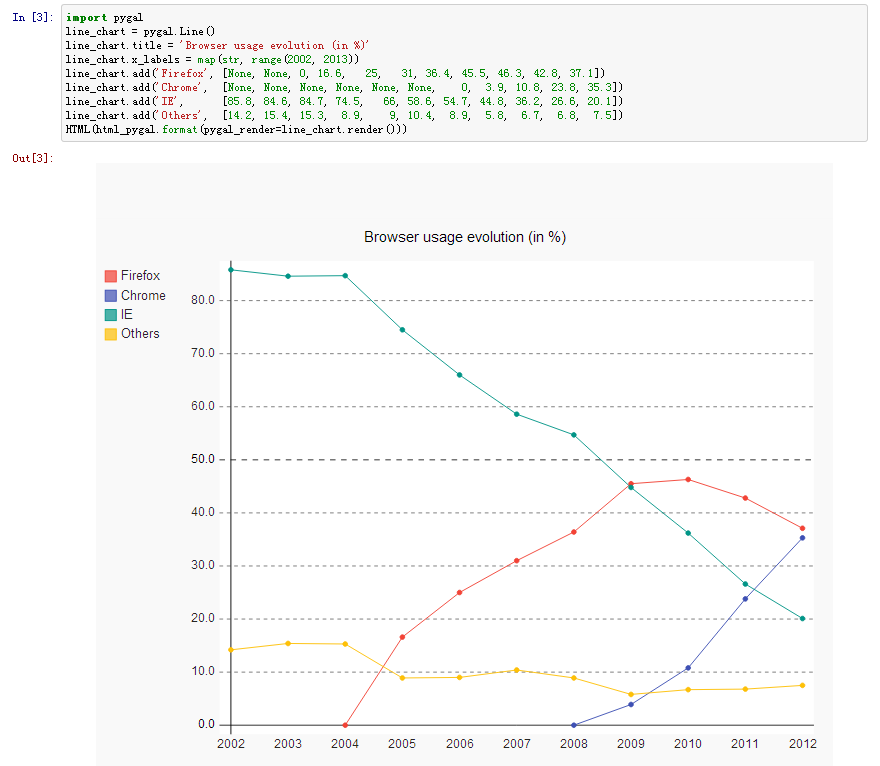
标签:
原文地址:http://my.oschina.net/jastme/blog/491526