标签:style blog http color 使用 strong
iOS开发项目篇—21抽取工具类
一、抽取宏
1 #import <Availability.h> 2 3 #ifndef __IPHONE_5_0 4 #warning "This project uses features only available in iOS SDK 5.0 and later." 5 #endif 6 7 #ifdef __OBJC__ 8 #import <UIKit/UIKit.h> 9 #import <Foundation/Foundation.h> 10 #import "UIImage+Extension.h" 11 #import "UIBarButtonItem+Extension.h" 12 #import "UIView+Extension.h" 13 14 #ifdef DEBUG // 调试状态, 打开LOG功能 15 #define YYLog(...) NSLog(__VA_ARGS__) 16 #else // 发布状态, 关闭LOG功能 17 #define YYLog(...) 18 #endif 19 20 // 颜色 21 #define YYColor(r, g, b) [UIColor colorWithRed:(r)/255.0 green:(g)/255.0 blue:(b)/255.0 alpha:1.0] 22 23 // 随机色 24 #define YYRandomColor [UIColor colorWithRed:arc4random_uniform(256)/255.0 green:arc4random_uniform(256)/255.0 blue:arc4random_uniform(256)/255.0 alpha:1.0] 25 26 // 是否为iOS7 27 #define iOS7 ([[UIDevice currentDevice].systemVersion doubleValue] >= 7.0) 28 29 //是否为4英寸 30 #define FourInch ([UIScreen mainScreen].bounds.size.height==568.0) 31 32 // 导航栏标题的字体 33 #define YYNavigationTitleFont [UIFont boldSystemFontOfSize:20] 34 35 //应用信息 36 #define YYAppKey @"1972915028" 37 #define YYAppSecret @"b255603c4dfd82b4785bf9a808ce2662" 38 #define YYRedirectURI @"http://www.cnblogs.com/wendingding/" 39 #endif
二、抽取工具类
存在的问题:重复代码过多,可以考虑抽取出一个工具类。
新建一个工具类:
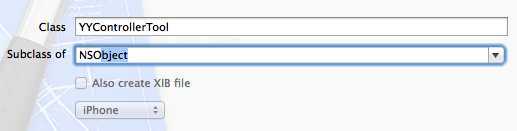
工具类头文件代码:
1 // 2 // YYControllerTool.h 3 // 12-微博抽取工具类 4 //负责控制器相关的操作 5 6 #import <Foundation/Foundation.h> 7 8 @interface YYControllerTool : NSObject 9 +(void)chooseRootViewController; 10 @end
工具类实现代码:
1 // 2 // YYControllerTool.m 3 // 12-微博抽取工具类 4 // 5 6 #import "YYControllerTool.h" 7 #import "YYTabBarViewController.h" 8 #import "YYNewfeatureViewController.h" 9 10 @implementation YYControllerTool 11 +(void)chooseRootViewController 12 { 13 UIWindow *window=[UIApplication sharedApplication].keyWindow; 14 NSString *versionKey=@"CFBundleVersion"; 15 versionKey=(__bridge NSString *)kCFBundleVersionKey; 16 17 //从沙盒中取出上次存储的软件版本号(取出用户上次的使用记录) 18 NSUserDefaults *defaults=[[NSUserDefaults alloc]init]; 19 NSString *lastVersion=[defaults objectForKey:versionKey]; 20 21 //获得当前打开软件的版本号 22 NSString *currentVersion=[NSBundle mainBundle].infoDictionary[versionKey]; 23 if ([currentVersion isEqualToString:lastVersion]) {//当前版本号==上次使用的版本号 24 window.rootViewController=[[YYTabBarViewController alloc]init]; 25 // self.window.rootViewController=[[YYNewfeatureViewController alloc]init]; 26 }else{//当前版本号!=上次使用的版本号:显示新版本的特性 27 window.rootViewController=[[YYNewfeatureViewController alloc]init]; 28 //存储这个使用的软件版本 29 [defaults setObject:currentVersion forKey:versionKey]; 30 //立刻写入 31 [defaults synchronize]; 32 } 33 34 } 35 @end
在delegate文件中的使用:
1 // 2 // YYAppDelegate.m 3 // Copyright (c) 2014年 itcase. All rights reserved. 4 // 5 6 #import "YYAppDelegate.h" 7 #import "YYOAuthViewController.h" 8 #import "YYControllerTool.h" 9 10 @implementation YYAppDelegate 11 12 - (BOOL)application:(UIApplication *)application didFinishLaunchingWithOptions:(NSDictionary *)launchOptions 13 { 14 15 //1.创建窗口 16 self.window=[[UIWindow alloc]init]; 17 self.window.frame=[UIScreen mainScreen].bounds; 18 19 //获取文件夹 20 NSString *doc = [NSSearchPathForDirectoriesInDomains(NSDocumentDirectory, NSUserDomainMask, YES)lastObject]; 21 //获取写入的文件路径 22 NSString *filePath=[doc stringByAppendingPathComponent:@"account.plist"]; 23 //获取信息,以进行判断 24 NSDictionary *account=[NSDictionary dictionaryWithContentsOfFile:filePath]; 25 26 //2.显示窗口(主窗口) 27 [self.window makeKeyAndVisible]; 28 29 //3.设置窗口的根控制器 30 if (account) { // 存在成功授权的账号信息 31 [YYControllerTool chooseRootViewController]; 32 }else //没有登陆过 33 { 34 self.window.rootViewController=[[YYOAuthViewController alloc]init]; 35 } 36 37 return YES; 38 } 39 @end
在授权控制器中的使用:
1 // 2 // YYOAuthViewController.m 3 // 4 5 #import "YYOAuthViewController.h" 6 #import "MBProgressHUD+MJ.h" 7 #import "AFNetworking.h" 8 #import "YYTabBarViewController.h" 9 #import "YYNewfeatureViewController.h" 10 #import "YYControllerTool.h" 11 12 @interface YYOAuthViewController ()<UIWebViewDelegate> 13 14 @end 15 16 @implementation YYOAuthViewController 17 18 - (void)viewDidLoad 19 { 20 [super viewDidLoad]; 21 22 //1.创建UIWebView 23 UIWebView *webView=[[UIWebView alloc]init]; 24 webView.frame=self.view.bounds; 25 [self.view addSubview:webView]; 26 27 28 //2.加载登陆界面 29 NSString *urlStr=[NSString stringWithFormat:@"https://api.weibo.com/oauth2/authorize?client_id=%@&redirect_uri=%@",YYAppKey,YYRedirectURI]; 30 NSURL *url=[NSURL URLWithString:urlStr]; 31 NSURLRequest *request=[[NSURLRequest alloc]initWithURL:url]; 32 [webView loadRequest:request]; 33 34 //3.设置代理 35 webView.delegate=self; 36 } 37 38 #pragma mark-UIWebViewDelegate 39 /** 40 * UIWebView开始加载资源的时候调用(开始发送请求) 41 */ 42 -(void)webViewDidStartLoad:(UIWebView *)webView 43 { 44 [MBProgressHUD showMessage:@"正在努力加载中···"]; 45 } 46 47 /** 48 * UIWebView加载完毕的时候调用(请求结束) 49 */ 50 -(void)webViewDidFinishLoad:(UIWebView *)webView 51 { 52 [MBProgressHUD hideHUD]; 53 } 54 55 /** 56 * UIWebView加载失败的时候调用(请求失败) 57 */ 58 -(void)webView:(UIWebView *)webView didFailLoadWithError:(NSError *)error 59 { 60 [MBProgressHUD hideHUD]; 61 } 62 63 /** 64 * UIWebView每当发送一个请求之前,都会先调用这个代理方法(询问代理允不允许加载这个请求) 65 * @param request 即将发送的请求 66 * @return YES允许加载,NO不允许加载 67 */ 68 -(BOOL)webView:(UIWebView *)webView shouldStartLoadWithRequest:(NSURLRequest *)request navigationType:(UIWebViewNavigationType)navigationType 69 { 70 //1.获得请求地址 71 NSString *urlStr=request.URL.absoluteString; 72 // NSLog(@"%@",urlStr); 73 74 //2.判断url是否为回调地址 75 //urlStr在字符串中的范围 76 //设置从等号位置开始,不用再额外的找位置 77 NSString *redirectURI=[NSString stringWithFormat:@"%@?code=",YYRedirectURI]; 78 NSRange range=[urlStr rangeOfString:redirectURI]; 79 //判断是否为回调地址 80 if (range.location!=NSNotFound) {//是回调地址 81 //截取授权成功后的请求标记 82 int from=range.location+range.length; 83 NSString *code=[urlStr substringFromIndex:from]; 84 // YYLog(@"%@--%@--",urlStr,code); 85 86 //根据code获得一个accessToken 87 [self accessTokenWithCode:code]; 88 89 //禁止加载回调页面,拿到想要的东西就好了。 90 return NO; 91 } 92 return YES; 93 } 94 /** 95 * 根据code获得一个accessToken(发送一个Post请求) 96 * @param code 授权成功后的请求标记 97 */ 98 -(void)accessTokenWithCode:(NSString *)code 99 { 100 //1.获得请求管理者 101 AFHTTPRequestOperationManager *mgr = [AFHTTPRequestOperationManager manager]; 102 103 //2.封装请求参数 104 105 NSMutableDictionary *params=[NSMutableDictionary dictionary]; 106 params[@"client_id"] =YYAppKey; 107 params[@"client_secret"] =YYAppSecret; 108 params[@"grant_type"] =@"authorization_code"; 109 params[@"code"] =code; 110 params[@"redirect_uri"] =YYRedirectURI; 111 112 //3.发送Post请求 113 [mgr POST:@"https://api.weibo.com/oauth2/access_token" parameters:params success:^(AFHTTPRequestOperation *operation, NSDictionary*responseObject) { 114 //隐藏遮罩 115 [MBProgressHUD hideHUD]; 116 117 //3.1存储授权成功的账号信息 118 //获取文件夹 119 NSString *doc = [NSSearchPathForDirectoriesInDomains(NSDocumentDirectory, NSUserDomainMask, YES)lastObject]; 120 //获取写入的文件路径 121 NSString *filePath=[doc stringByAppendingPathComponent:@"account.plist"]; 122 //保存信息,把字典数据存储到plist文件中 123 [responseObject writeToFile:filePath atomically:YES]; 124 125 //3.2切换控制器 126 [YYControllerTool chooseRootViewController]; 127 128 YYLog(@"请求成功"); 129 } failure:^(AFHTTPRequestOperation *operation, NSError *error) { 130 //隐藏遮罩 131 [MBProgressHUD hideHUD]; 132 YYLog(@"请求失败"); 133 }]; 134 } 135 @end
iOS开发项目篇—21抽取工具类,布布扣,bubuko.com
标签:style blog http color 使用 strong
原文地址:http://www.cnblogs.com/wendingding/p/3837896.html