标签:des style blog http color 使用
iOS开发项目篇—24字典转模型
一、直接使用字典转模型
1.微博数据转模型示意图:
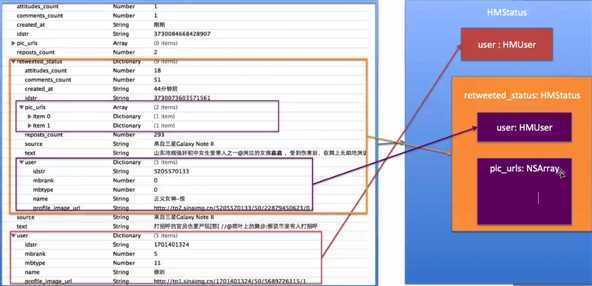
2.字典转模型
查询字段:
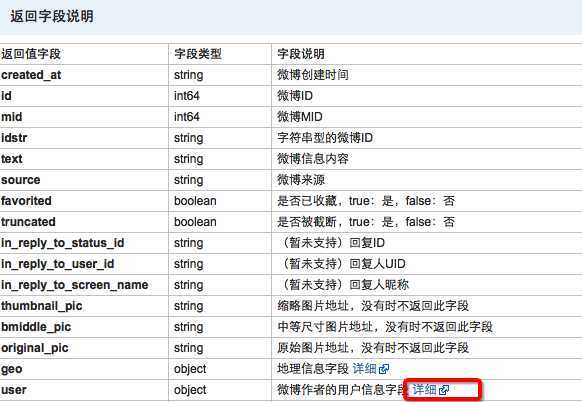
新建需要的数据模型: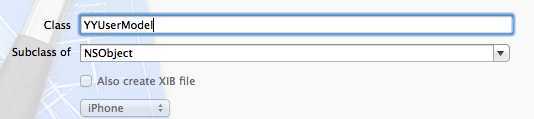
字典转模型相关的代码:
YYUserModel.h文件
1 // 2 // YYUserModel.h 3 // 4 5 #import <Foundation/Foundation.h> 6 7 @interface YYUserModel : NSObject 8 9 /** string 友好显示名称*/ 10 @property(nonatomic,copy)NSString *name; 11 12 /**string 用户头像地址(中图),50×50像素*/ 13 @property(nonatomic,copy)NSString *profile_image_url; 14 15 //接口 16 +(instancetype)userModelWithDict:(NSDictionary *)Dict; 17 @end
YYUserModel.m文件
1 // 2 // YYUserModel.m 3 // 4 5 #import "YYUserModel.h" 6 7 @implementation YYUserModel 8 +(instancetype)userModelWithDict:(NSDictionary *)Dict 9 { 10 YYUserModel *model=[[self alloc]init]; 11 model.name=Dict[@"name"]; 12 model.profile_image_url=Dict[@"profile_image_url"]; 13 return model; 14 } 15 @end
YYStatusModel.h文件
1 // 2 // YYStatusModel.h 3 // 4 5 #import <Foundation/Foundation.h> 6 #import "YYUserModel.h" 7 8 @interface YYStatusModel : NSObject 9 /** string 微博创建时间*/ 10 @property(nonatomic,copy)NSString *created_at; 11 12 /** string 字符串型的微博ID*/ 13 @property(nonatomic,copy)NSString *idstr; 14 15 /** string 微博信息内容*/ 16 @property(nonatomic,copy)NSString *text; 17 18 /** string 微博来源*/ 19 @property(nonatomic,copy)NSString *source; 20 21 /** object 微博作者的用户信息字段 详细*/ 22 @property(nonatomic,strong)YYUserModel *user; 23 24 /** object 被转发的原微博信息字段,当该微博为转发微博时返回 详细*/ 25 @property(nonatomic,strong)YYStatusModel *retweeted_status; 26 27 /** int 转发数*/ 28 @property(nonatomic,assign)int *reposts_count; 29 30 /** int 评论数*/ 31 @property(nonatomic,assign)int *comments_count; 32 33 /** int 表态数*/ 34 @property(nonatomic,assign)int *attitudes_count; 35 36 /** object 微博配图地址。多图时返回多图链接。无配图返回“[]” 数组里面都是HMPhoto模型*/ 37 @property(nonatomic,copy)NSArray *pic_urls; 38 39 //接口 40 +(instancetype)statusModelWithDict:(NSDictionary *)Dict; 41 42 @end
YYStatusModel.m文件
1 // 2 // YYStatusModel.m 3 // 4 5 #import "YYStatusModel.h" 6 7 @implementation YYStatusModel 8 +(instancetype)statusModelWithDict:(NSDictionary *)Dict 9 { 10 YYStatusModel *model=[[self alloc]init]; 11 model.text=Dict[@"text"]; 12 13 model.user=[YYUserModel userModelWithDict:Dict[@"user"]]; 14 15 //嵌套模型 16 NSDictionary *retweetedDict = Dict[@"retweetedDict"]; 17 if (retweetedDict) { 18 model.retweeted_status=[YYStatusModel statusModelWithDict:retweetedDict]; 19 } 20 return model; 21 } 22 @end
YYPhotoModel.h文件
1 // 2 // YYPhotoModel.h 3 // 4 5 #import <Foundation/Foundation.h> 6 7 @interface YYPhotoModel : NSObject 8 /** 缩略图 */ 9 @property (nonatomic, copy) NSString *thumbnail_pic; 10 @end
在“首页”中使用模型为cell填充数据的代码:
YYHomeTableViewController.m文件
1 // 2 // YYHomeTableViewController.m 3 // 4 5 #import "YYHomeTableViewController.h" 6 #import "YYOneViewController.h" 7 #import "YYTitleButton.h" 8 #import "YYPopMenu.h" 9 #import "YYAccountModel.h" 10 #import "YYAccountTool.h" 11 #import "AFNetworking.h" 12 #import "UIImageView+WebCache.h" 13 #import "YYUserModel.h" 14 #import "YYStatusModel.h" 15 16 @interface YYHomeTableViewController ()<YYPopMenuDelegate> 17 @property(nonatomic,assign)BOOL down; 18 @property(nonatomic,strong)NSMutableArray *statuses; 19 @end 20 21 @implementation YYHomeTableViewController 22 23 - (id)initWithStyle:(UITableViewStyle)style 24 { 25 self = [super initWithStyle:style]; 26 if (self) { 27 // Custom initialization 28 } 29 return self; 30 } 31 32 - (void)viewDidLoad 33 { 34 [super viewDidLoad]; 35 36 //设置导航栏内容 37 [self setupNavBar]; 38 39 //加载最新数据 40 [self loadNewStatus]; 41 42 } 43 44 /**加载最新微博数据*/ 45 -(void)loadNewStatus 46 { 47 //1.获得请求管理者 48 AFHTTPRequestOperationManager *mgr = [AFHTTPRequestOperationManager manager]; 49 50 //2.封装请求参数 51 52 NSMutableDictionary *params=[NSMutableDictionary dictionary]; 53 params[@"access_token"] =[YYAccountTool accountModel].access_token; 54 //设置请求返回3天数据 55 params[@"count"]=@12; 56 57 58 //3.发送Post请求 59 // url:https://api.weibo.com/2/statuses/home_timeline.json 60 [mgr GET:@"https://api.weibo.com/2/statuses/home_timeline.json" parameters:params success:^(AFHTTPRequestOperation *operation, NSDictionary*accountDict) { 61 62 YYLog(@"请求成功--%@",accountDict[@"statuses"]); 63 // self.statuses=accountDict[@"statuses"]; 64 65 self.statuses = [NSMutableArray array]; 66 67 // 微博字典 -- 数组 68 NSArray *statusDictArray = accountDict[@"statuses"]; 69 for (NSDictionary *statusDict in statusDictArray) { 70 YYStatusModel *status = [YYStatusModel statusModelWithDict:statusDict]; 71 [self.statuses addObject:status]; 72 } 73 74 75 //重新刷新表格 76 [self.tableView reloadData]; 77 } failure:^(AFHTTPRequestOperation *operation, NSError *error) { 78 YYLog(@"请求失败"); 79 }]; 80 81 } 82 /**设置导航栏内容*/ 83 -(void)setupNavBar 84 { 85 self.navigationItem.leftBarButtonItem=[UIBarButtonItem itemWithImageName:@"navigationbar_friendsearch" highImageName:@"navigationbar_friendsearch_highlighted" target:self action:@selector(friendsearch)]; 86 self.navigationItem.rightBarButtonItem=[UIBarButtonItem itemWithImageName:@"navigationbar_pop" highImageName:@"navigationbar_pop_highlighted" target:self action:@selector(pop)]; 87 88 //设置导航栏按钮 89 YYTitleButton *titleButton=[[YYTitleButton alloc]init]; 90 //设置文字 91 [titleButton setTitle:@"首页" forState:UIControlStateNormal]; 92 //设置图标 93 [titleButton setImage:[UIImage imageWithName:@"navigationbar_arrow_down"] forState:UIControlStateNormal]; 94 //设置背景 95 [titleButton setBackgroundImage:[UIImage resizedImage:@"navigationbar_filter_background_highlighted"] forState:UIControlStateHighlighted]; 96 97 //设置尺寸 98 titleButton.width=100; 99 titleButton.height=35; 100 //监听按钮的点击事件 101 [titleButton addTarget:self action:@selector(titleButtonClick:) forControlEvents:UIControlEventTouchUpInside]; 102 self.navigationItem.titleView=titleButton; 103 } 104 -(void)titleButtonClick:(UIButton *)titleButton 105 { 106 107 [titleButton setImage:[UIImage imageWithName:@"navigationbar_arrow_up"] forState:UIControlStateNormal]; 108 109 UITableView *tableView=[[UITableView alloc]init]; 110 [tableView setBackgroundColor:[UIColor yellowColor]]; 111 YYPopMenu *menu=[YYPopMenu popMenuWithContentView:tableView]; 112 [menu showInRect:CGRectMake(60, 55, 200, 200)]; 113 menu.dimBackground=YES; 114 115 menu.arrowPosition=YYPopMenuArrowPositionRight; 116 menu.delegate=self; 117 } 118 119 120 #pragma mark-YYPopMenuDelegate 121 //弹出菜单 122 -(void)popMenuDidDismissed:(YYPopMenu *)popMenu 123 { 124 YYTitleButton *titleButton=(YYTitleButton *)self.navigationItem.titleView; 125 [titleButton setImage:[UIImage imageWithName:@"navigationbar_arrow_down"] forState:UIControlStateNormal]; 126 } 127 -(void)pop 128 { 129 YYLog(@"---POP---"); 130 } 131 -(void)friendsearch 132 { 133 //跳转到one这个子控制器界面 134 YYOneViewController *one=[[YYOneViewController alloc]init]; 135 one.title=@"One"; 136 //拿到当前控制器 137 [self.navigationController pushViewController:one animated:YES]; 138 139 } 140 141 #pragma mark - Table view data source 142 - (NSInteger)tableView:(UITableView *)tableView numberOfRowsInSection:(NSInteger)section 143 { 144 return self.statuses.count; 145 } 146 147 - (UITableViewCell *)tableView:(UITableView *)tableView cellForRowAtIndexPath:(NSIndexPath *)indexPath 148 { 149 static NSString *ID = @"cell"; 150 UITableViewCell *cell = [tableView dequeueReusableCellWithIdentifier:ID]; 151 if (!cell) { 152 cell = [[UITableViewCell alloc] initWithStyle:UITableViewCellStyleSubtitle reuseIdentifier:ID]; 153 } 154 // cell.textLabel.text = [NSString stringWithFormat:@"%d----首页测试数据", indexPath.row]; 155 156 //取出这行对应的微博字典数据 157 // NSDictionary *statusDict = self.statuses[indexPath.row]; 158 // cell.textLabel.text=statusDict[@"text"]; 159 // 160 // //取出user字典数据 161 // NSDictionary *userDict=statusDict[@"user"]; 162 // cell.detailTextLabel.text=userDict[@"name"]; 163 // 164 // //下载头像图片 165 // NSString *imageUrlStr=userDict[@"profile_image_url"]; 166 // [cell.imageView setImageWithURL:[NSURL URLWithString:imageUrlStr] placeholderImage:[UIImage imageWithName:@"avatar_default_small"]]; 167 168 //取出这行对应的微博字典数据,转换为数据模型 169 YYStatusModel *status=self.statuses[indexPath.row]; 170 cell.textLabel.text=status.text; 171 cell.detailTextLabel.text=status.user.name; 172 NSString *imageUrlStr=status.user.profile_image_url; 173 [cell.imageView setImageWithURL:[NSURL URLWithString:imageUrlStr] placeholderImage:[UIImage imageWithName:@"avatar_default_small"]]; 174 175 return cell; 176 } 177 178 - (void)tableView:(UITableView *)tableView didSelectRowAtIndexPath:(NSIndexPath *)indexPath 179 { 180 //点击cell的时候,跳到下一个界面 181 UIViewController *newVc = [[UIViewController alloc] init]; 182 newVc.view.backgroundColor = [UIColor redColor]; 183 newVc.title = @"新控制器"; 184 [self.navigationController pushViewController:newVc animated:YES]; 185 } 186 187 @end
实现查看:

3.补充:
下载图片可能会耗费大量的内存,当接收到内存警告的时候需要做出一定的处理。
YYAppDelegate.m文件
1 #import "YYAppDelegate.h" 2 #import "YYOAuthViewController.h" 3 #import "YYControllerTool.h" 4 #import "YYAccountTool.h" 5 #import "YYAccountModel.h" 6 #import "SDWebImageManager.h" 7 #import "SDImageCache.h" 8 9 @implementation YYAppDelegate 10 11 - (BOOL)application:(UIApplication *)application didFinishLaunchingWithOptions:(NSDictionary *)launchOptions 12 { 13 14 //1.创建窗口 15 self.window=[[UIWindow alloc]init]; 16 self.window.frame=[UIScreen mainScreen].bounds; 17 18 //获取文件夹 19 // NSString *doc = [NSSearchPathForDirectoriesInDomains(NSDocumentDirectory, NSUserDomainMask, YES)lastObject]; 20 // //获取写入的文件路径 21 // NSString *filePath=[doc stringByAppendingPathComponent:@"account.plist"]; 22 // //获取信息,以进行判断 23 // NSDictionary *account=[NSDictionary dictionaryWithContentsOfFile:filePath]; 24 25 //2.显示窗口(主窗口) 26 [self.window makeKeyAndVisible]; 27 28 //3.设置窗口的根控制器 29 YYAccountModel *account=[YYAccountTool accountModel]; 30 31 if (account) { // 存在成功授权的账号信息 32 [YYControllerTool chooseRootViewController]; 33 }else //没有登陆过 34 { 35 self.window.rootViewController=[[YYOAuthViewController alloc]init]; 36 } 37 38 return YES; 39 } 40 41 - (void)applicationDidReceiveMemoryWarning:(UIApplication *)application 42 { 43 // 赶紧清除所有的内存缓存 44 [[SDImageCache sharedImageCache] clearMemory]; 45 46 // 赶紧停止正在进行的图片下载操作 47 [[SDWebImageManager sharedManager] cancelAll]; 48 }
iOS开发项目篇—24字典转模型,布布扣,bubuko.com
标签:des style blog http color 使用
原文地址:http://www.cnblogs.com/wendingding/p/3839809.html