标签:
eclipse4.5 + adt23.0.4 离线安装。
由于google的一些站点被屏蔽了,导致无法在线下载安装adt。
所以只能手动下载adt包,然后eclipse离线安装了。
1. 下载eclipse
http://www.eclipse.org/downloads/
2. 下载 adt23.0.4
http://download.csdn.net/detail/seamless_yang/8266939
3. 打开eclipse,Help -> Install New Software...
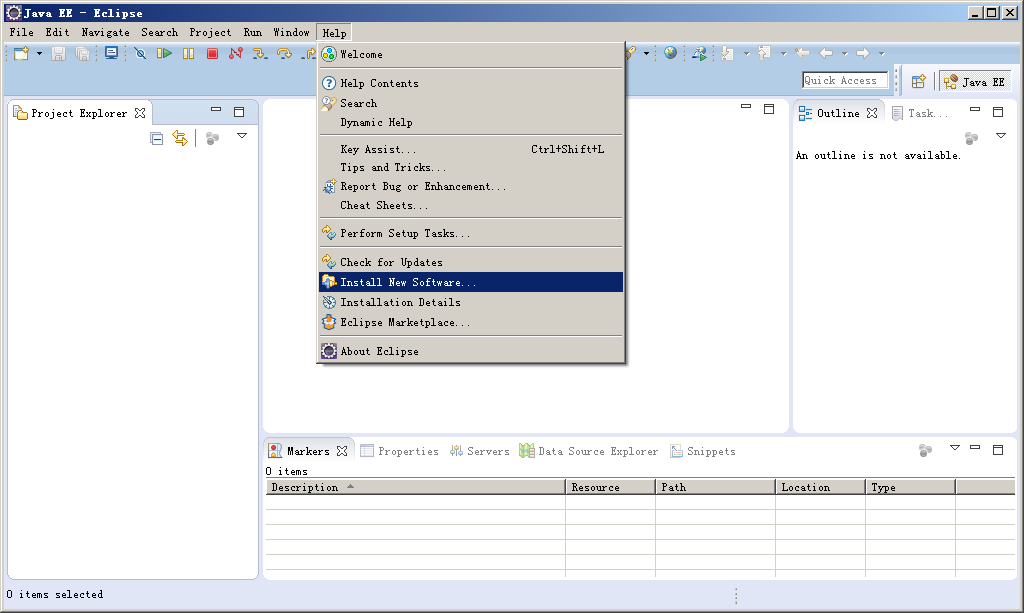
4. 点击Add...,Location中选中下载好的adt23.0.4.zip,点击ok。
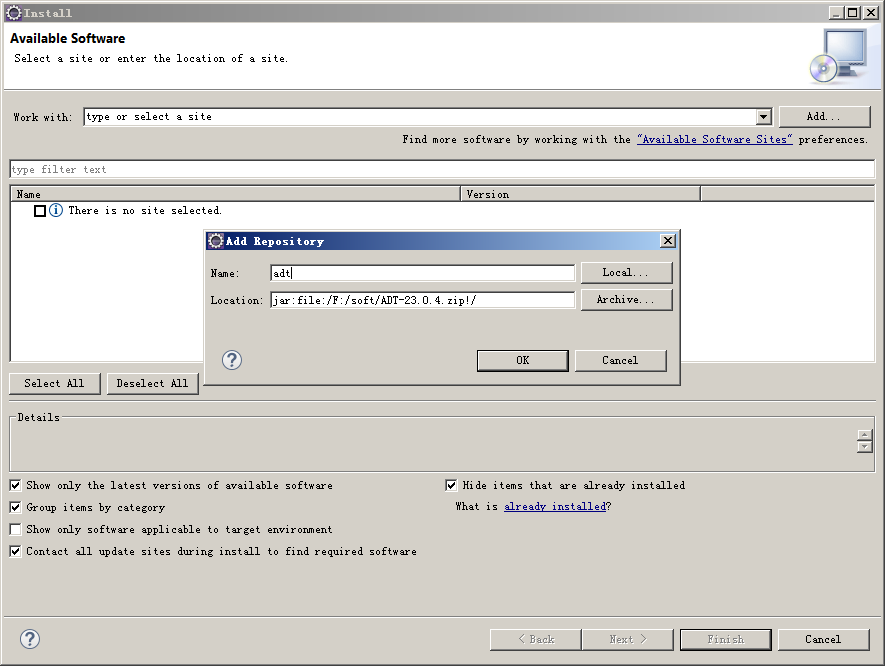
5. 选中Developer Tools,然后next。
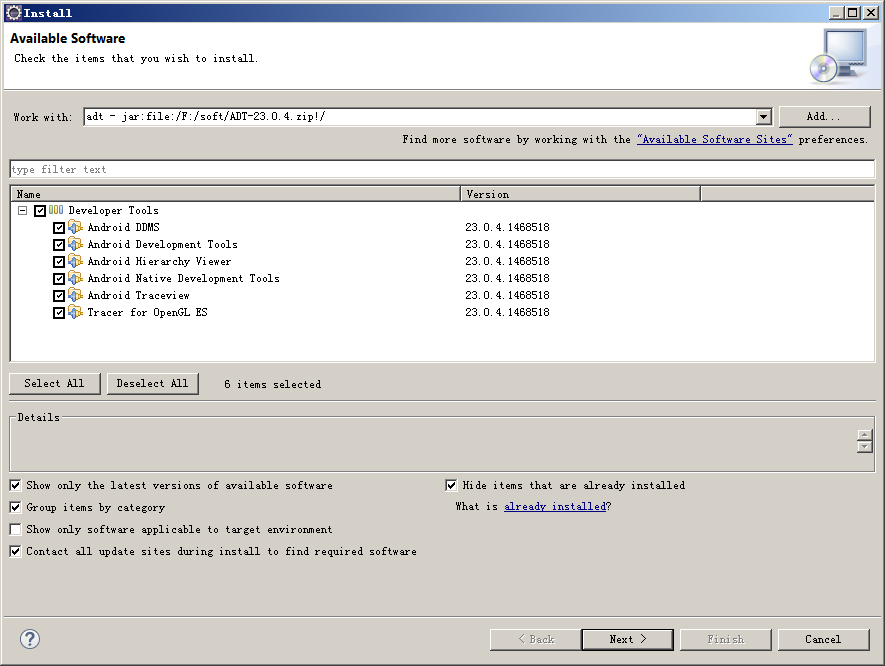
6. 确认画面,继续next。
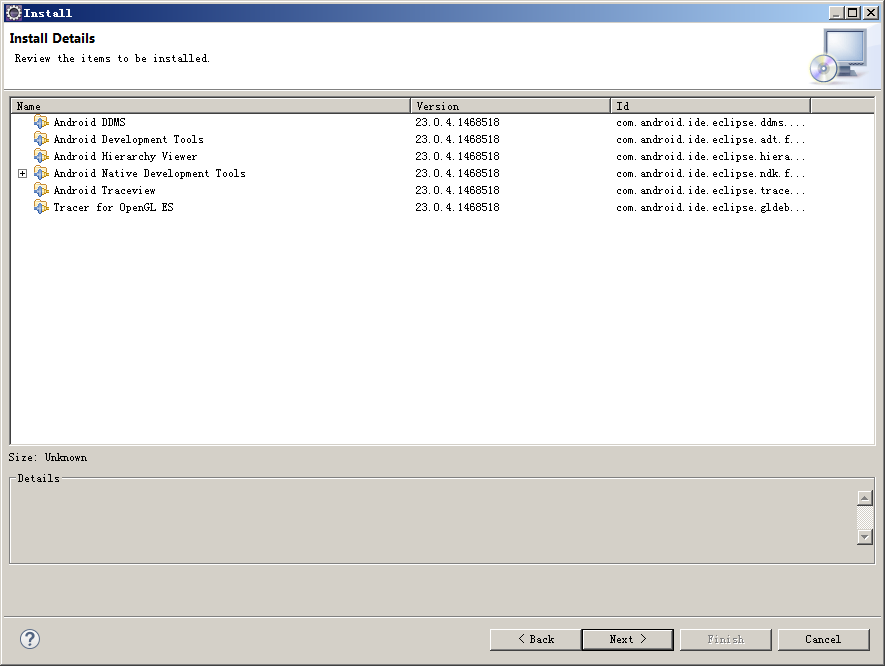
7. accept License,继续next。
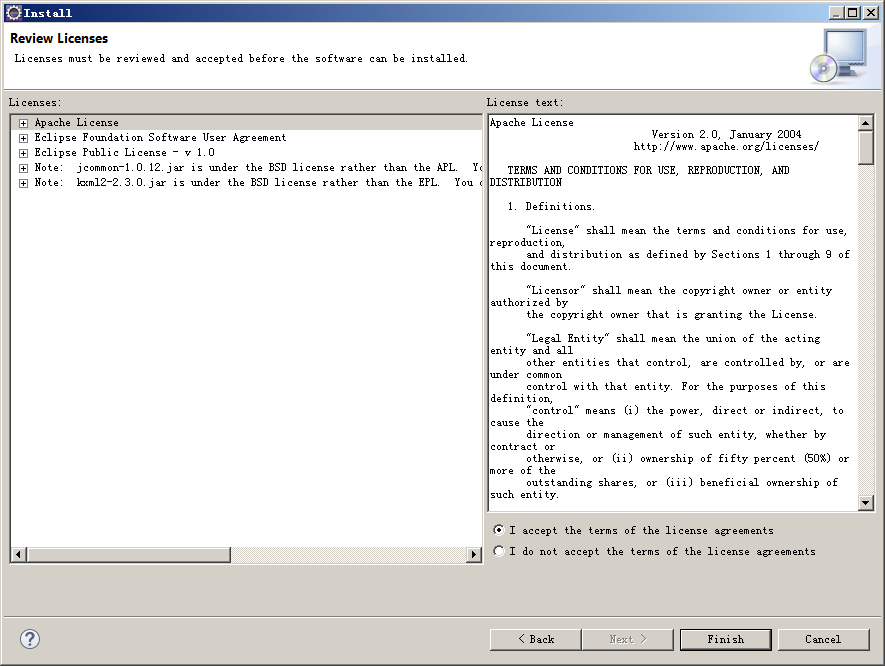
8. installing...
安装过程中会有Security waring安全提示,点击ok继续即可。安装完成后,需重启eclipse。

9. 安装结束后,确认是否正常安装完成。
help->About Eclipse->Installation Details
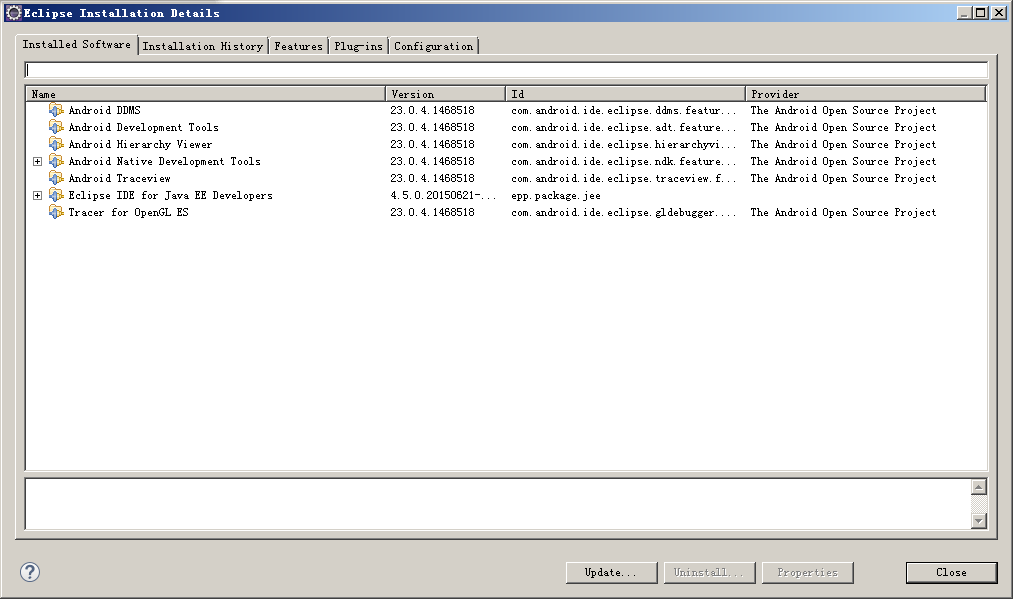
如果赖的集成,使用集成好adt的eclipse就可以了。
地址:http://wear.techbrood.com/sdk/index.html
也可以使用android studio.org开发。
地址:http://www.android-studio.org/
参考资料:
http://www.crifan.com/android_eclipse_offline_install_adt/
http://www.oschina.net/question/1463998_220998
本文如有不正,请指出。
以上。标签:
原文地址:http://my.oschina.net/wangbiglei/blog/494189