标签:style blog color width get int
之前Velocity已被 集成到App Fabric(包含有WCF监控==)中.
网络Velocity使用大多是针对老版本:
老版本的下载地址: http://www.microsoft.com/en-us/download/details.aspx?id=2517
这里针对App Fabric做一些说明:
1. 在VS 2010中使用:
1) 在App Fabric的安装目录中引用:
Microsoft.ApplicationServer.Caching.Client.dll
Microsoft.ApplicationServer.Caching.Core.dll
Microsoft.ApplicationServer.Caching.Core.dll 是Cache基类库,Cache客户端和服务端都引用该DLL,包含配置库和基类缓存类型。
Microsoft.ApplicationServer.Caching.Client.dll 包含Cache客户端类库,如连接到Cache cluster存储和检索数据的API接口等等。
2) Web.config中配置 (可参考:http://msdn.microsoft.com/zh-cn/library/ee790859(v=azure.10).aspx)
<configSections>
<section name="dataCacheClient"
type="Microsoft.ApplicationServer.Caching.DataCacheClientSection,Microsoft.ApplicationServer.Caching.Core,
Version=1.0.0.0, Culture=neutral,PublicKeyToken=31bf3856ad364e35"/>
</configSections>
<dataCacheClient>
<hosts>
<host
name="Cache服务器主机名" cachePort="22233" />
</hosts>
</dataCacheClient>
3)代码:
string key = "ApplicationName";
var dcf = new DataCacheFactory();if (dcf != null)
{
var cache = dcf.GetCache("default"); //这个要为Cache服务器中有效的Cache名称, 不然会报错.
name = cache.Get(key) as string;
if (name == null)
{
name = "Windows Server App Fabric Cache Lab";
cache.Put(key, name);
}
}
在Power shell工具中查询Cache名称的方法:
2. VS2010中不使用配置文件连接缓存
DataCacheServerEndpoint[] servers
= new DataCacheServerEndpoint[1];
servers[0] = new
DataCacheServerEndpoint("Cache服务器的主机名", 22233);
// Setup the
DataCacheFactory configuration.
DataCacheFactoryConfiguration factoryConfig = new
DataCacheFactoryConfiguration();
factoryConfig.Servers
= servers;
// Create a configured
DataCacheFactory object.
DataCacheFactory
mycacheFactory = new DataCacheFactory(factoryConfig);
// Get a cache client
for the cache "NamedCache1".
DataCache
myDefaultCache = mycacheFactory.GetCache("default");
myDefaultCache.Put("ApplicationName1", "vvvv");
object v =
myDefaultCache.Get("ApplicationName1");
常用Power shell命令:
1. get-command *cache* :查找包含有cache关键字的命令 ![]()
2. get-cache: 获取当前服务器的缓存名称
3. new-cache:新建缓存. 在Cache服务器共享配置文件中会自动添加新的缓存节点
例: new-cache ‘aaa’
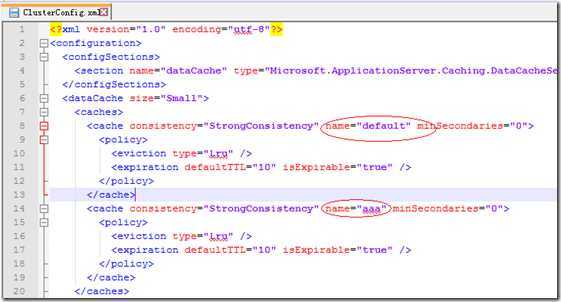
标签:style blog color width get int
原文地址:http://www.cnblogs.com/chencidi/p/3706425.html