标签:
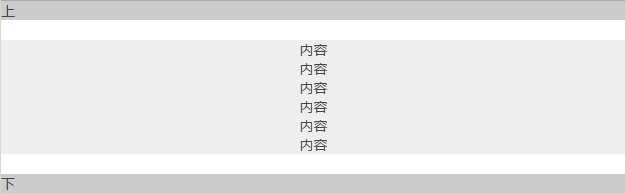
html部分:
<div class="box2">上</div>
<div id="box">
<p>内容<br>内容<br>内容<br>内容<br>内容<br>内容</p>
</div>
<div class="box2">下</div>
css部分:
.box2{
background-color: #ccc;
}
#box{
background-color: #eee;
}
#box p{
margin: 20px 0;
text-align: center;
}
注:对1px间距没有要求的时候用法一、法二,要求严格用法三
法一:
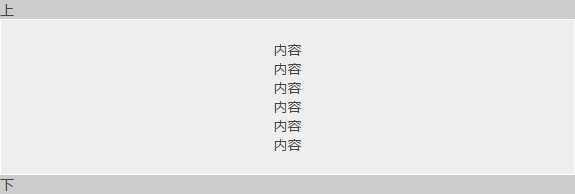
#box{
background-color: #eee;
border: 1px solid #fff;/*添加代码*/
}
法二:
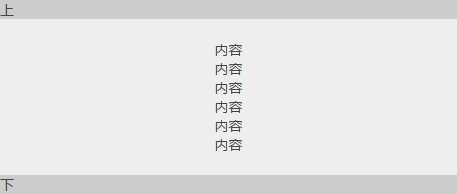
#box{
background-color: #eee;
padding: 1px 0;/*添加代码*/
}
法三:
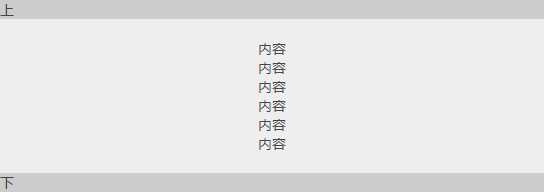
html部分:
<div class="box2">上</div>
<div id="box">
<div class="clear-div"></div>
<p>内容<br>内容<br>内容<br>内容<br>内容<br>内容</p>
<div class="clear-div"></div>
</div>
<div class="box2">下</div>
css部分:
.box2{
background-color: #ccc;
}
#box{
background-color: #eee;
}
#box p{
margin: 20px 0;
text-align: center;
}
.clear-div{
height: 0;
overflow: hidden;
}
【技术】高度不适应(内层对象高度发生变化时,外层对象的高度不能自动调节)
标签:
原文地址:http://www.cnblogs.com/ybingbing_1213/p/4759595.html