标签:
cyper的实验结果:
按照这里的向导设置一次,以后只要ipad和mac都打开了wifi,
然后从mac中打开itunes, 会惊喜的发现ipad已经连接(不用插数据线)
PS: 前提条件是每次先从mac中打开iTunes.
#######
How to set up iTunes Wireless Sync
1. Make certain that your computer and iPhone, iPad, or iPod touch are connected to the same Wi-Fi signal.
2. Connect your iPhone, iPad, or iPod touch to a Mac or PC via USB. Launch iTunes if it doesn’t do so automatically.
3. Highlight your iDevice in the sidebar.
4. Click "Summary" in the menu bar. Scroll down to the "Options" section.
5. Check the "Sync with this (iOS device) over Wi-Fi" box. Click "Apply."
6. Detach your iPhone, iPad, or iPod touch.
7. Initiate an iTunes Wi-Fi Sync by tapping Settings > General > iTunes Wi-Fi Sync > Sync Now on your iPhone, iPad, or iPod touch. Or, plug it into an outlet.
Enjoy your wireless freedom!
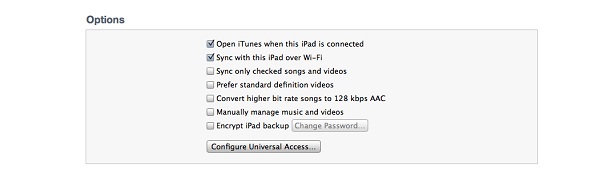
For more, see How to Get Apple‘s iOS 5 as well as PCMag‘s full review of iOS 5 and our Hands On With Apple iCloud. We also have a guide on How to Get Ready for the New iPhone 4S.
How to set up iTunes Wireless Sync
标签:
原文地址:http://my.oschina.net/uniquejava/blog/497352