标签:
第一、基本的多媒体对象Media-Object:可用在图片的解说,论坛的留言上etc

<div class="container"> <h3> 基本的多媒体对象实例</h3> <div class="media"> <a class="pull-left" href="#"> <img class="media-object" src="Images/mediaobject/c1.jpg" alt="car 1" /> </a> <div class="media-body"> <h4 class="media-heading"> this is a Automobili Lamborghini S.p.A.[white] </h4> this is content for object.do you think about media. welcome use the media object for you website. </div> </div> <div class="media"> <a class="pull-left" href="#"> <img class="media-object" src="Images/mediaobject/c2.jpg" alt="car 2" /> </a> <div class="media-body"> <h4 class="media-heading"> this is a Automobili Lamborghini S.p.A.[gray] </h4> this is content for object.do you think about media. welcome use the media object for you website. <br /> this is a Automobili Lamborghini S.p.A.[gray] this is content for object.do you think about media. welcome use the media object for you website. <br /> <br /> <br /> <br /> <br /> <br /> <br /> <br /> <div class="media"> <a class="pull-left" href="#"> <img class="media-object" src="Images/mediaobject/c3.jpg" alt="car3" /> <h4 class="media-heading"> this is a Automobili Lamborghini S.p.A.[orange] </h4> this is a Automobili Lamborghini S.p.A.[gray] this is content for object.do you think about media. welcome use the media object for you website. </a> </div> </div> </div> </div>
第二、 多媒体列表组:通过无序列表实现里面也可嵌套:

<div class="container"> <h3> 多媒体对象列表通过无序列表来实现</h3> <ul class="media-list"> <li class="media"><a class="pull-left" href="#"> <img class="media-object" src="Images/mediaobject/c4.jpg" alt="car 4" /> </a> <div class="media-body"> <h4 class="media-heading"> this is a Automobili Lamborghini S.p.A.[yellow]</h4> <p class="media-middle"> do something for your future.</p> <div class="media-bottom"> you are successful</div> </div> </li> <li class="media"><a class="pull-right" href="#"> <img class="media-object" src="Images/mediaobject/c5.jpg" alt="car 5" /> </a> <div class="media-body"> <h4 class="media-heading"> this is a Automobili Lamborghini S.p.A.[green]</h4> <div class="media-right"> turn of right?</div> <div class="media-left"> turn of left?</div> </div> </li> </ul> </div>
效果图如下:
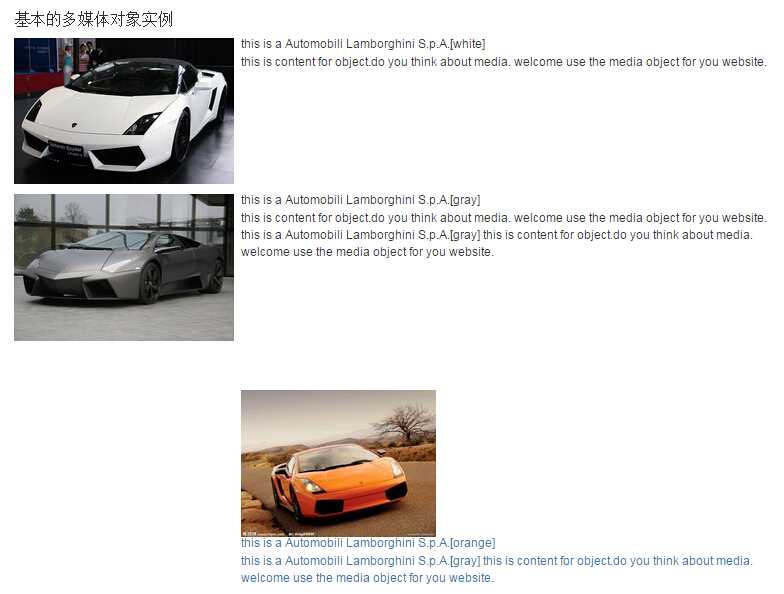
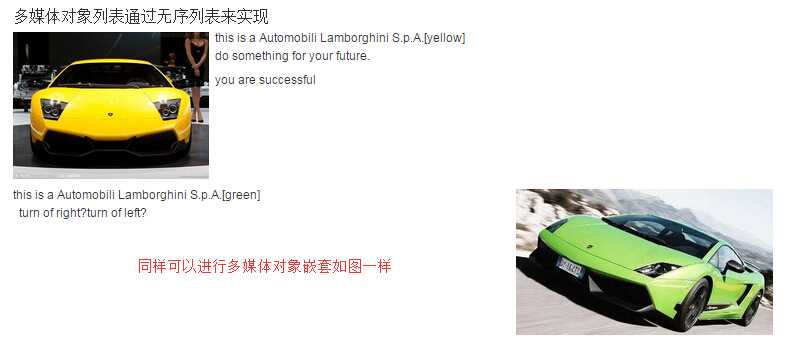
标签:
原文地址:http://www.cnblogs.com/professional-NET/p/4774696.html