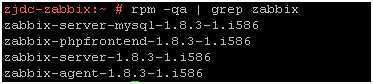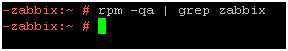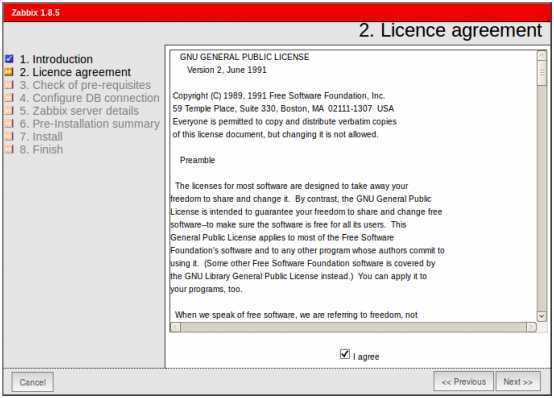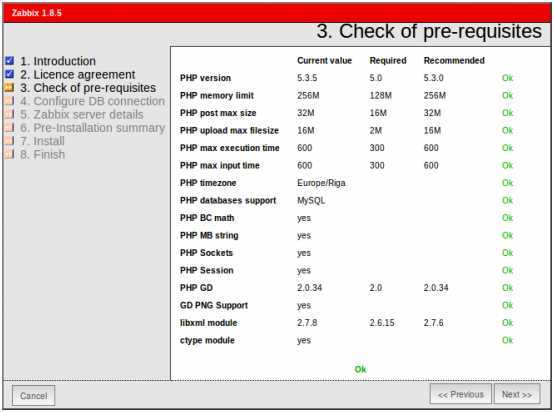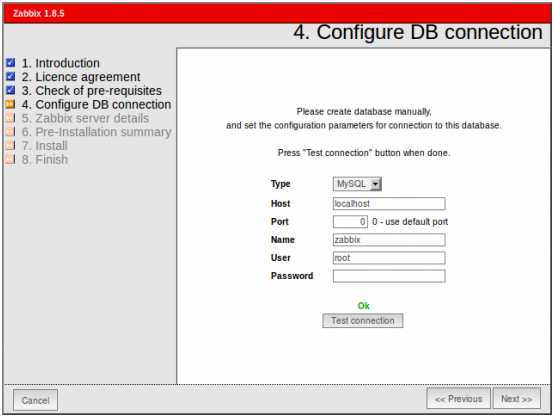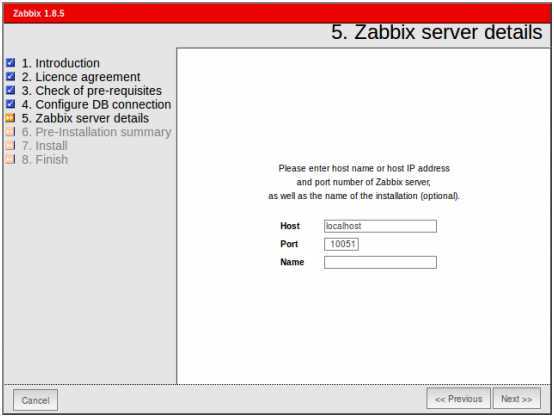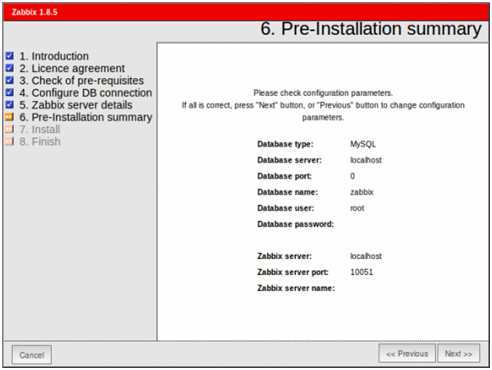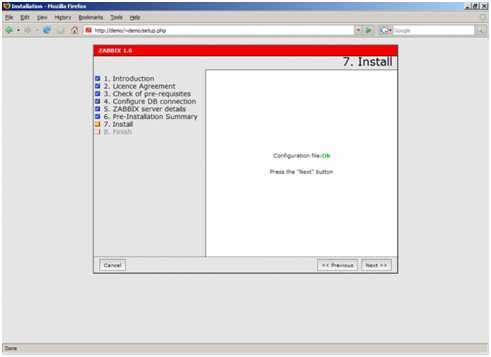标签:style blog http strong 文件 os
最近公司这边在做Zabbix服务器的升级,从OpenSuse11.2 升级到OpenSuse11.4,然后Zabbix就出现了兼容性问题(OpenSuse11.4 无法兼容zabbix1.8.3),而在OpenSuse的网站上也没有Zabbix的更新包,所以只能按照官网的升级思路去升级Zabbix了:删除原先的zabbix包,然后重新安装新版本的源码包,数据库不需要动。
因为工作的同事们不是中国人,本文是写给同事们看的,就按照最初写好的格式发布了。
如果有跟我遇到相似情况的,基本上按照粗斜体中的命令就可以成功升级了,升级需要的文件在这里:http://files.cnblogs.com/delly/Zabbix_Update_packages.zip。
好,下面正文:
- Remove the old version Zabbix 1.8.3. (Linux team).
You may run: rpm -qa | grep zabbix to check all the installed zabbix packages. Please confirm all the installed packages have been removed before perform the new installation.
Before remove:
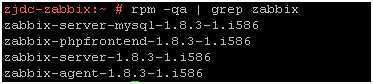
After:
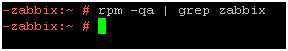
-
Install the dependency packages: (Linux team).
gcc
make
mysql-devel
curl-devel
net-snmp-devel (Above packages could be find from the OpenSuse 11.4 OS iso file, Wintel team could mount it and Linux team will help to install)
iksemel-1.4.tar.gz (Linux team will install this package with below steps:
- Upload file iksemel-1.4.tar.gz to /tmp, then cd /tmp.
- tar –zxf iksemel-1.4.tar.gz
- cd iksemel-1.4
- ./configure
- make
- make install
- Upload the file zabbix-1.8.12.tar.gz to /tmp, then cd /tmp.
- tar –zxf zabbix-1.8.12.tar.gz
- cd zabbix-1.8.12
- ./configure --enable-server --enable-proxy --enable-agent --with-mysql --with-net-snmp --with-jabber --with-libcurl
- make install
- Basically, the new version Zabbix have been installed, please run zabbix_server –V to verify the version of zabbix.
- Copy the config file to folder: /etc/zabbix:
cd /tmp/zabbix-1.8.12
cp misc/conf/zabbix_server.conf /etc/zabbix/
cp misc/conf/zabbix_proxy.conf /etc/zabbix/
cp misc/conf/zabbix_agent.conf /etc/zabbix/
cp misc/conf/zabbix_agentd.conf /etc/zabbix/
- vi /etc/zabbix/zabbix_server.conf
Find out below 2 lines, then modify as below: (find function in VI: type "/ DBUser" in command mode)
DBUser=zabbix
DBPassword=zabbix
-
Upload the files: zabbix_server and zabbix_agentd to /etc/init.d/, then add execute permission:
chmod +x /etc/init.d/zabbix_server
chmod +x /etc/init.d/zabbix_agentd
-
Start and stop the zabbix_server and zabbix_agentd to verify the installation with below commands:
/etc/init.d/zabbix_server start
/etc/init.d/zabbix_server stop
ps –ef | grep zabbix
/etc/init.d/zabbix_agentd start
/etc/init.d/zabbix_agentd stop
ps –ef | grep zabbix
After confirmed the zabbix server and agentd is no problem, then continue to configure the zabbix web interface:
- cd /tmp/zabbix-1.8.12/frontends/php/
- mkdir /srv/www/htdocs/zabbix
- cp -a . /srv/www/htdocs/zabbix
- Open a browser under AIA VPN, input the address: http://10.50.162.39<IP address here>/zabbix/queue.php
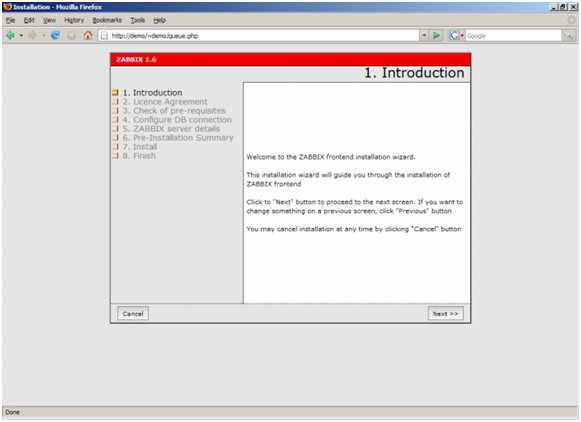
- Click "Next>>" Button. Then read and accept GPL v2.
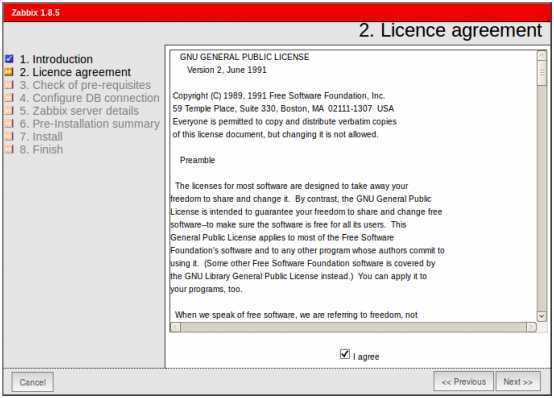
- Make sure that all software pre-requisites are met.
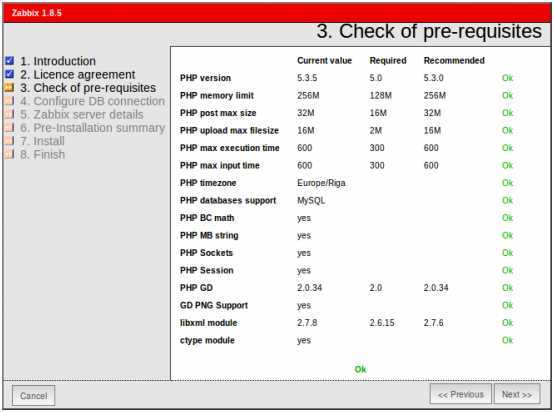
- Configure database settings. Zabbix database must already be created.
Please input "zabbix" in "Name", "User" and "Password" fields.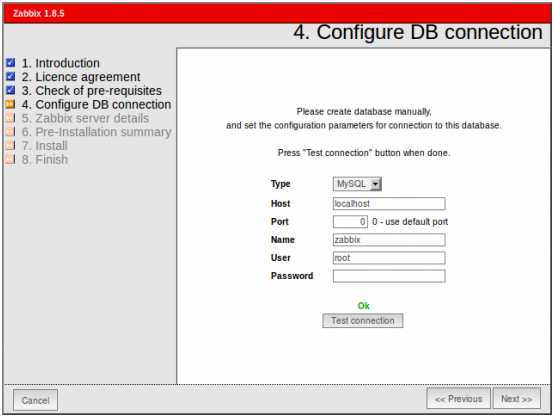
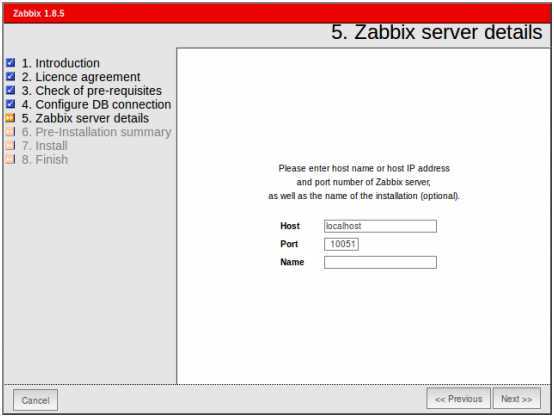
- Click Next. See summary of settings.
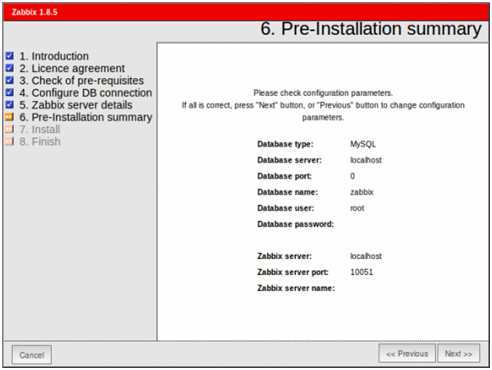
-
Download configuration file and place it under conf/.
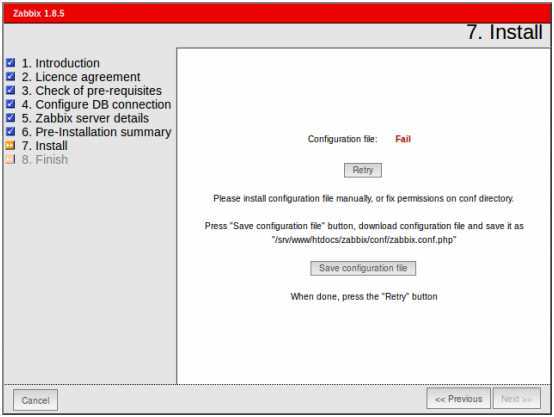
- Click the "Save configuration file" button.

- After saved, upload the file zabbix.conf.php to /srv/www/htdocs/zabbix/conf/
- Finishing installation.
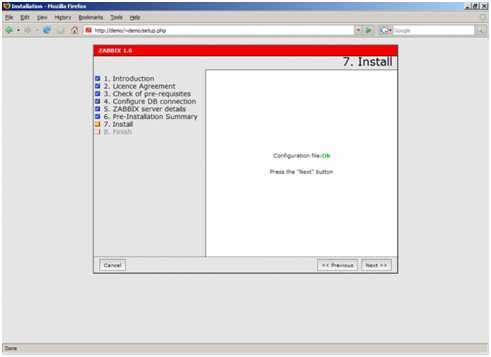
Till now, all the configuration is done, input the monitoring address on browser:
http://10.50.162.39/zabbix/ to try the new environment.
2014-07-14
Zabbix version upgrade (1.8.3 to 1.8.12),布布扣,bubuko.com
Zabbix version upgrade (1.8.3 to 1.8.12)
标签:style blog http strong 文件 os
原文地址:http://www.cnblogs.com/delly/p/zabbix-upgrade.html