标签:style blog http color 使用 2014
脚本语言:C#
1、deltatime:
deltatime它表示距上一次调用Update或FixedUpdate所用的时间,调用deltatime可以使物体的旋转以一种恒定的速度来运行,而不受帧速率的控制或计算机性能的影响。
2、time变量的使用:
表示自游戏开始以来所经历的时间。
3、实例:
创建一个脚本TimeShow,添加到主摄像机物体Main Camera中,脚本代码如下:
using UnityEngine; using System.Collections; public class TimeShow : MonoBehaviour { // Use this for initialization void Start () { } // Update is called once per frame void Update () { } void OnGUI(){ GUILayout.Label ("当前时间是:"+Time.time); GUILayout.Label ("上一帧消耗的时间是:"+Time.deltaTime); GUILayout.Label ("固定增量时间是:"+Time.fixedTime); GUILayout.Label ("固定增量间隔时间是:"+Time.fixedDeltaTime); GUILayout.Label ("平滑DeltaTime:"+Time.smoothDeltaTime); } }
可以看到时间类中的变量值在游戏窗中显示如下:
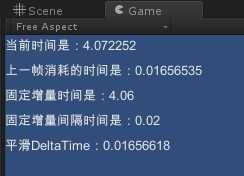
Unity基础 Time的使用,布布扣,bubuko.com
标签:style blog http color 使用 2014
原文地址:http://www.cnblogs.com/vitah/p/3842705.html