标签:
在Android Studio用户界面的Tools菜单中依次选择Android〉AVD Manager。
新建一个虚拟机,然后启动报错,
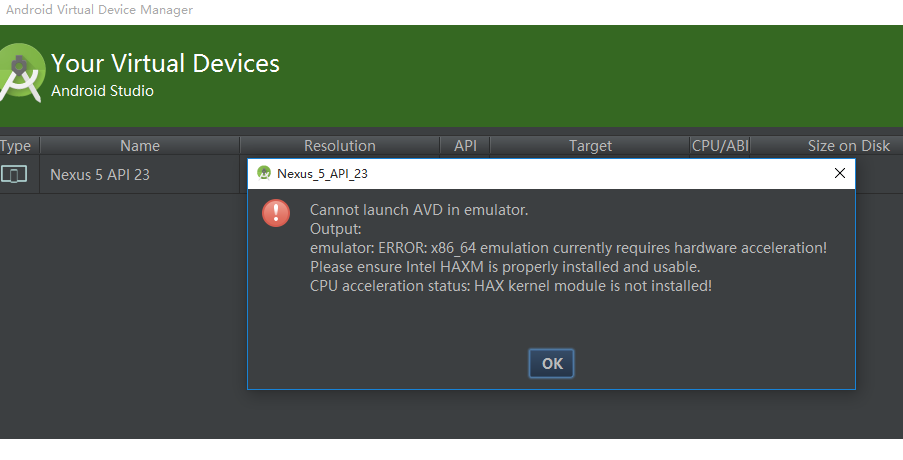
Cannot launch AVD in emulator.
Output:
emulator: ERROR: x86_64 emulation currently requires hardware acceleration!
Please ensure Intel HAXM is properly installed and usable.
CPU acceleration status: HAX kernel module is not installed!
日你个x, what the fuck.
这里也有人遇上了同样的问题:http://www.cnblogs.com/csulennon/p/4178404.html 不过他的容易搞定。
在Android SDK 里下载这个插件、安装即可:
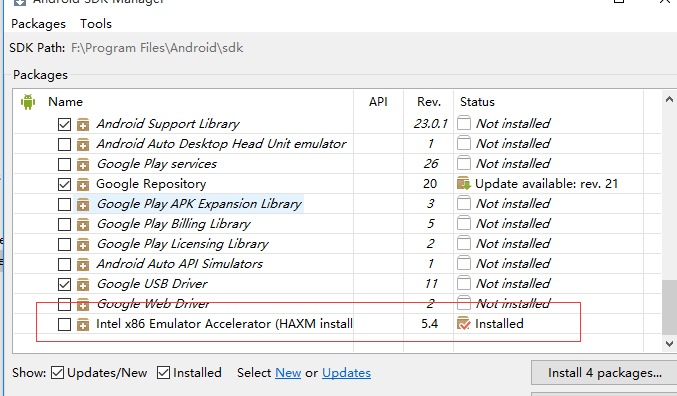

可是安装的时候,遇上了新的错误:

重启,在主板的BIOS里把 VT-x 开启了就行了。
可是,卧槽,明明已经是开启的啊,这什么情况? 开始怀疑是不是主板太老,,,,,
google了一下, 在stackoverflow 上发现了解决方法:
Just follows these steps: Go to Control Panel → Program and Feature. Click on Turn Window Features on and off. A window opens. Uncheck Hyper-V option and restart your system. Now, you can Start HAXM installation without any error.
好吧, 老衲在安装win10的时候开了Hyper-V, 就是你搞的。 去控制面板里把它卸载了,重启, 发现网卡列表里的虚拟网卡全部没了, O(∩_∩)O哈哈~ 没了就没了,太多看着烦。
继续安装HAXM。
标签:
原文地址:http://my.oschina.net/mingyuejingque/blog/502861