标签:
消除 Xcode7 中 directory not found for option ‘xxxx‘ 警告
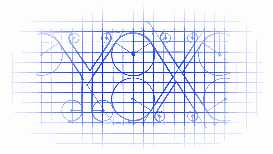
升级Xcode7之后,你会遇到一些警告信息,诸如以下一条:
ld: warning: directory not found for option ‘-F/Applications/Xcode-beta.app/Contents/Developer/Platforms/iPhoneOS.platform/Developer/SDKs/iPhoneOS9.0.sdk/Developer/Library/Frameworks‘
这时候,你可以这么解决:
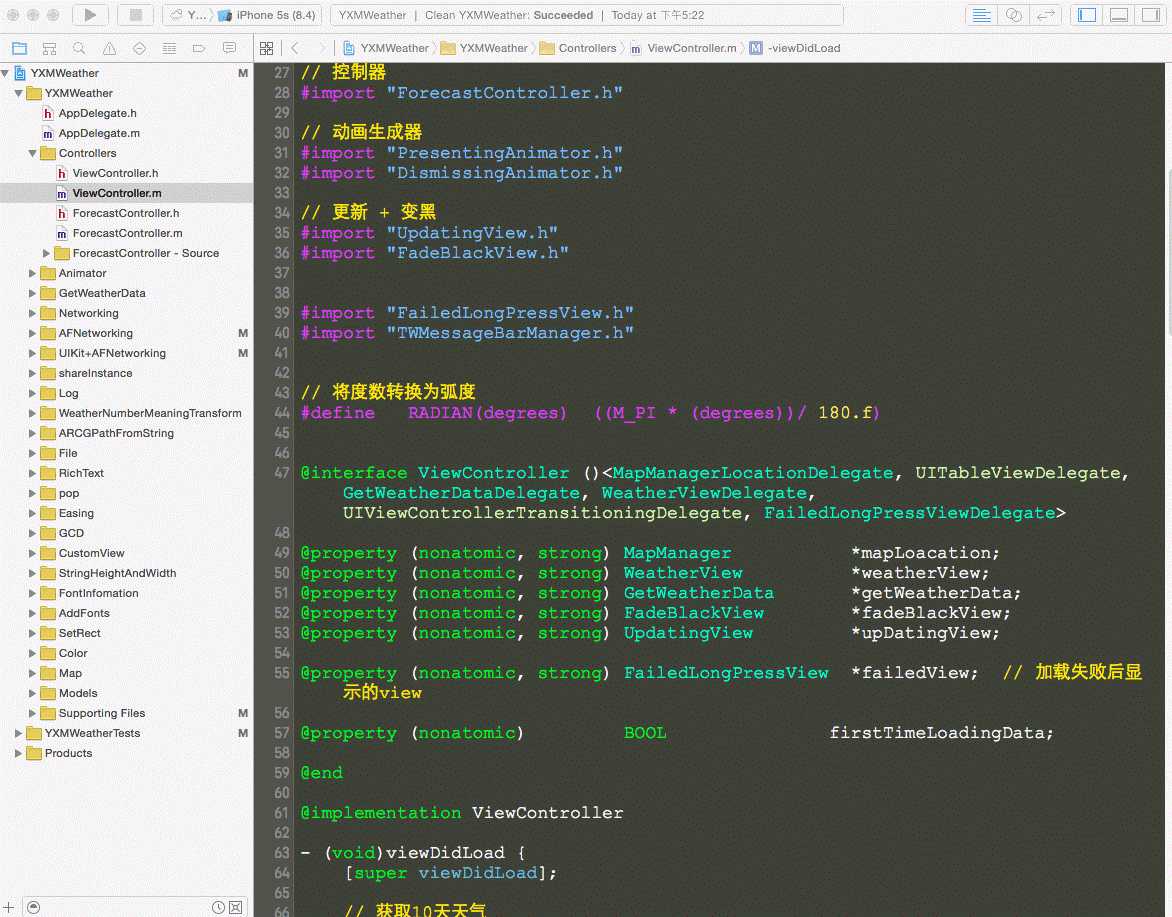
处理步骤如下:
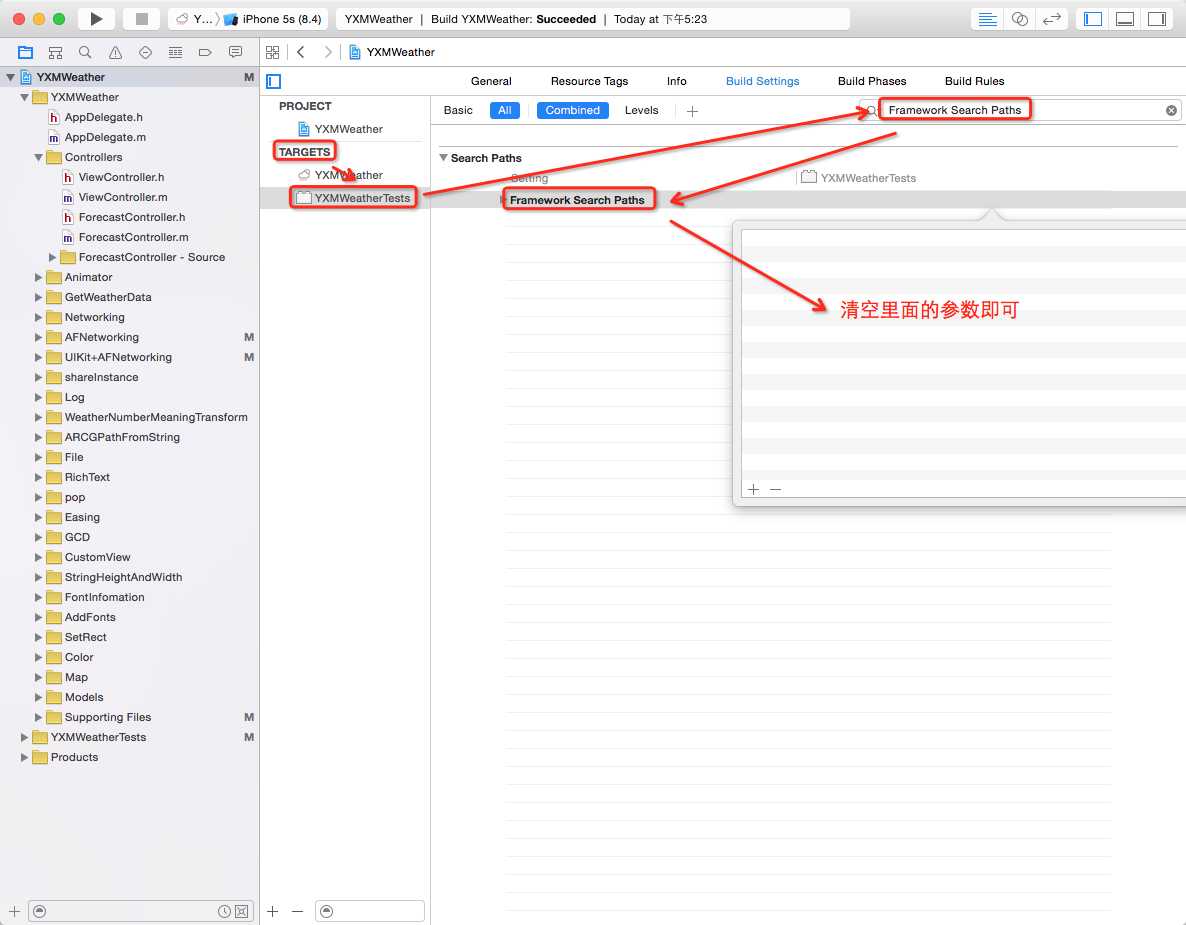
你可以参考下苹果官方的解决方案哦:
https://forums.developer.apple.com/thread/4256
ASK:
After upgrading an existing swift project I am seeing the following warning when it builds the tests:
ld: warning: directory not found for option ‘-F/Applications/Xcode-beta.app/Contents/Developer/Platforms/iPhoneOS.platform/Developer/SDKs/iPhoneOS9.0.sdk/Developer/Library/Frameworks‘
That directory does not exist.. should it be looking for SDKs/iPhoneOS9.0.sdk/System/Library/Frameworks?
Is this something that needs fixing within my project files/build settings/etc?
ANSWER:
Found something when comparing a new project vs an older one...
In the old project, the warning was only being produced by the test target of my projects. Under ‘Search Paths‘, I found it was including two items under ‘Framework Search Paths‘:
$(SDKROOT)/Developer/Library/Frameworks
$(inherited)
The new project kept the ‘Framework Search Paths‘ empty.
Deleting those entries in my older project then removed the warning.
Note: I have not exhaustively compared settings, so there may be additional differences.
消除 Xcode7 中 directory not found for option 'xxxx' 警告
标签:
原文地址:http://www.cnblogs.com/YouXianMing/p/4826761.html