标签:
github page 操作步骤:https://pages.github.com/
(1)Create a repository
Head over to GitHub and create a new repository namedusername.github.io, where username is your username (or organization name) on GitHub.
If the first part of the repository doesn’t exactly match your username, it won’t work, so make sure to get it right.
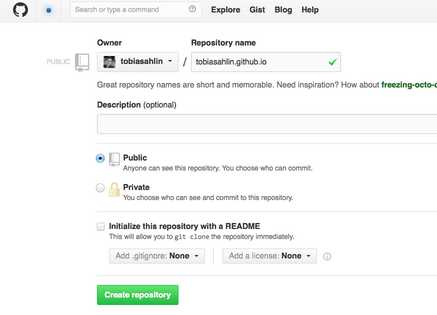
(2)Clone the repository
Go to the folder where you want to store your project, and clone the new repository:
git clone https://github.com/username/username.github.io
(3)use jekyllrb to build the blog ,https://jekyllrb.com/
cd <your project>
gem install jekyll
jekyll new .
(4)push it
if you want to start to page in localhost, use
$ jekyll serve
then push it to server
~$git add --all ~$git commit -m "Initial commit" ~$git push -u origin master
(5)and you‘re done!
Fire up a browser and go to http://username.github.io.
标签:
原文地址:http://www.cnblogs.com/iwangzheng/p/4832440.html