//
// FirstViewController.m
// egg break
//
// Created by apple on 14-7-16.
// Copyright (c) 2014年 apple. All rights reserved.
//
#import "FirstViewController.h"
#import "SecondViewController.h"
@interface FirstViewController ()
{ //建立全局对象
UIImageView *Bg1;
UIImageView *Bg2;
}
@end
@implementation FirstViewController
- (instancetype)initWithNibName:(NSString *)nibNameOrNil bundle:(NSBundle *)nibBundleOrNil
{
self = [super initWithNibName:nibNameOrNil bundle:nibBundleOrNil];
if (self) {
// Custom initialization
}
return self;
}
//创建背景
-(void)BgView
{
Bg1=[[UIImageView alloc]initWithFrame:CGRectMake(0, 0, 320, 480)];
Bg1.image=[UIImage imageNamed:@"bg_01"];
[self.view addSubview:Bg1];
Bg2=[[UIImageView alloc]initWithFrame:CGRectMake(0, 0, 320, 480)];
Bg2.image=[UIImage imageNamed:@"bg_01_01"];
[self.view addSubview:Bg2];
}
//建立侯爷
- (void)viewDidLoad
{
[super viewDidLoad];
[self BgView];
UIButton *Btn=[UIButton buttonWithType:UIButtonTypeCustom];
[Btn setImage:[UIImage imageNamed:@"H42_practice_nu"] forState:UIControlStateNormal];
[Btn addTarget:self action:@selector(Click:) forControlEvents:UIControlEventTouchUpInside];
Btn.frame=CGRectMake(0, 100, 50, 50);
[self.view addSubview:Btn];
UIButton *Btn1=[UIButton buttonWithType:UIButtonTypeCustom];
[Btn1 setImage:[UIImage imageNamed:@"H63_practice_me"] forState:UIControlStateNormal ];
[Btn1 addTarget:self action:@selector(Click1:) forControlEvents:UIControlEventTouchUpInside];
Btn1.frame=CGRectMake(100, 100, 50, 50);
[self.view addSubview:Btn1];
self.navigationController.navigationBarHidden=YES;
// Do any additional setup after loading the view.
}
//建立按键
-(void)Click:(UIButton *)sender
{
SecondViewController *Sec=[[SecondViewController alloc]init];
Sec.title=@"1";
Sec.Name=@"1";
[self.navigationController pushViewController:Sec animated:YES];
}
-(void)Click1:(UIButton *)sender
{
SecondViewController *Sec=[[SecondViewController alloc]init];
Sec.title=@"2";
Sec.Name=@"2";
[self.navigationController pushViewController:Sec animated:YES];
}
- (void)didReceiveMemoryWarning
{
[super didReceiveMemoryWarning];
// Dispose of any resources that can be recreated.
}
/*
#pragma mark - Navigation
// In a storyboard-based application, you will often want to do a little preparation before navigation
- (void)prepareForSegue:(UIStoryboardSegue *)segue sender:(id)sender
{
// Get the new view controller using [segue destinationViewController].
// Pass the selected object to the new view controller.
}
*/
@end
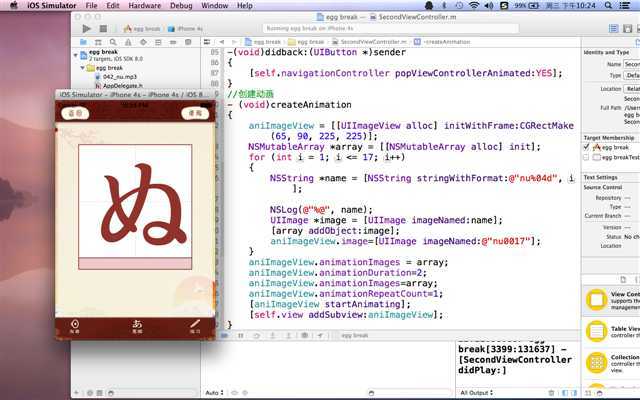
原文地址:http://www.cnblogs.com/niang123/p/3849842.html