标签:
using System;
using System.Collections.Generic;
using System.ComponentModel;
using System.Data;
using System.Drawing;
using System.Linq;
using System.Text;
using System.Windows.Forms;
namespace 四则运算
{
public partial class Form1 : Form
{
public Form1()
{
InitializeComponent();
}
public int right = 0;//正确的题目个数
public int mistake =0;//错误的题目个数
//随机产生的随机数0-10
private void RandomNum()
{
Random ran = new Random();
int n1, n2;
n1 = ran.Next(0, 11);
n2 = ran.Next(0, 11);
textBox1.Text = n1.ToString();
textBox2.Text = n2.ToString();
textBox3.Text = "";
}
public static int sum;
//调换四则运算的方法
private void comboBox1_SelectedIndexChanged(object sender, EventArgs e)
{
textBox3.Focus();
string str = comboBox1.SelectedItem.ToString();
RandomNum();
switch (str)
{
case "+":
sum = int.Parse(textBox1.Text) + int.Parse(textBox2.Text);
break;
case "-":
sum = int.Parse(textBox1.Text) - int.Parse(textBox2.Text);
break;
case "*":
sum = int.Parse(textBox1.Text) * int.Parse(textBox2.Text);
break;
case "/":
sum = int.Parse(textBox1.Text) / int.Parse(textBox2.Text);
break;
}
}
//题目的正确个数的题目的错误个数
private void button3_Click(object sender, EventArgs e)
{
textBox3.Focus();
RandomNum();
if(textBox3.Text == sum.ToString())
{
right++;
RandomNum();
}
else
{
mistake++;
RandomNum();
}
}
private void button1_Click(object sender, EventArgs e)
{
textBox4.Text = right.ToString();
textBox5.Text = mistake.ToString() ;
}
}
}
Psp分析:
| psp | Personal | Software | Process | Stages | Time |
| planning | 计划 | 15(m) | |||
| Estimate | 估计这个任务需要多长时间 | 1(h) | |||
| Development | 开发 | 2(h) | |||
| Analysis | 需求分析 | 30(m) | |||
| Design Review | 设计复审 | 40(m) | |||
| Design | 具体设计 | 20(m) | |||
| Code review | 代码复审 | 10(m) | |||
| Coding | 具体编码 | 30(m) | |||
| Test | 测试 | 1(m) |
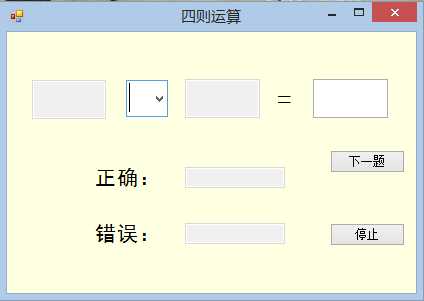
标签:
原文地址:http://www.cnblogs.com/snowz/p/4850605.html