标签:
最近需要频繁的使用msys+mingw。下面是我从sourceforge上下载的“Personal Builds”:
Mingw64: mingw64-x86_64-4.9.2-release-win32-seh-rt_v4-rev3.7z
Msys: msys+7za+wget+svn+git+mercurial+cvs-rev13.7z
msys.bat 默认使用的 terminal 是sh.exe,功能有限,用久了还挺不方便的:
昨晚折腾了一下,换成 “msys.bat -mintty” ,瞬间舒服了很多。
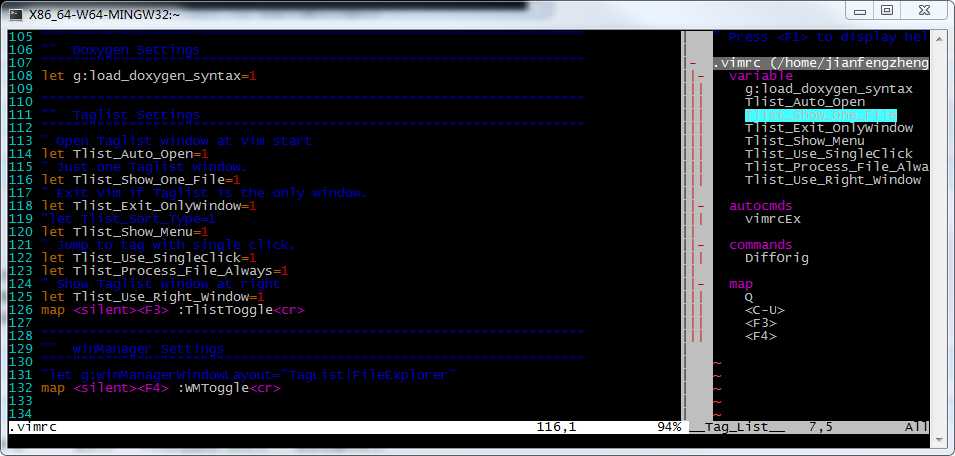
为了分清mingw64还是mingw32, 本想将msys.bat里的 “$MSYSTEM” 换成 “MINGW64”
- if "x%MSYSTEM%" == "x" set MSYSTEM=MINGW32 - if "%1" == "MINGW32" set MSYSTEM=MINGW32 - if "%1" == "MSYS" set MSYSTEM=MSYS + if "x%MSYSTEM%" == "x" set MSYSTEM=MINGW64 + if "%1" == "MINGW32" set MSYSTEM=MINGW64 + if "%1" == "MSYS" set MSYSTEM=MSYS
结果导致编译 ffmpeg 在 configure 时出错
$ ./configure Unknown OS ‘mingw64_nt-6.1‘. If you think configure made a mistake, make sure you are using the latest version from Git. If the latest version fails, report the problem to the ffmpeg-user@ffmpeg.org mailing list or IRC #ffmpeg on irc.freenode.net. Include the log file "config.log" produced by configure as this will help solve the problem.
看了一下 configure 的源码
exesuf() { case $1 in mingw32*|win32|win64|cygwin*|*-dos|freedos|opendos|os/2*|symbian) echo .exe ;; esac }
由于直接使用 “mingw32*” 而不是 “mingw*” 进行匹配,无法支持mingw64系统。为了避免麻烦,还是将 “$MSYSTEM” 改回 “MINGW32”。取而代之,通过修改 “$PS1” 来区分系统环境(msys/mingw32/mingw64)
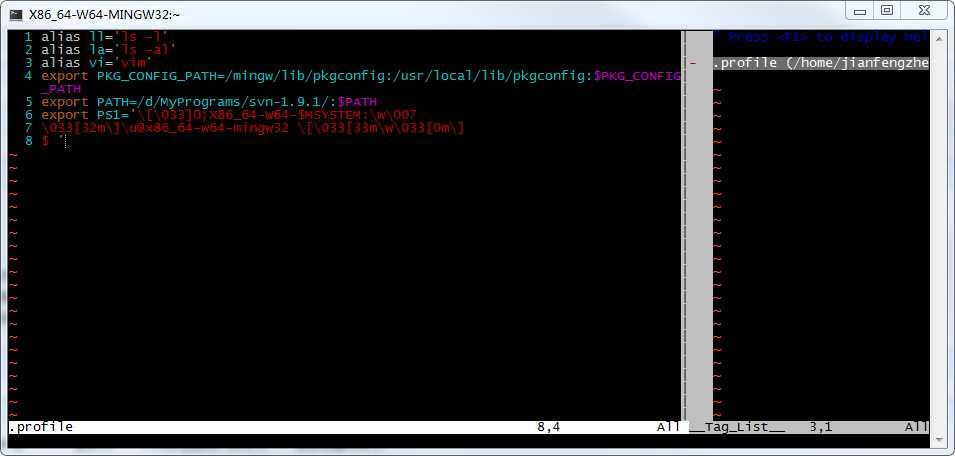
标签:
原文地址:http://www.cnblogs.com/jogh/p/4845671.html