标签:
1 private void Form2_Load(object sender, EventArgs e) 2 { 3 textBox1.Text = Form1.Count.ToString(); 4 textBox2.Text = Form1.fault.ToString(); 5 // textBox3.Text = Form1.right.ToString();
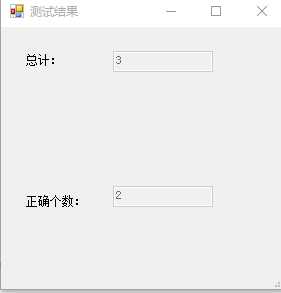
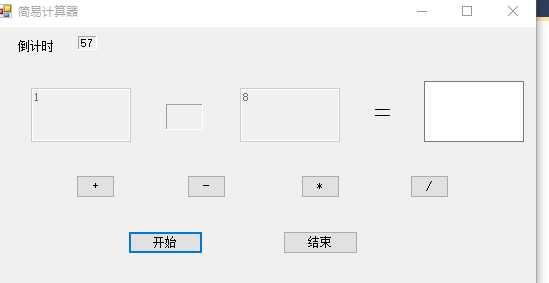
1 public partial class Form1 : Form 2 { 3 public static int Count = 0; 4 private int t = 60; 5 public static int right = 0; 6 public static int fault = 0; 7 8 public Form1() 9 { 10 InitializeComponent(); 11 } 12 13 private void button4_Click(object sender, EventArgs e) 14 { 15 label2.Text = "/"; 16 // RandomNum(); 17 } 18 19 private void button1_Click(object sender, EventArgs e) 20 { 21 label2.Text = "+"; 22 // RandomNum(); 23 } 24 25 private void button2_Click(object sender, EventArgs e) 26 { 27 label2.Text = "-"; 28 // RandomNum(); 29 } 30 private void button3_Click(object sender, EventArgs e) 31 { 32 label2.Text = "*"; 33 // RandomNum(); 34 } 35 private void RandomNum() 36 { 37 Random ran = new Random(); 38 int n1, n2; 39 n1 = ran.Next(1, 11); 40 n2 = ran.Next(1, 11); 41 textBox1.Text = n1.ToString(); 42 textBox2.Text = n2.ToString(); 43 textBox3.Text = ""; 44 Count++; 45 } 46 private void button6_Click(object sender, EventArgs e) 47 { 48 49 textBox3.Enabled = false; 50 Form2 frm2 = new Form2(); 51 frm2.ShowDialog(); 52 53 } 54 private void textBox3_KeyDown(object sender, KeyEventArgs e) 55 { 56 int m; 57 if (e.KeyCode == Keys.Enter) 58 { 59 switch (label4.Text) 60 { 61 case "+": 62 m = int.Parse(textBox2.Text) + int.Parse(textBox3.Text); 63 break; 64 case "-": 65 m = int.Parse(textBox2.Text) - int.Parse(textBox3.Text); 66 break; 67 case "*": 68 m = int.Parse(textBox2.Text) * int.Parse(textBox3.Text); 69 break; 70 default: 71 m = int.Parse(textBox2.Text) / int.Parse(textBox3.Text); 72 break; 73 } 74 if (textBox3.Text == Convert.ToString(m)) 75 { 76 right++; 77 RandomNum(); 78 } 79 else 80 { 81 fault++; 82 RandomNum(); 83 } 84 } 85 } 86 private void button5_Click(object sender, EventArgs e) 87 { 88 label4.Text = t.ToString(); 89 timer1.Enabled = true; 90 timer1.Interval = 1000; 91 timer1.Start(); 92 RandomNum(); 93 } 94 private void timer1_Tick(object sender, EventArgs e) 95 { 96 if (t <= 0) 97 { 98 timer1.Enabled = false; 99 textBox3.Enabled = false; 100 MessageBox.Show("时间到!!!"); 101 textBox3.Enabled = false; 102 Form2 frm2 = new Form2(); 103 frm2.ShowDialog(); 104 } 105 t = t - 1; 106 label4.Text = t.ToString(); 107 } 108 109 private void Form1_Load(object sender, EventArgs e) 110 { 111 112 } 113 } 114 115 }
这次王斌同学的结队编程作业我知道了团队合作可以更好的完成项目,通过这次的结对编程让我上次没有做出来的正确个数做出来,可以让我们更好的进行交流,
这次的作业虽然只完成了一个倒计时但是结队编程能让我们更好的学习。今后会继续努力。
| Personal Software Process Stages | 耗时(分钟) |
| 计划 | 10 |
| 估计用时 | 10 |
| 开发 | 270 |
| 需求分析 | 20 |
| 设计复审 | 20 |
| 代码规范 | 5 |
| 具体设计 | 50 |
| 具体编码 | 110 |
| 代码复审 | 10 |
| 测试 | 15 |
| 报告 | 25 |
| 测试报告 | 20 |
| 计算工作量 | 5 |
| 事后总结 | 30 |
标签:
原文地址:http://www.cnblogs.com/l964859839/p/4886195.html