标签:
[root@hdp159 ambari-web]# brunch watch --server 20 Oct 10:22:43 - info: application started on http://localhost:3333/ 20 Oct 10:22:47 - info: compiled 891 files into 5 files, copied 260 in 3988ms 20 Oct 10:23:12 - info: compiled messages.js and 790 cached files into app.js in 788ms ^[[[E^C[root@hdp159 ambari-web]# ^C [root@hdp159 ambari-web]# brunch watch --server 20 Oct 10:23:34 - info: application started on http://localhost:3333/ 20 Oct 10:23:40 - info: compiled 891 files into 5 files, copied 260 in 5651ms
/home/zjc/ambari_test/apache-ambari-2.0.1-src/ambari-web
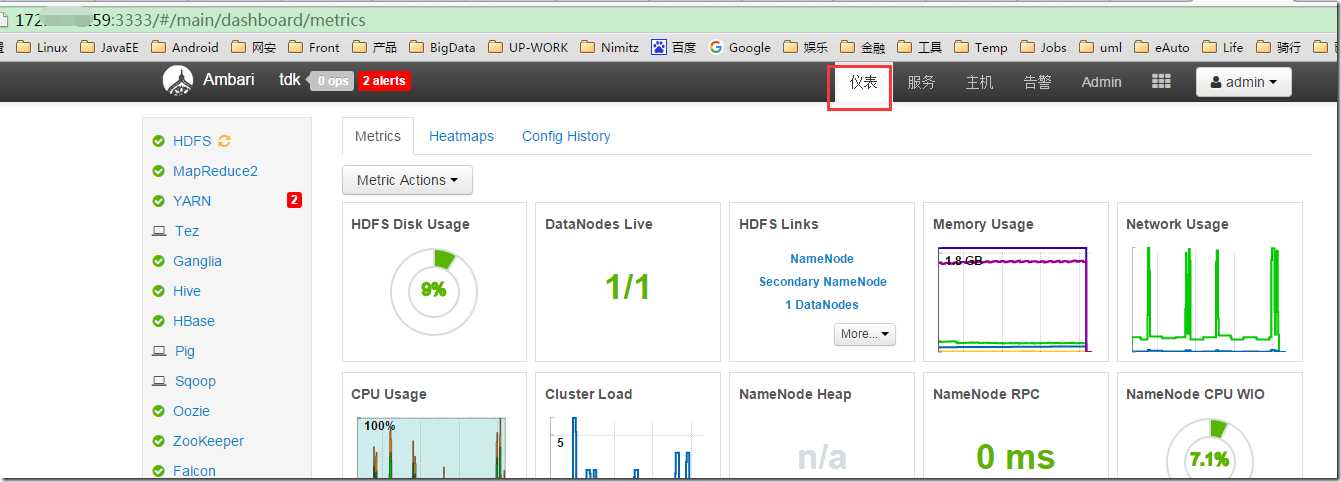
可见仪表盘被修改为仪表了。
标签:
原文地址:http://www.cnblogs.com/justinzhang/p/4894271.html