标签:des http strong os width io
NVIDIA® Nsight™ Development Platform, Visual Studio Edition 2.2 User Guide
Send Feedback
TDR stands for Timeout Detection and Recovery. This is a feature of the Windows operating system which detects response problems from a graphics card, and recovers to a functional desktop by resetting the card. If the operating system does not receive a response from a graphics card within a certain amount of time (default is 2 seconds), the operating system resets the graphics card.
Before TDR existed, problems of this nature would have resulted in a system freeze and required a reboot of the operating system. If TDR is enabled and you see the TDR error message, "Display driver stopped responding and has recovered," this means that the Windows operating system reset the display driver.
There are three different possible debugging configurations:
Choose the one that most closely reflects your NVIDIA Nsight setup:
Disabling TDR removes a valuable layer of protection, so it is generally recommended that you keep it enabled.
However, setting the TDR delay too low can cause the debugger to fail for one of two reasons:
Therefore, if you are using local debugging with a single GPU, it‘s recommended that you leave TDR enabled, and set the delay to 10 seconds.
To enable TDR and change the delay, do the following:
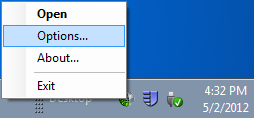
When using either a local debugging configuration with multiple GPUs, or a remote debugging configuration, it‘s important to disable TDR. This is because with most CUDA applications, a TDR means that any debugging operation after the TDR will fail. You will not be able to step, set breakpoints, view variables, etc. The application will receive a grid launch failure, and the CUcontext will begin to report errors.
Having TDR enabled can interfere with GPU debugging because the graphics card is perceived by the operating system as unresponsive when the execution of a target application is paused or when the debugger is performing certain operations.
To disable TDR, do the following:
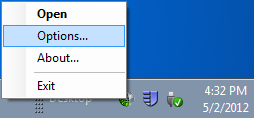
For more information about TDR, see:
http://www.microsoft.com/whdc/device/display/wddm_timeout.mspx
Timeout Detection & Recovery (TDR),布布扣,bubuko.com
Timeout Detection & Recovery (TDR)
标签:des http strong os width io
原文地址:http://www.cnblogs.com/zhxfl/p/3853681.html