标签:
?
带滚动条的线性混合示例:
?
#include "stdafx.h" #include<iostream> #include<thread> #include<vector> #include <opencv2/core/core.hpp> #include <opencv2/contrib/contrib.hpp> #include <opencv2/highgui/highgui.hpp> #include <opencv2/imgproc/imgproc.hpp> #include <opencv2/objdetect/objdetect.hpp> ? using namespace cv; using namespace std; ? int g_slider_position = 0; double alpha = 0.5; double beta; Mat src1, src2, dst; ? void onTrackingbarSlide(int pos) { ????alpha = (double)pos / 100; ????beta = (1.0 - alpha); ????addWeighted(src1, alpha, src2, beta, 0.0, dst); ????imshow("Linear Blend", dst); } ? int _tmain(int argc, _TCHAR* argv[]) { ????double input; ? ????/// Ask the user enter alpha ????std::cout << " Simple Linear Blender " << std::endl; ????std::cout << "-----------------------" << std::endl; ????std::cout << "* Enter alpha [0-1]: "; ????std::cin >> input; ? ????/// We use the alpha provided by the user iff it is between 0 and 1 ????if (alpha >= 0 && alpha <= 1) ????{ ????????alpha = input; ????} ? ????/// Read image ( same size, same type ) ????src1 = imread("E:\\myImage\\sql.png"); ????src2 = imread("E:\\myImage\\network26.png"); ? ????if (!src1.data) { printf("Error loading src1 \n"); return -1; } ????if (!src2.data) { printf("Error loading src2 \n"); return -1; } ? ????/// Create Windows ????namedWindow("Linear Blend", 1); ? ????cvCreateTrackbar("Linear Blend", "Linear Blend", &g_slider_position, 100, onTrackingbarSlide); ? ????beta = (1.0 - alpha); ????addWeighted(src1, alpha, src2, beta, 0.5, dst); ? ????imshow("Linear Blend", dst); ? ????waitKey(0); ????return 0; } |
?
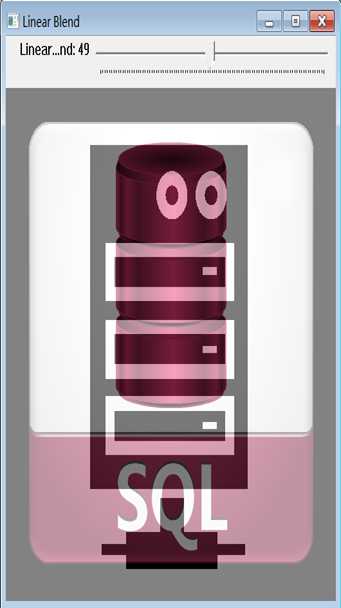
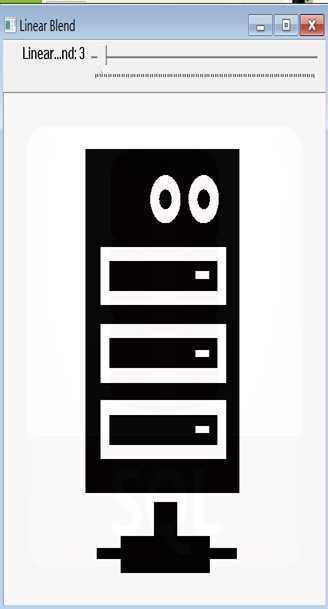

?
标签:
原文地址:http://www.cnblogs.com/pengzhen/p/4953907.html