标签:

图片重复下载
若下载的图片量较大,则会出现UI界面不流畅的现象
由于cell的循环利用造成的图片显示错乱问题
subTitle类型的cell,无法显示图片
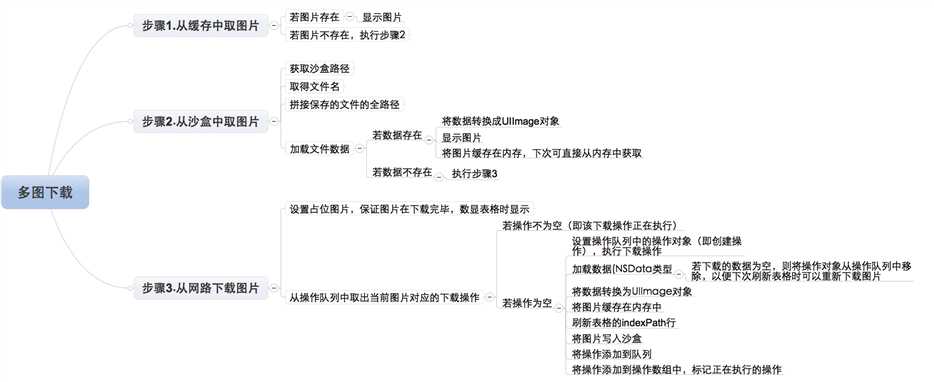
其核心代码主要在tableView的返回创建cell的代理方法中,所以以下主要对该方法的实现进行解析
主要流程
设置模型类,包含以下属性
/**图片*/
@property (nonatomic, strong) NSString *icon;
/**名字*/
@property (nonatomic, strong) NSString *name;
/**下载量*/
@property (nonatomic, strong) NSString *download;需要用到的成员属性
/**模型数组,用来存放每个cell的数据模型*/
@property (nonatomic, strong) NSArray *apps;
/**操作队列,操作只有添加到队列才有可能并发执行*/
@property (nonatomic, strong) NSOperationQueue *queue;
/**用于在内存中缓存图片,部分避免图片被多次下载*/
@property (nonatomic, strong) NSMutableDictionary *imageCache;
/**标记当前所有正在执行的操作,避免正在执行的操作被重复执行*/
@property (nonatomic, strong) NSMutableDictionary *operations;创建cell的方法的核心代码
从内存缓存中取图片
//内存中缓存的图片在imagCache数组中
self.imageCache[app.icon]从沙盒中取图片
//获取文件路径
NSString *cachePath = [NSSearchPathForDirectoriesInDomains(NSCachesDirectory, NSUserDomainMask, YES) firstObject];
//获取文件名
NSString *filename = [app.icon lastPathComponent];
//计算出全路径
NSString *file = [cachePath stringByAppendingPathComponent:filename];
//加载沙盒中的数据
NSData *data = [NSData dataWithContentsOfFile:file];
//判断data中若有数据,否则从网络上下载数据
if (data)
{//沙盒中有数据
UIImage *image = [UIImage imageWithData:data];
cell.imageView.image = image;
//存到字典中(即内存)
self.imageCache[app.icon] = cell.imageView.image;
}从网络上下载数据
//若subTitle类型的cell要显示图片,必须在第一次放回cell时就显示图片(或占位图片)
cell.imageView.image = [UIImage imageNamed:@"1"];
//取得操作队列中的操作
NSOperation *operation = self.operations[app.icon];
if (operation == nil)
{//不存在该图片的下载操作
//创建下载图片操作
operation = [NSBlockOperation blockOperationWithBlock:^{
//通过url加载数据
NSData *data = [NSData dataWithContentsOfURL:[NSURL URLWithString:app.icon]];
//数据加载失败
if (data == nil)
{
//移除操作,以便刷新表格时能够再次请求数据
[self.operations removeObjectForKey:app.icon];
return ;
}
//NSData转换为UIImage
UIImage *image = [UIImage imageWithData:data];
//存放到字典中
self.imageCache[app.icon] = image;
//线程睡眠,模拟大数据下载
[NSThread sleepForTimeInterval:1];
//回主线程显示图片
[[NSOperationQueue mainQueue] addOperationWithBlock:^{
//通过indexPath刷新表格,此时内存缓存中已有图片
[self.tableView reloadRowsAtIndexPaths:@[indexPath] withRowAnimation:UITableViewRowAnimationNone];
}];
//将图片写入沙盒
[data writeToFile:file atomically:YES];
//移除操作,保证在刷新表格时可以重新下载没有下载的图片
[self.operations removeObjectForKey:app.icon];
}];
//将操作添加到队列
[self.queue addOperation:operation];
//保证图片不被重复下载
self.operations[app.icon] = operation;包含分类头文件UIImageView+WebCache.h
图片下载功能的实现
方法一
- (void)sd_setImageWithURL:(NSURL *)url placeholderImage:(UIImage *)placeholder
/**
url:图片的地址
placeholder:占位图片
*/方法二
- (void)sd_setImageWithURL:(NSURL *)url placeholderImage:(UIImage *)placeholder options:(SDWebImageOptions)options progress:(SDWebImageDownloaderProgressBlock)progressBlock completed:(SDWebImageCompletionBlock)completedBlock
/**
progressBlock:下载过程中的回调Block,可以在该Block中计算下载进度
completedBlock:下载完毕的回调方法
*/
标签:
原文地址:http://www.cnblogs.com/funny11/p/4961841.html