标签:
1、在bin下找到add-user.sh和add-user.bat这分别对应windows和linux系统下的文件
2、用户安全作用域默认有两个,作用域理解为用户组就可以了:ManagementRealm和ApplicationRealm,运行上面提到的脚本会提示你使用那个作用域
3、jboss默认是启动standalone,所以在standalone.xml也能找到如上的两个作用域,如下
<security-realms>
<security-realm name="ManagementRealm">
<server-identities>
<ssl protocol="TLSv1">
<keystore keystore-password="online23" path="wildfly.keystore"/>
</ssl>
</server-identities>
<authentication>
<local default-user="$local" skip-group-loading="true"/>
<properties path="mgmt-users.properties" relative-to="jboss.server.config.dir"/>
</authentication>
<authorization map-groups-to-roles="false">
<properties path="mgmt-groups.properties" relative-to="jboss.server.config.dir"/>
</authorization>
</security-realm>
<security-realm name="ApplicationRealm">
<authentication>
<local allowed-users="*" default-user="$local" skip-group-loading="true"/>
<properties path="application-users.properties" relative-to="jboss.server.config.dir"/>
</authentication>
<authorization>
<properties path="application-roles.properties" relative-to="jboss.server.config.dir"/>
</authorization>
</security-realm>
</security-realms> 4、观察上面配置我们能看到文件
mgmt-users.properties和mgmt-users.properties如果我们已经添加了用户,会发现这文件里面有我们添加的用户组和用户姓名,但是密码是加密的
5、修改,修改怎么办呢?同样运行如上脚本,就会找到修改办法
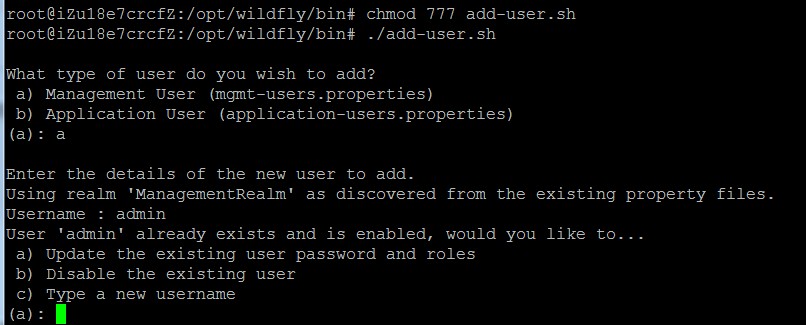
6、另外,其实有多种方案可以管理用户,也可以直接修改standalone.xml文件,或者启动后登陆也可以管理用户,非推荐方法,自己研究下吧
标签:
原文地址:http://my.oschina.net/fir01/blog/530268