标签:
Debian 8:安装中文输入法
1 locale
root # locale
root # locale -a
root # dpkg-reconfigure locales
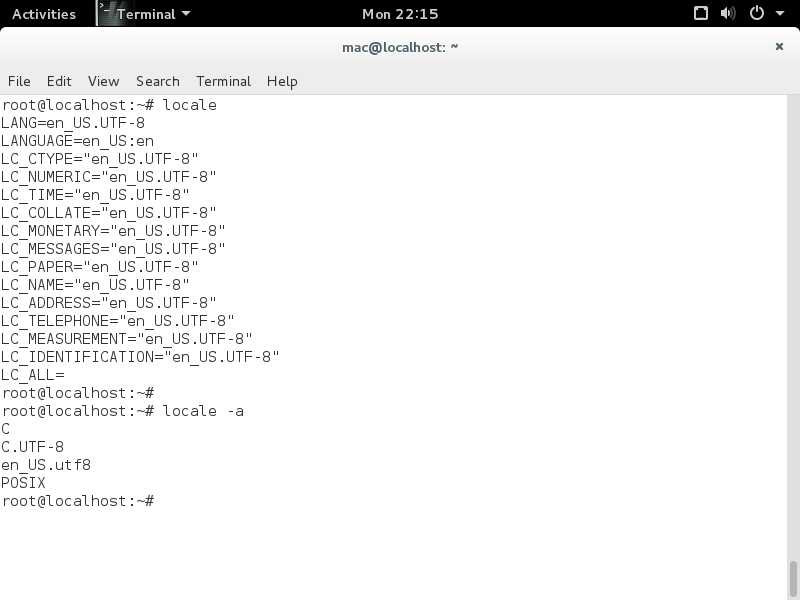
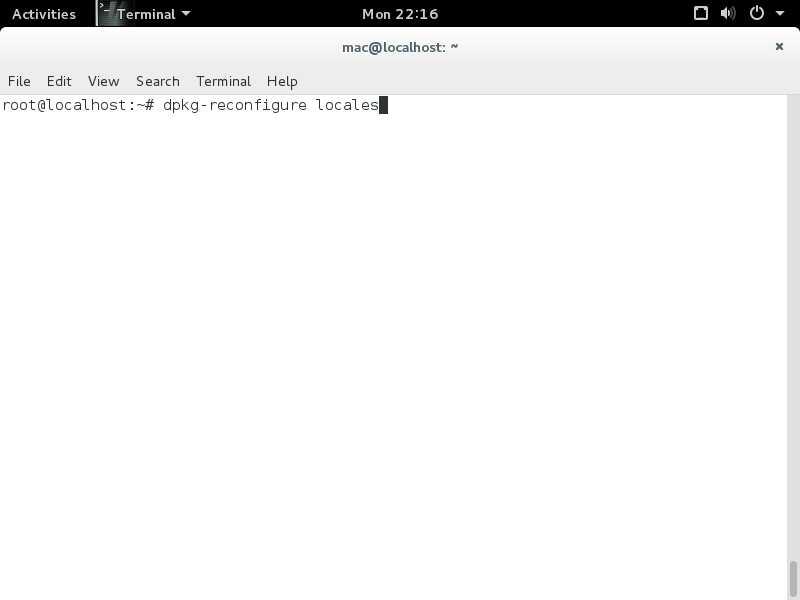
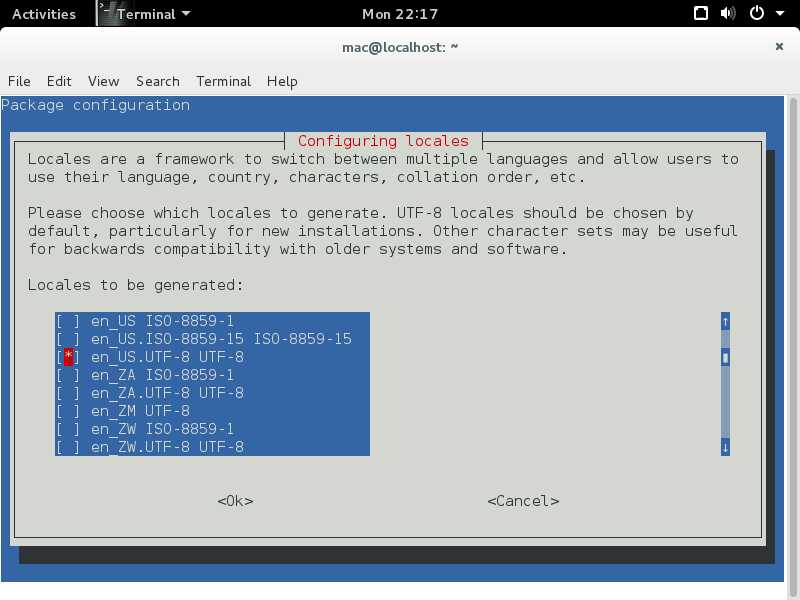
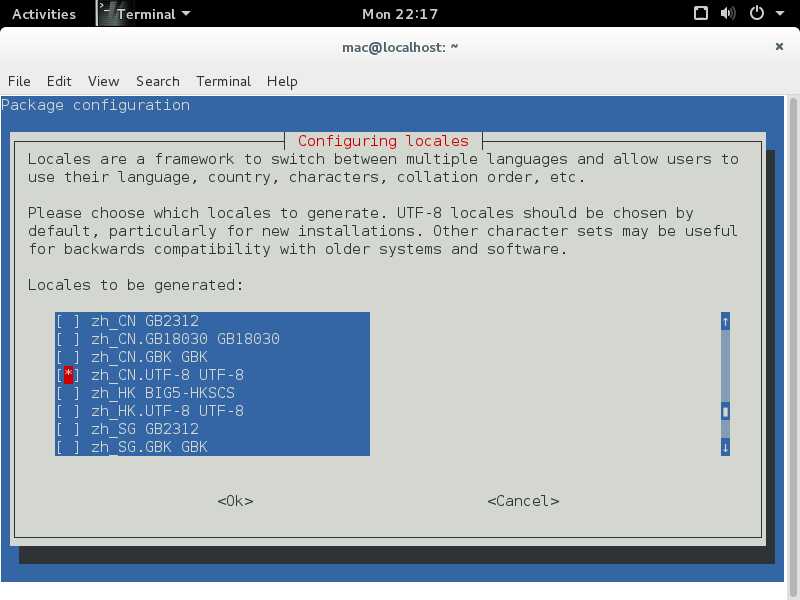
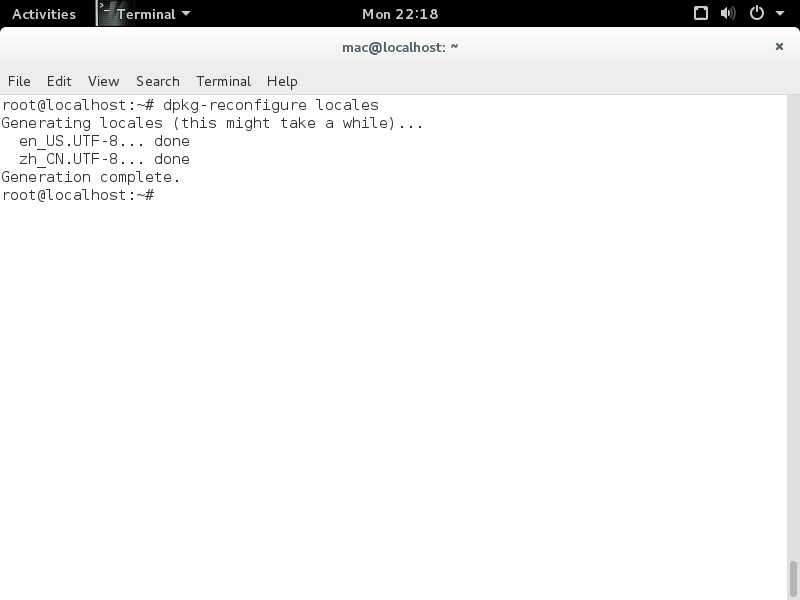
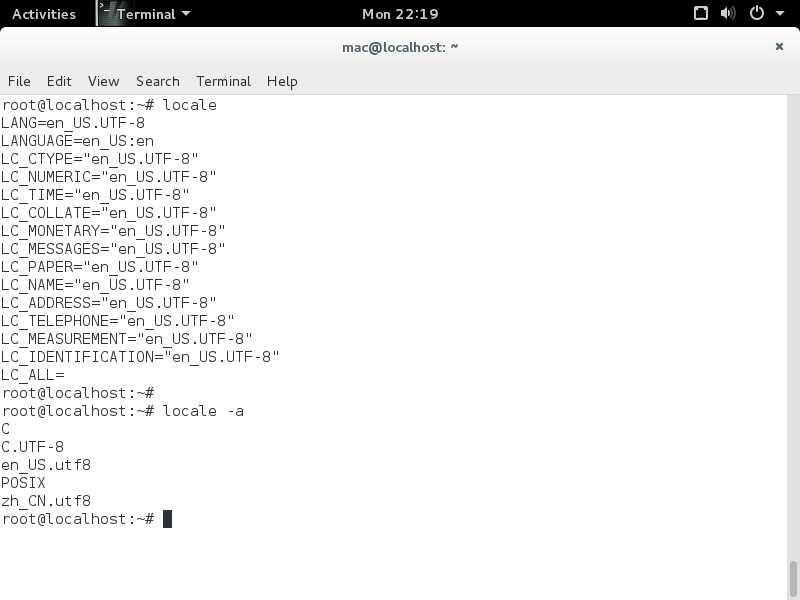
2 fcitx
root # apt search fcitx | grep ^fcitx | grep -E ‘pinyin|frontend‘
root # apt install fcitx fcitx-{sun,google}pinyin fcitx-frontend-{gtk{2,3},qt4}
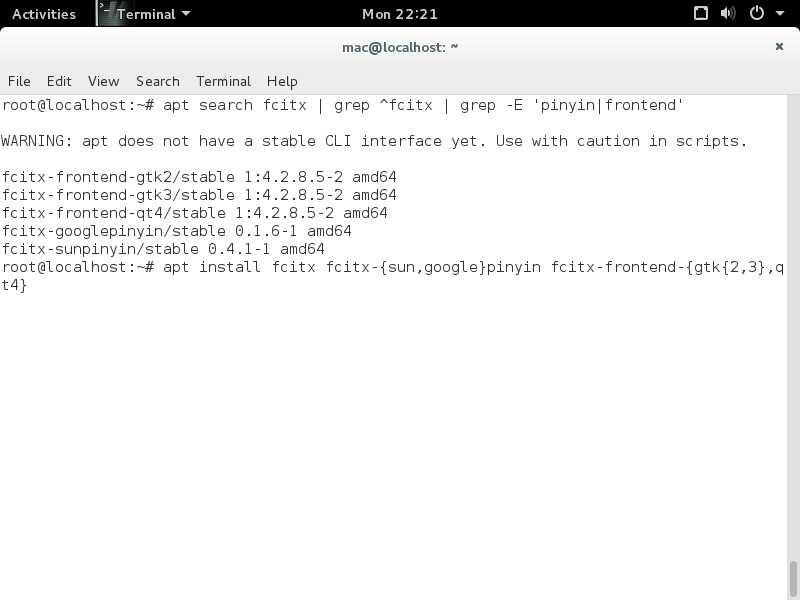
3 im-config
user $ im-config

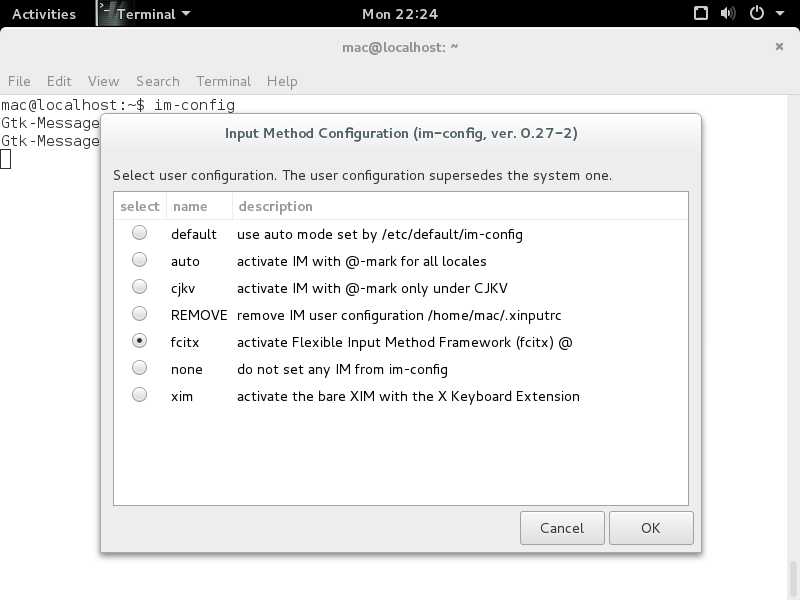
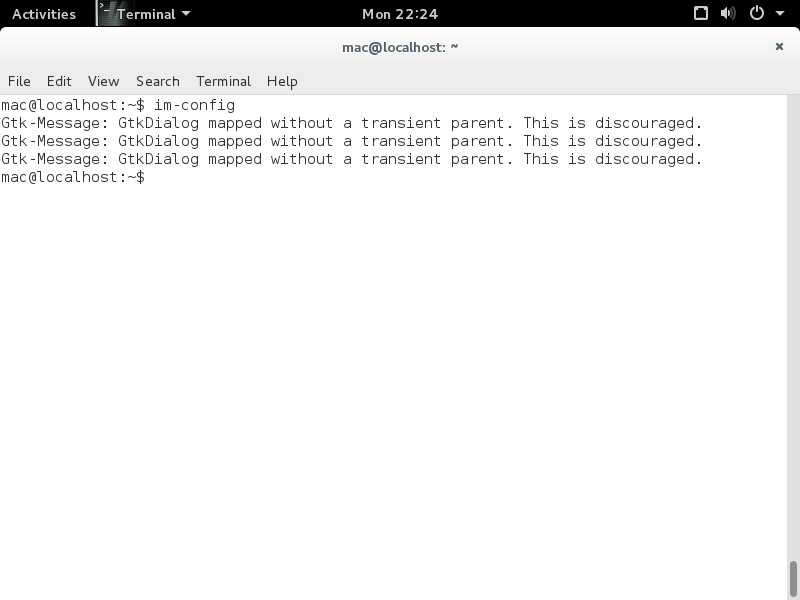
4 reboot
root # reboot

5 fcitx-configtool
user $ fcitx-configtool

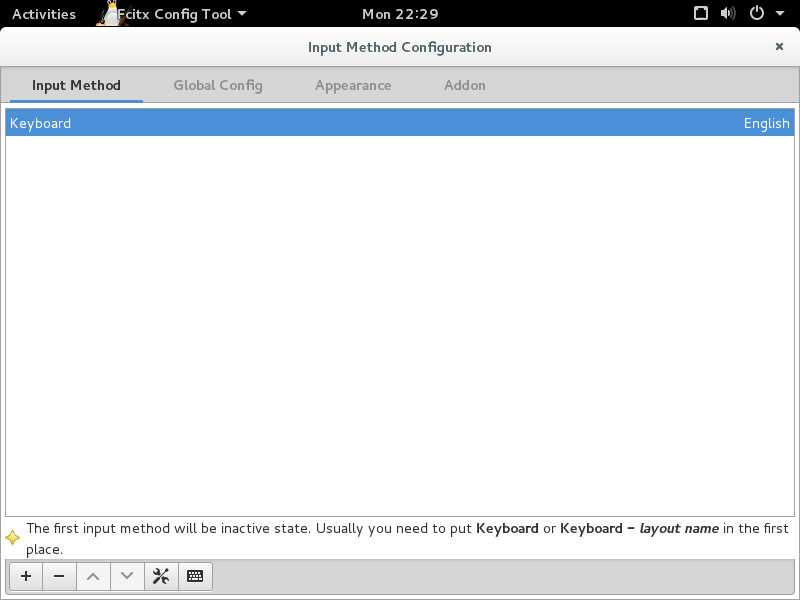
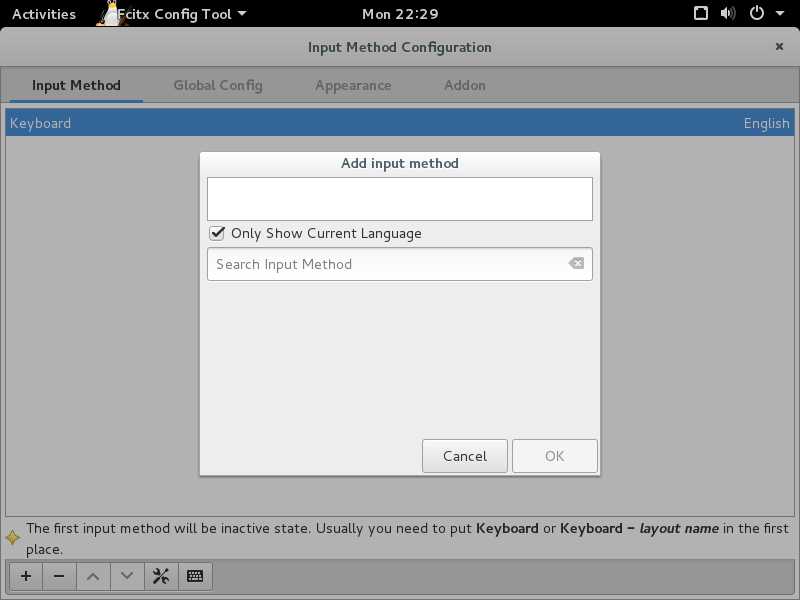
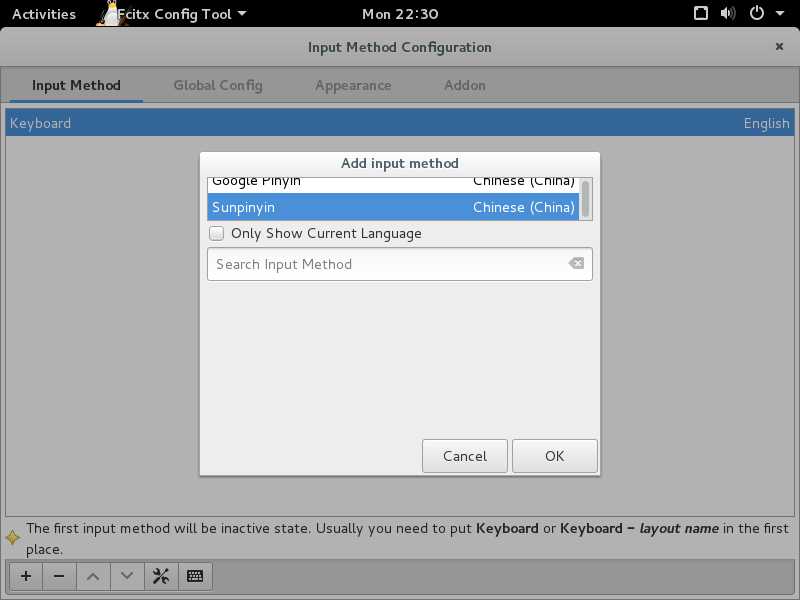
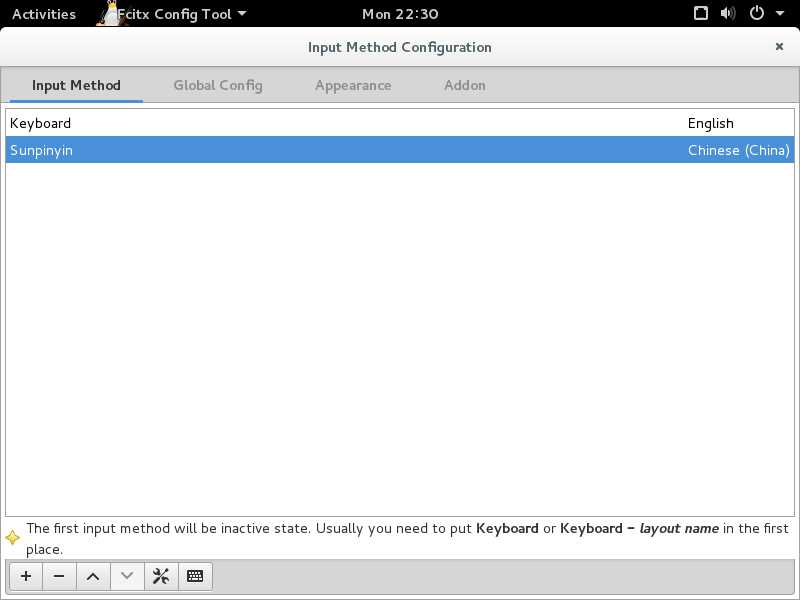
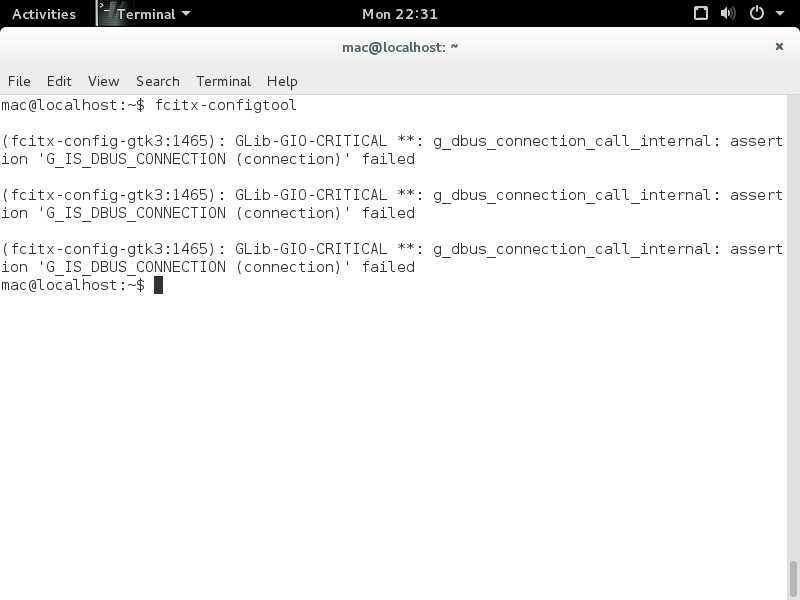
中文输入法
按Ctrl + Space即可输入中文
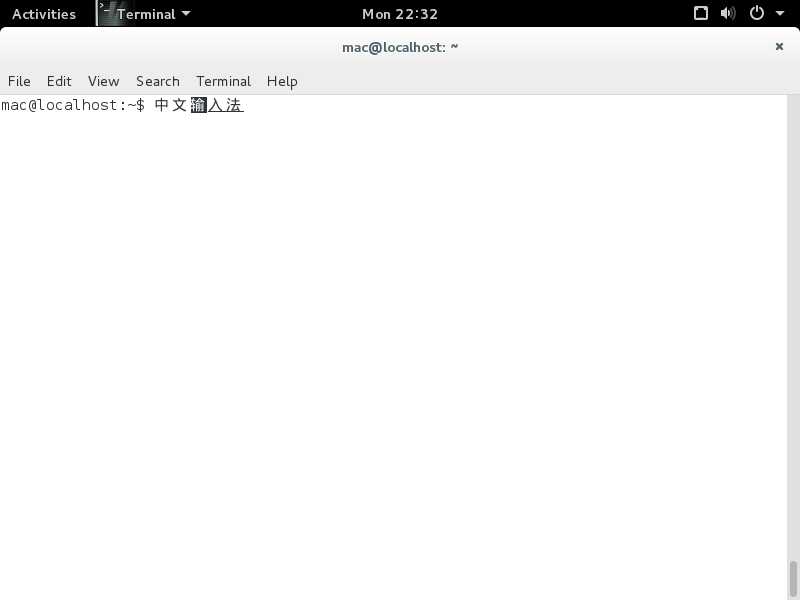
标签:
原文地址:http://www.cnblogs.com/macleemosaic/p/4973359.html